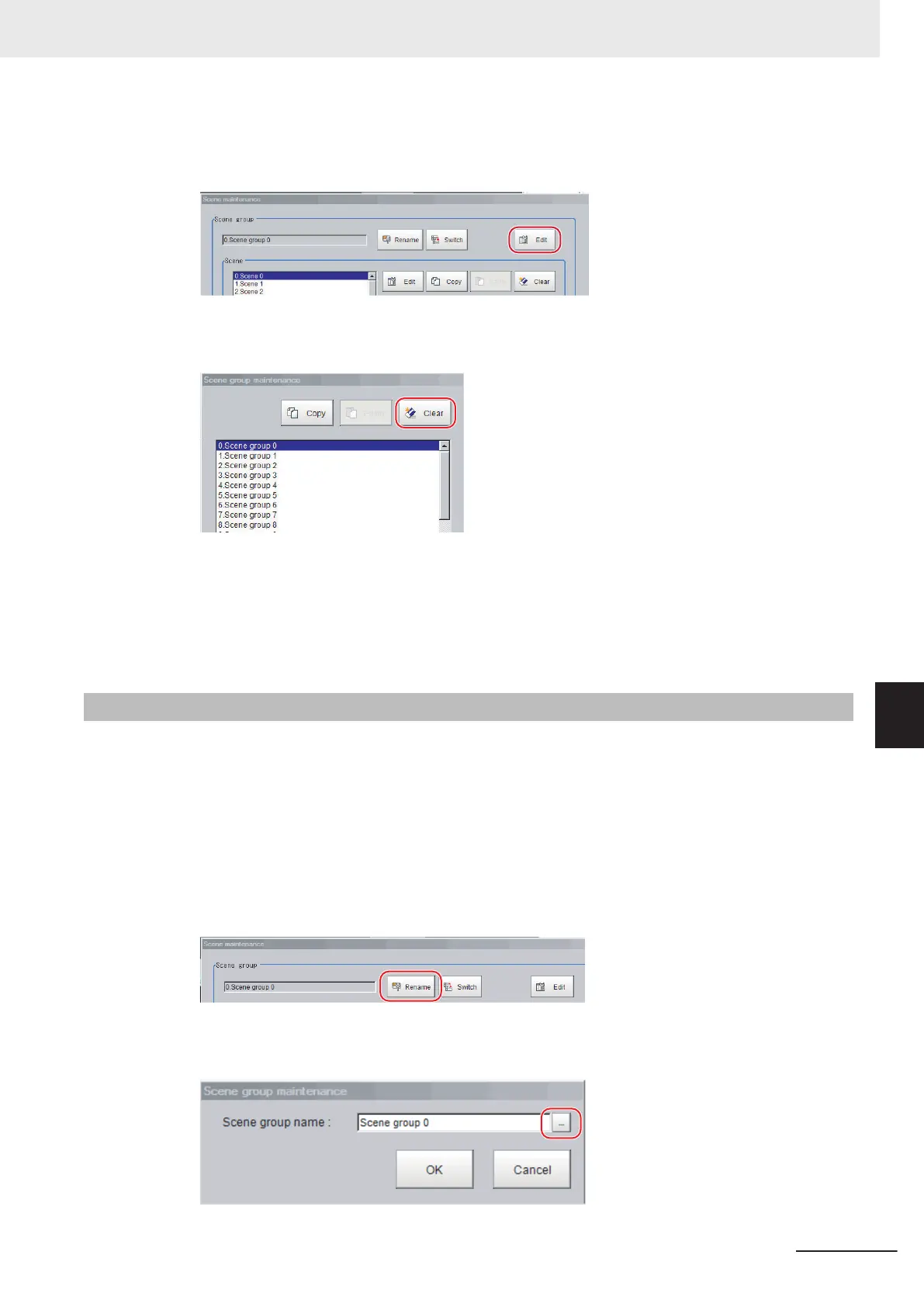2 Click the Edit button.
The Scene group maintenance dialog box is displayed.
3 Select the scene group to delete, and then click the Clear button.
4 Click Yes.
The scene group data is deleted.
5 Click the Close button.
7-4-3
Renaming the Scene Group Name
Scene groups can be named with any desired text. This is convenient to make scene groups easier to
identify when there are many scene groups to manage.
1 In the Main Window (layout 0), select Scene maintenance from the Function menu.
The Scene maintenance dialog box is displayed.
2
Click the Rename button.
The Scene group maintenance dialog box is displayed.
3
Click ... next to Scene group name.
7 Increasing/Switching Measurement Scenes
7 - 9
FH/FHV Series Vision System User’s Manual (Z365-E1)
7-4 Editing Scene Groups [Scene Maintenance]
7
7-4-3 Renaming the Scene Group Name
