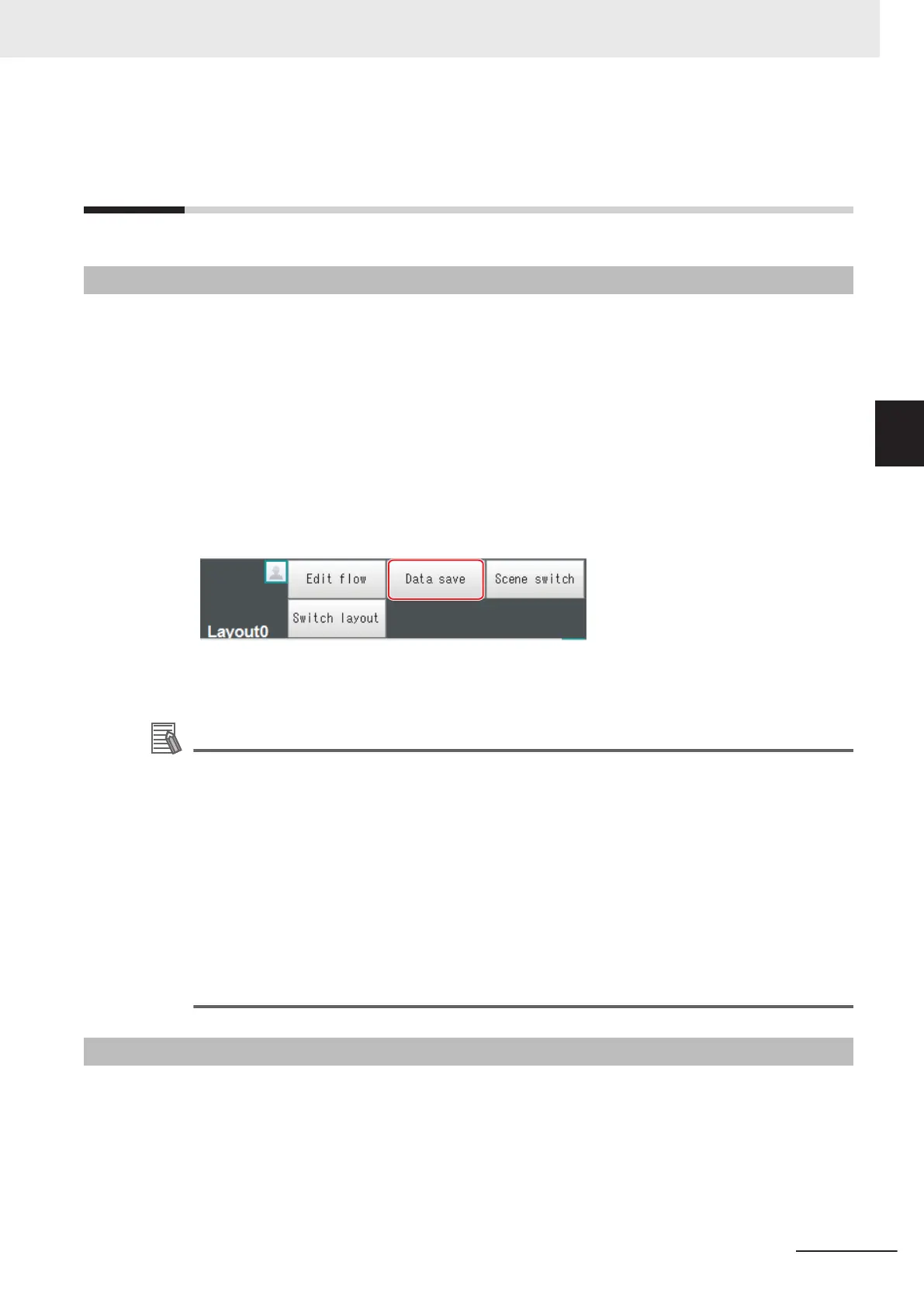3-6
Saving Settings before Turning OFF
the Power and Restarting
3-6-1
Saving the Setting to the Controller [Data Save]
Before you turn OFF the power supply to the Controller, save the data that you have set to the flash
memory in the Controller.
The settings data in the flash memory of the Controller are loaded everytime the Controller is restart-
ed, so make sure to use the Data save command to save the settings data to the flash memory in the
Controller. Then, always restart the Controller. The settings data will not take effect unless you restart
the Controller. If you do not save the data to the flash memory in the Controller, changes to the set-
tings will be lost when you turn OFF the power supply.
1 In the Main Window (layout 0), click the Data save button in the Toolbox Pane to save the set-
tings data.
2 Turn OFF the power supply to the Controller and exit the system.
Additional Information
• Data That Is Saved
Scene data and system data are saved in the Controller. Logged images and data that are
saved in the RAM disk are not saved. Perform any of the following procedures to keep this
data.
• Copying Data Saved in the RAM disk to External Storage
For details, refer to 9-5 Copying or Moving Files between the Controller RAMDisk and an
External Storage Device on page 9 - 12.
• Changing the Save Destination for Logged Data to External Storage
For details, refer to 6-3-1 Logging Measurement Values and Measurement Images [Data
Logging/Image Logging] on page 6 - 7.
• Using the Scene Group Function
For the FH series or FHV series, the all scene data from scene groups is saved in the Con-
troller by default.
3-6-2
Device Information Storage Tool
This function is not available in the FHV series.
This tool will prevent issues happening at start-up of the Sensor Controller due to recognition delay for
external devices. Be sure to execute this tool when connecting external devices. For example, the fol-
lowing issues can be solved.
• In the case where the operation log save destination is set to an external device, the Sensor Con-
troller fails to save operation records at start-up.
3 Basic Operations
3 - 31
FH/FHV Series Vision System User’s Manual (Z365-E1)
3-6 Saving Settings before Turning OFF the Power and
Restarting
3
3-6-1 Saving the Setting to the Controller [Data Save]
