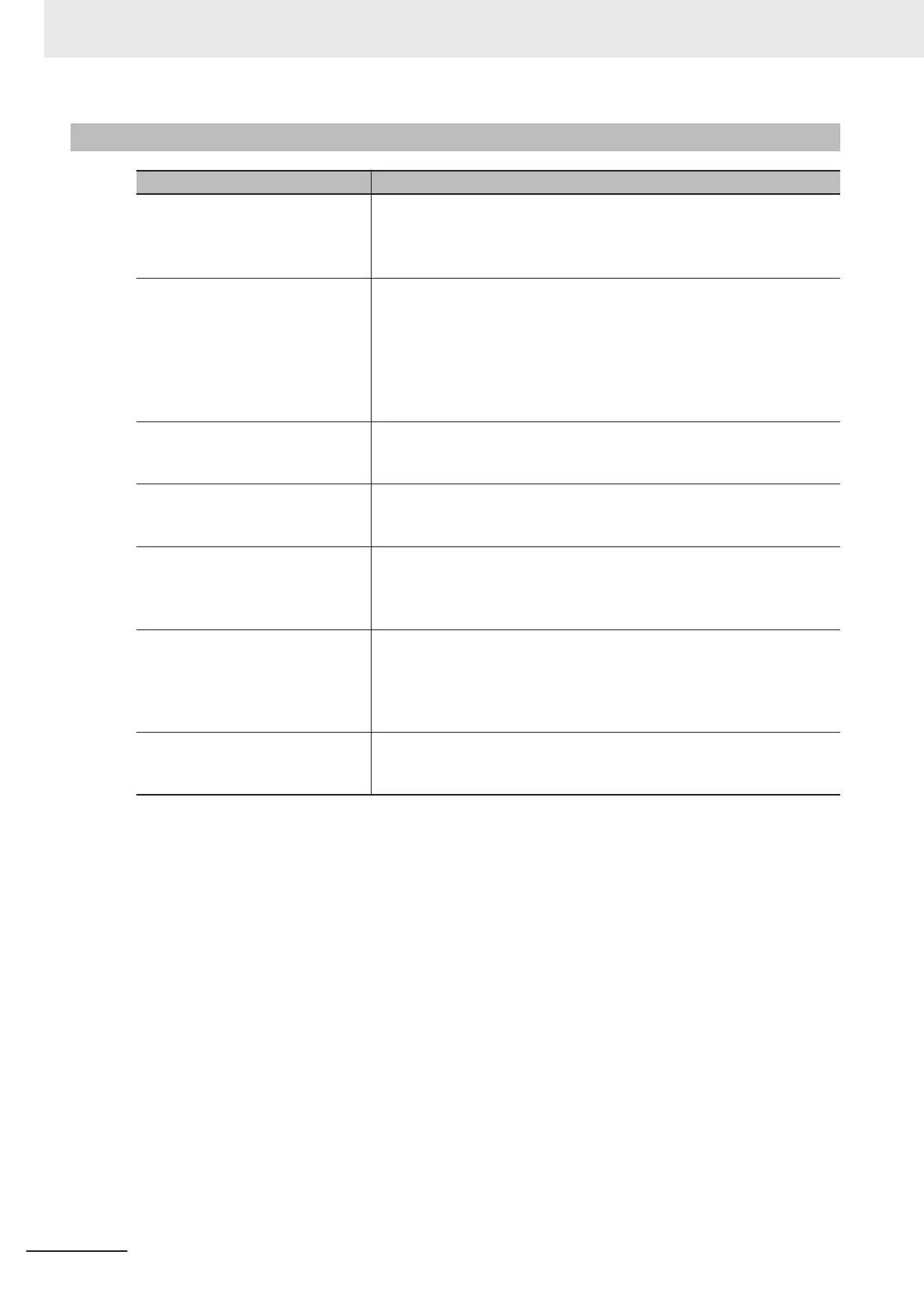10-2-5
Troubleshooting
Symptom Correction
• STEP signal is input, but it is not
received by FH/FHV.
• When STEP signal is input, ER-
ROR signal is output.
STEP signal can be input when READY signal is OFF.
Change the program of the PLC so that it checks if READY signal is OFF
when the STEP signal is input.
• The flow ends unintentionally
when the STEP signal is input.
• Two or more blocks that contain Multi-trigger Imaging to Multi-trigger
Imaging End can be set in the flow.
Modify the flow so that the flow has only one block.
• The Image mode setting in the Image Pane can be Through.
Change the mode to other than Through.
• The STEP signal may not be input within the timeout time.
Set the longer timeout time so that timeout will not occur.
• The screen is too bright or too
dark.
The camera settings cannot be reflected because Multi-input mode is se-
lected.
Change the mode to Non-Multi-input from the Main screen.
• Camera conditions for image tak-
ing is same, but it takes longer
time to take images.
Non-Multi-input can be selected. After capturing an image, parameter set-
ting processing is performed for next image capturing.
Change the mode to Multi-input from the Main screen.
• Judgment of Multi-trigger Imag-
ing Unit is NG.
STEP signal cannot be input within the set timeout time after READY sig-
nal turns ON.
Change the timeout time so that timeout will not occur before inputting
STEP signal.
• The calculation result in Multi-
trigger Imaging Task is unexpect-
ed value.
The data of other Multi-trigger Imaging Task processing items can be re-
ferred.
Refer to the data after Multi-trigger Imaging is completed, because the
processing of the items is not finished while the Multi-trigger processing is
in progress.
• Not all images of camera image
input are saved.
OFF can be selected for Multiple image logging.
Select ON for Multiple image logging to save all camera image input of
Multi-trigger Imaging.
10 Advanced Usage
10 - 28
FH/FHV Series Vision System User’s Manual (Z365-E1)
