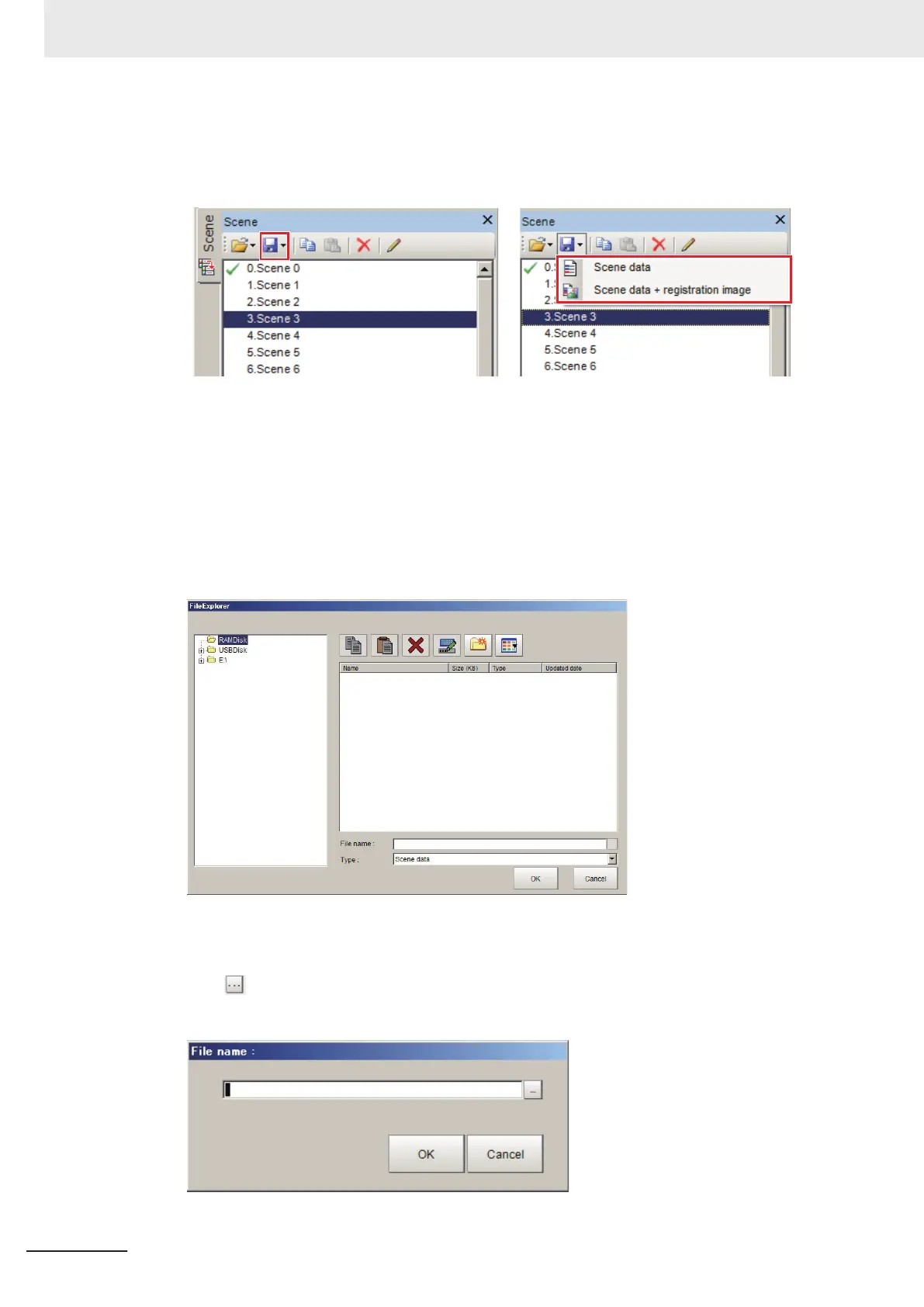A list of scenes is displayed. The current scene has a check mark.
2 Select a scene on the scene list to save and click Save.
3 Select whether to save the scene data or to save the scene data and the registered images
together.
l
Saving a scene data
1 Click Scene data.
FileExplorer is displayed.
2 Select a folder to save the scene data of the selected scene in the scene list.
3 Click on the right side of File name text box.
File name: dialog box is displayed.
5 Creating Measurement Scenes
5 - 38
FH/FHV Series Vision System User’s Manual (Z365-E1)
