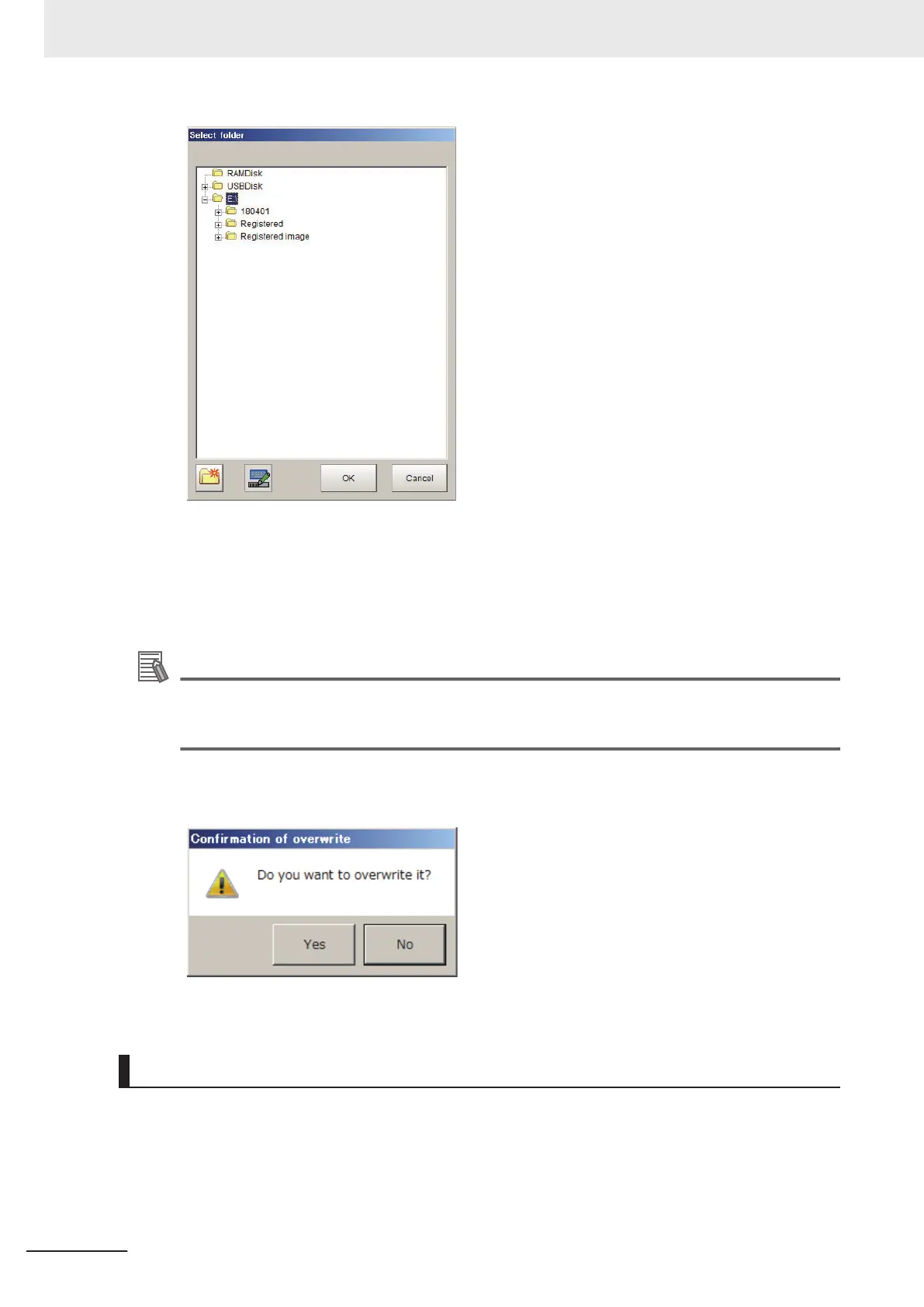2 Select a folder for the saving destination.
3 Enter a folder name into Folder name text box. Click OK.
The scene data file and registration image folder are created.
Additional Information
The scene data file name and registration image folder name are fixed.
• Scene data file name: Scene.scn
• Registration image folder name: SceneImage
If the same file name and folder name have already existed in the specified folder, the following
warning message is displayed.
If OK, then click Yes.
Copying a Scene
1 Select Scene tab on the TDM editor.
A list of scenes is displayed. The current scene has a check mark.
5 Creating Measurement Scenes
5 - 40
FH/FHV Series Vision System User’s Manual (Z365-E1)
