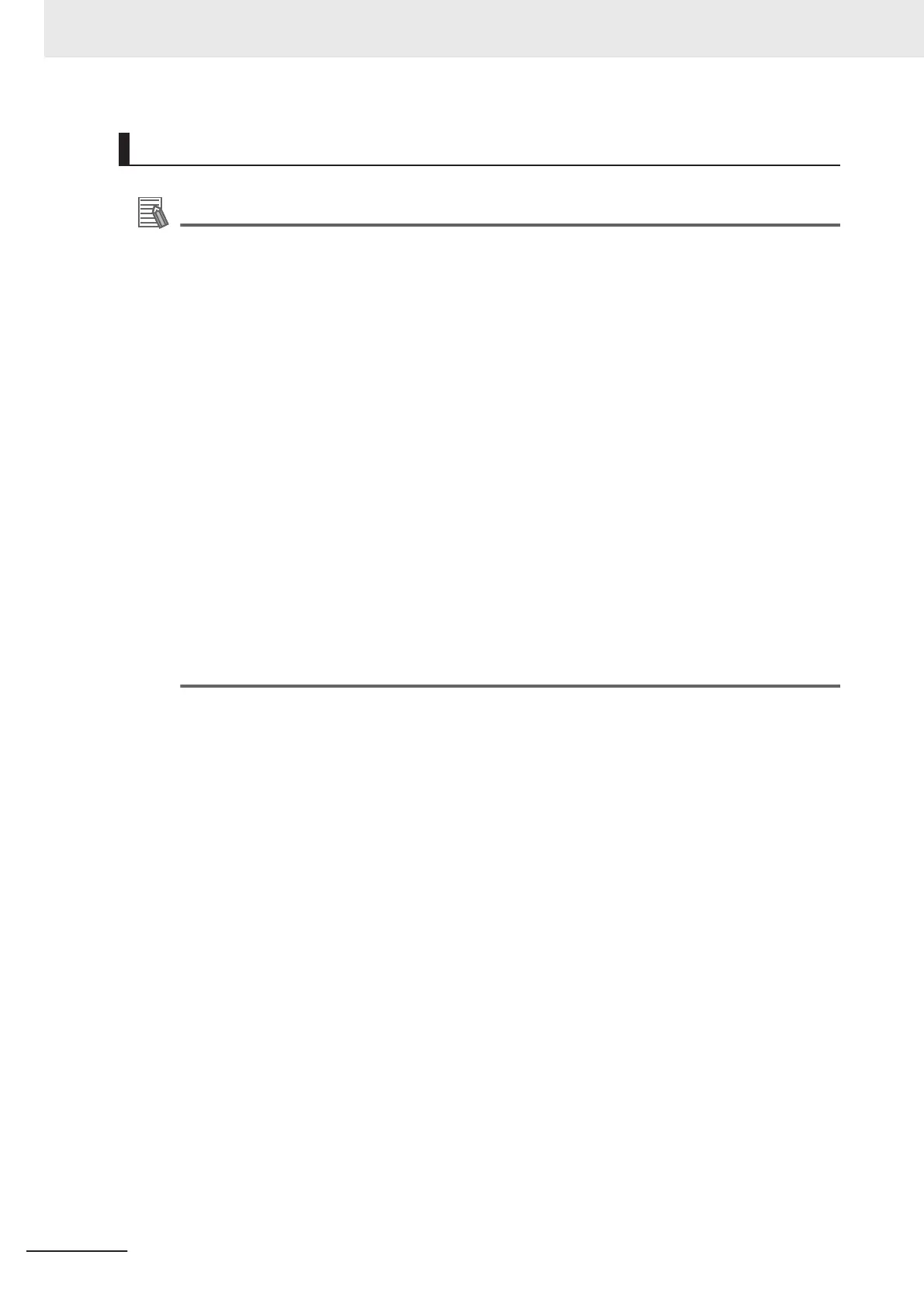Cautions for Editing
Additional Information
• When a processing unit is inserted, the numbers for the following processing units increase
by one. With processing items related to results output or branch control, the numbers for
processing units set as references also automatically increase by one.
• When a button other than Paste is clicked after pasting a processing unit, pasting the proc-
essing unit cannot be continued.
• When a processing unit is deleted, the numbers for the following processing units decrease
by one. With processing items related to results output or branch control, the numbers for
processing units set as references also automatically decrease by one.
• To hide a specific processing unit in the flow on an adjustment window or run window, insert a
"*" (single byte) at the head of the processing unit name.
• With the FH/FHV series, a warning message will be displayed when the amount of available
application memory becomes low. Adjust the inspection flow so that no warning message is
displayed.
For details, refer to3-4 Checking the Memory Consumption and Percentage of Memory Used
on page 3 - 28, 3-3 Checking System Information [System Information] on page 3 - 24.
• When copying and pasting a processing unit that references other processing units such as a
conditional branch processing unit, the branch destination of the pasted processing unit is ini-
tialized to End processing. When pasting whole processing units within a folder, a paralleli-
zation processing unit, or a parallelized task processing unit, references from inside the past-
ed block to outside the block are initialized to End processing. When copying and pasting a
processing unit such as a calculation processing unit that references other processing units,
the content of the expression of the pasted processing unit becomes #ERR. When pasting
whole processing units within a folder, a parallelization processing unit, or a parallelized task
processing unit, references from inside the pasted block to outside the block become #ERR.
5 Creating Measurement Scenes
5 - 68
FH/FHV Series Vision System User’s Manual (Z365-E1)
