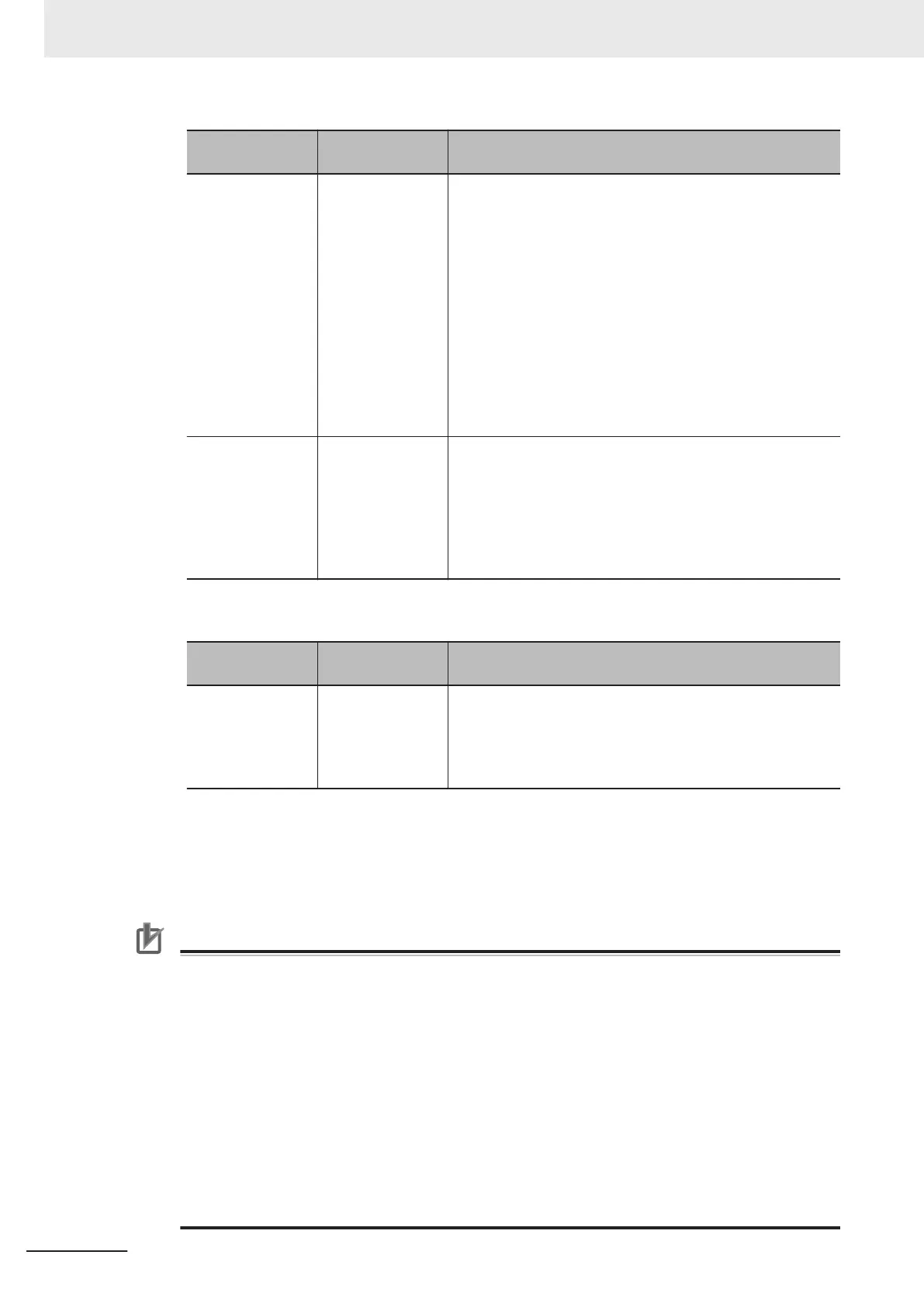Item
Set value
[Factory default]
Description
Scene Group Sav-
ing Destination
Setting
• [Save all scene
group data in
the flash memo-
ry]
• Save all scene
group data in
the external
storage device
• Save after the
next scene
group data in
the external
storage device
Sets the storage location for scene group data.
Scene group No. 0 to 9999
[1]
This setting is valid when Save after the next scene group
data in the external storage device is selected for Scene
Group Saving Destination Setting.
Used to set the number of the first scene group to store in
the external storage. If 32 or above is specified for the scene
group number, all scene group data will be saved to the Sen-
sor memory. (Save all scene group data in the flash memory)
3 Set each item in the External storage device settings area.
Item
Set value
[Factory default]
Description
External storage
device settings
- Used to set the storage location folder.
This setting is valid when Save all scene group data in the
external storage device or Save after the next scene group
data in the external storage device is selected for Scene
Group Saving Destination Setting.
4
Click OK.
The scene group storage location is changed, and the current scene group data is transferred
from the current storage location to the new storage location. An error message is displayed if
the transfer fails.
Precautions for Correct Use
• An error message is displayed if scene group data storage or reading fails. See Error
Messages and Troubleshooting in the Appendices for descriptions of error messages.
For details, refer to 11-1 Error Messages and Troubleshooting on page 11 - 2.
• When the scene group data storage location setting is changed, a file with the *.scg file ex-
tension is created at the new storage location. Do not change the file name or file extension
of this scg file. If you change, the setting will not be saved or read correctly.
• When you change the Scene group save destination, the original data in the save destination
will be deleted. The data in the original save destination will be deleted. Make sure to back up
data for use in case of malfunction, or corrupted data.
• The Sensor Controller may fail to load a scene group at the Sensor Controller start-up be-
cause a recognition delay for external storage happens depending on models or number of
connections of external storage. Use the Device Information Storage Tool when saving a
scene group data to external storage.
For details, refer to 3-6-2 Device Information Storage Tool on page 3 - 31.
7 Increasing/Switching Measurement Scenes
7 - 12
FH/FHV Series Vision System User’s Manual (Z365-E1)
