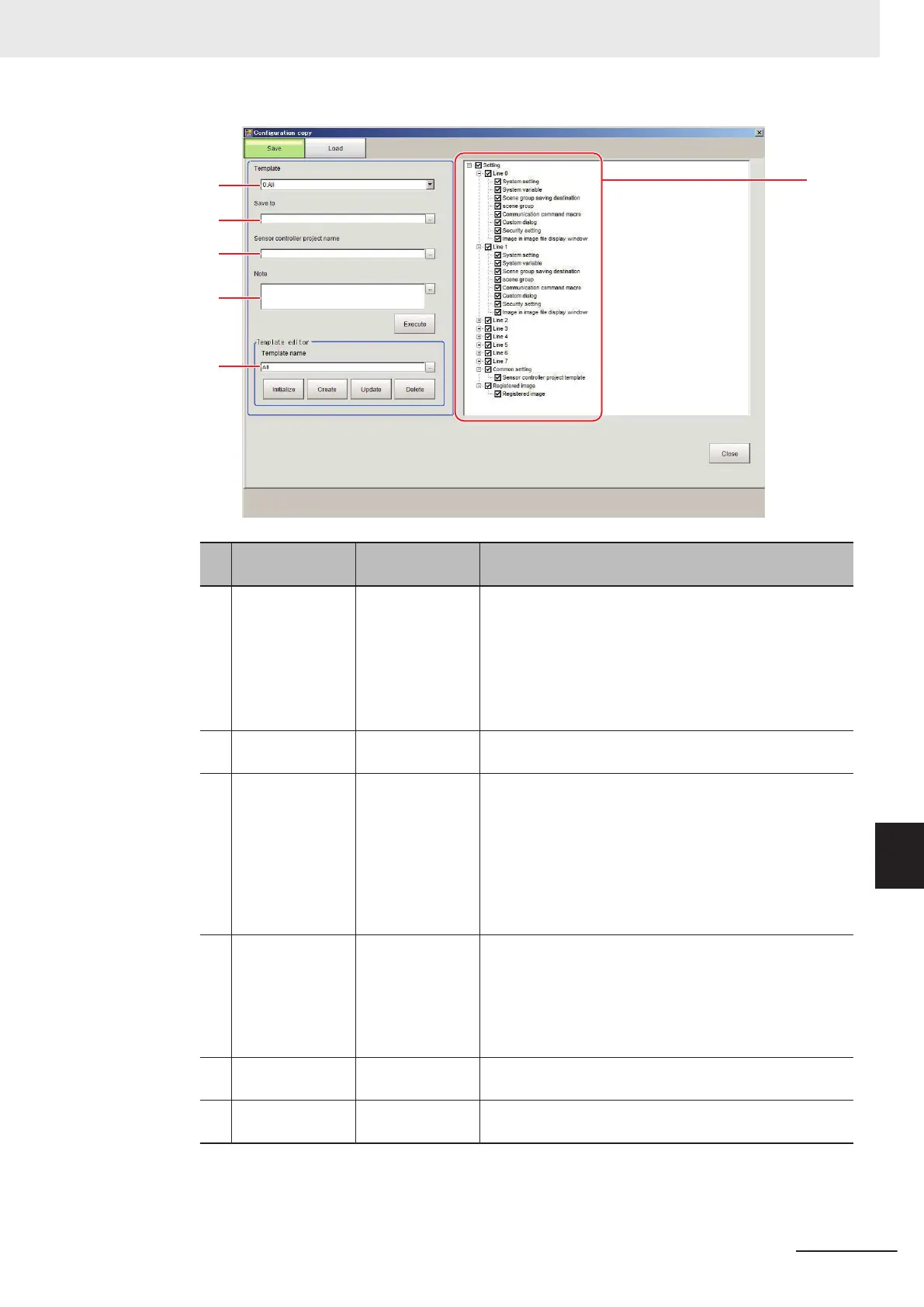Name
Set value
[Factory default]
Description
A Template
• [0. All]
• 1. Common
setting
• 2. Line0 +
Common set-
ting
• 3. Line0
By selecting a template, it is possible to choose the com-
bination of setting data for backup. When selecting a tem-
plate, a tree structure area will be displayed.
B Save to [Blank] Specify the save destination folder.
Please specify the folder of External memory device.
C Sensor control-
ler’s project name
[Blank] Specify the name of Sensor controller's project within a
range of 1 to 256 characters.
If a name is not entered here, the project is not saved.
The allowable number of characters is the same for dou-
ble-byte and single-byte characters.
However, the following symbols can not be used in the
name of Sensor controller’s project.
\ / : , ; * ? " < > |
D Note [Blank] Notes for such things as the content of Sensor controller's
project and creation date can be entered here.
Note, You can use up to 256 characters. The allowable
number of characters is the same for double-byte and sin-
gle-byte characters. Newline character count as 3 charac-
ters.
E Template editor - Edit the content of the template.
Refer to Editing a Template on page 9 - 22.
F Tree structure
area
- A list of settings is displayed.
Check the settings data to back up.
3 Select a template.
By selecting a template, it is possible to choose combination of the data for back up.
Templates are as follows.
9 Saving/Loading Data
9 - 19
FH/FHV Series Vision System User’s Manual (Z365-E1)
9-7 Backing up Sensor Controller Setting Data [Configuration Copy]
9
9-7-2 Backing up Sensor Controller Settings
