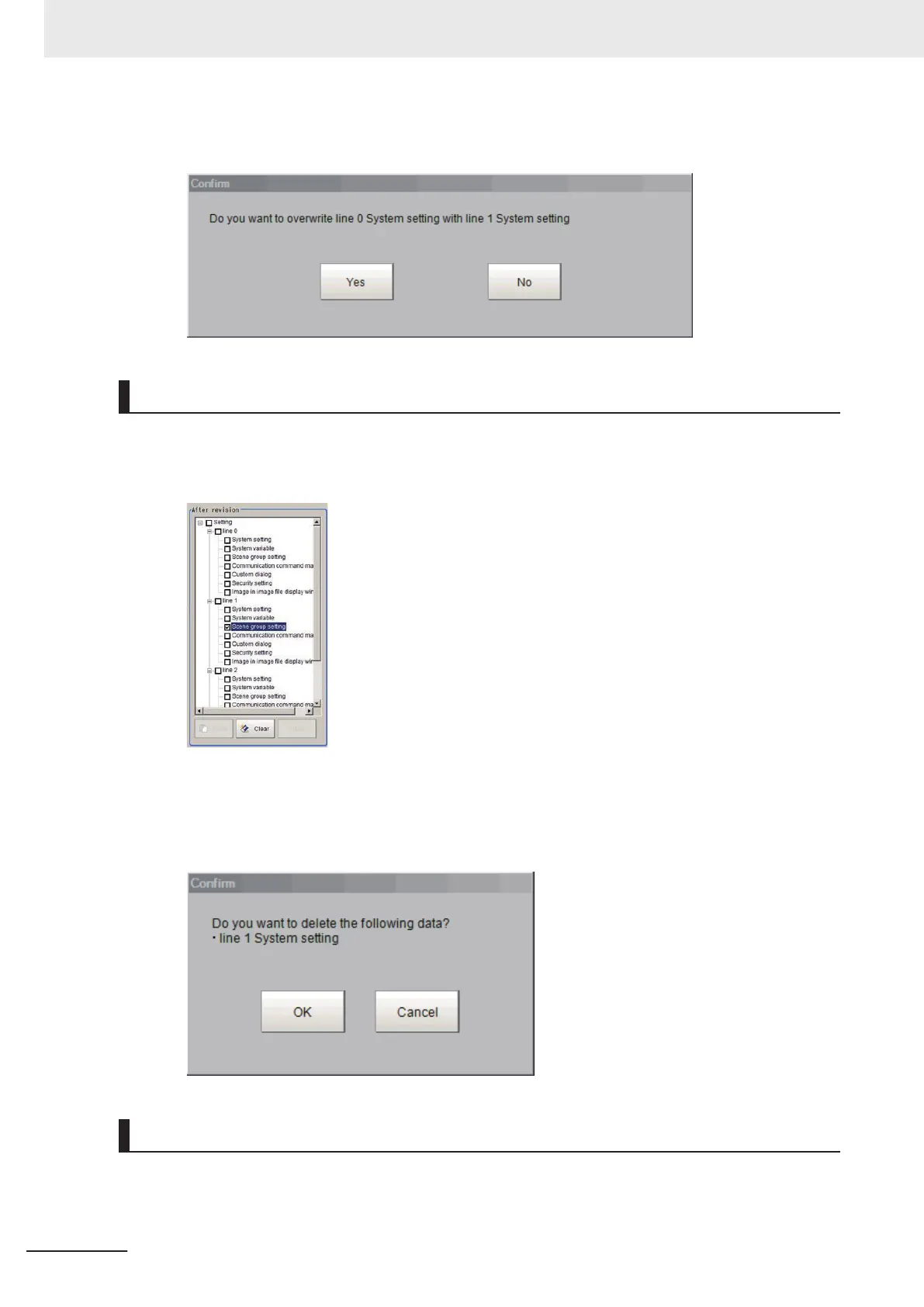The selected setting data will be copied. Once the Yes button is clicked, the applied changes
cannot be undone
Using Clear with Functional Limitations
This explains the steps for clearing setting data when Apply immediately is checked.
1 Select the setting data to clear in the After revision area. Multiple setting data can be selected.
2 The following Confirm dialog screen is displayed.
After verifying the selected setting data in the After revision area is correct, click the OK button.
The selected setting data will be cleared. Once the OK button is clicked, the applied changes
cannot be undone.
Applying Copy/Clear changes with Functional Limitations
After the Line Maintenance tool is closed, the sensor controller will restart and the setting changes will
be applied. This will describe the steps for closing the Line Maintenance tool.
9 Saving/Loading Data
9 - 44
FH/FHV Series Vision System User’s Manual (Z365-E1)
