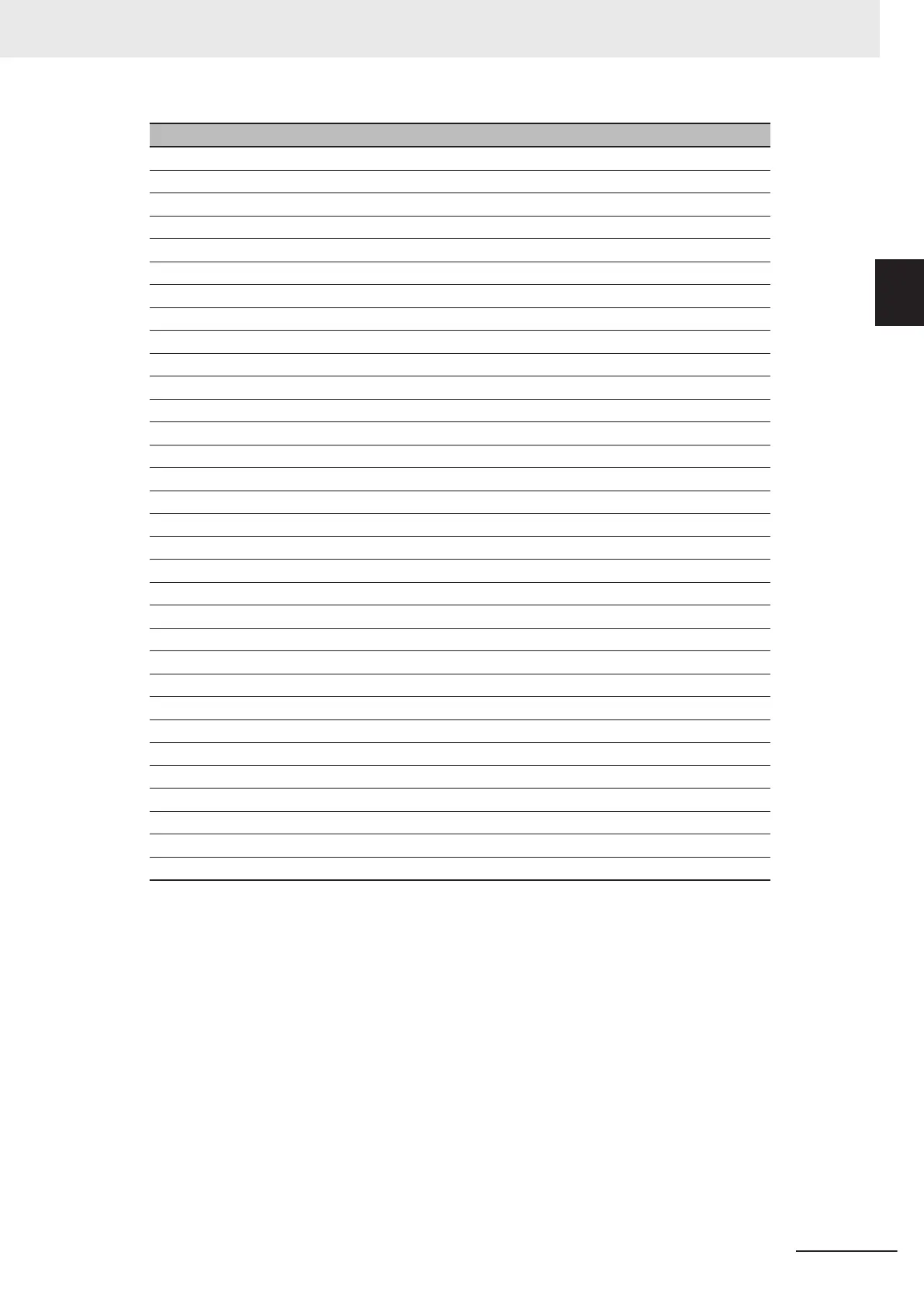Security setting item
Information window setting
Tool button setting
Image container window setting
Flow window setting
Image window setting
Text window setting
Error window setting
Output
Continuous meas.
Select image
Auto Re-meas.
The Judgement result monitor
Re-meas.
LCD off
User data tool
Setting download and upload tools
Image file save
Flow Viewer
Calibration support tool
Update Standard position tool
Conversion scene group data tool
Custom dialog tool
Custom dialog
Scene Group Saving Destination Settings
Scene Control Macro Tool
Master scene update
Master scene edit
Configuration copy
Line Maintenance
Keyboard layout selection tool
Device information storage tool
Position setting (Manual Position Setting unit)
1
In the Main Window, select Security settings from the Tool menu.
The Security settings dialog box is displayed.
2
Click the Operating restrictions tab in the Item Tab Area.
3
Select the operations to restrict.
Operations that are not selected are not restricted.
10 Advanced Usage
10 - 35
FH/FHV Series Vision System User’s Manual (Z365-E1)
10-3 Limiting User Operations
[Security Settings]
10
10-3-3 Setting User Group Operation Restrictions
