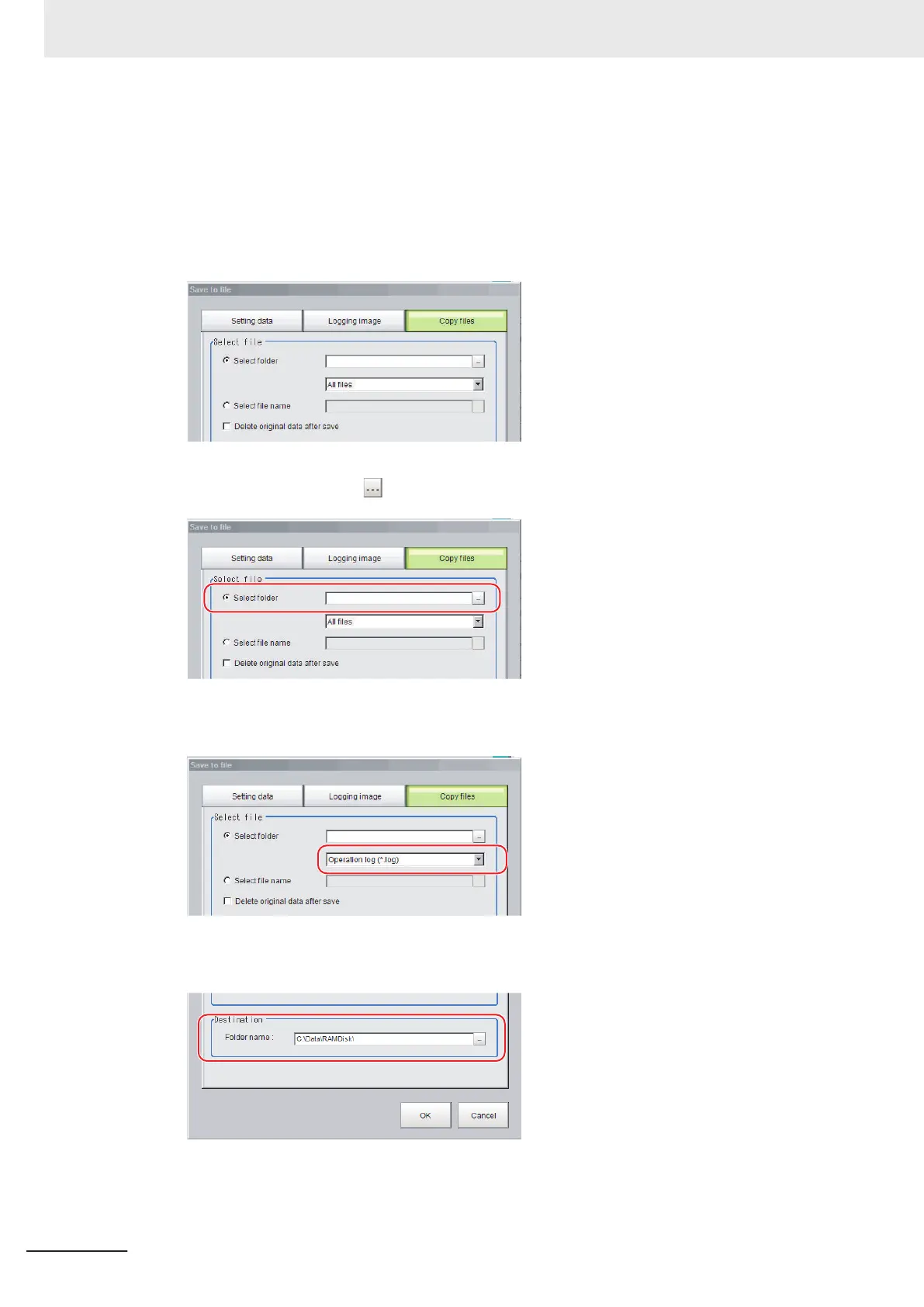1 Insert an external storage device into the Controller.
2 In the Main Window, select Save to file from the Function menu.
The Save to file dialog box is displayed.
3
Click the Copy files tab.
4 Select Select folder, click , and specify the a folder.
5 Select the operation log (*.log).
6 Specify the destination.
7 Click OK.
For details on operation logs, refer to 10-4-2 Operation Log Format on page 10 - 45.
10 Advanced Usage
10 - 44
FH/FHV Series Vision System User’s Manual (Z365-E1)
