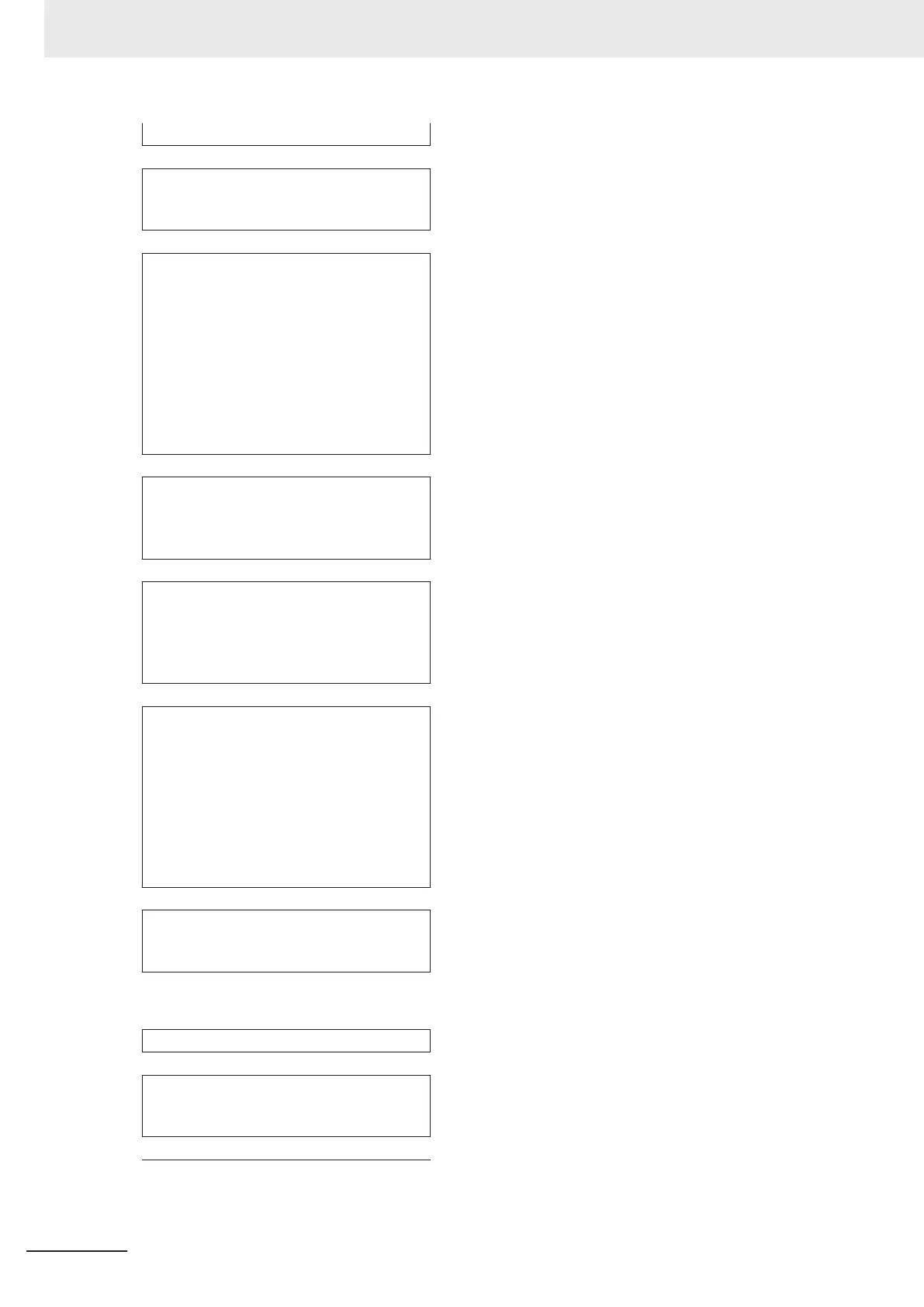Camera Switching item Select Camera 1.
↓
Calibration Data Reference processing item
Select the Vision Master Calibration or PLC Master Calibration
processing item on the calibration scene with the Calibration
Data Reference.
↓
Position measurement processing item
Measure the position of the alignment marks or the position of
a special feature of the workpiece from the image in Camera 1.
To output the actual coordinates of the position, set
Calibration on the Output parameter tab page to ON.
Out of the general measurement processing items
(Inspections and Measurements), you can use processing
items with measurement results that have an X and Y in the
calculation strings.
Set the workpiece in reference position and then set the refer-
ence position.
↓
Transfer Position Data processing item
Use the two measurement positions to calculate the reference
position and reference angle of the workpiece.
Set Reference XY in the expression of the two-position meas-
urement processing item as position XY for point 0 and point 1.
↓
Position Data Calculation processing item
Calculate the measurement position and measurement angle
of the workpiece with the two-point measurement position.
Set Coordinates XY in the expression of the two-position
measurement processing item as position XY for point 0 and
point 1.
↓
Convert Axis Movement processing item
Set the machine setting processing item to reference. Then set
the expressions for the two Position Data Calculation process-
ing items, Calculate position XY and Calculate angle TH, in the
Reference position XY and Reference angle, and the
Measurement position XY and Measurement angle in the Calc
Axis Move processing item.
Before you execute the measurement, set the Current setting
with the position of the axis of the external device when the
measurement was performed.
↓
Data output processing item
Depending on the communications method, register either
Data output or Fieldbus data output.Send each Axis movement
expression in the Calc Axis Move processing item to the PLC.
Example 2: Alignment Flow Example (Calc Axis Move by Multipoint) for Two Cameras
Camera Image Input processing item
Select Camera 0.
↓
Calibration Data Reference processing item
Select the Vision Master Calibration or PLC Master Calibration
processing item on the calibration scene with the Calibration
Data Reference.
↓
10 Advanced Usage
10 - 62
FH/FHV Series Vision System User’s Manual (Z365-E1)
