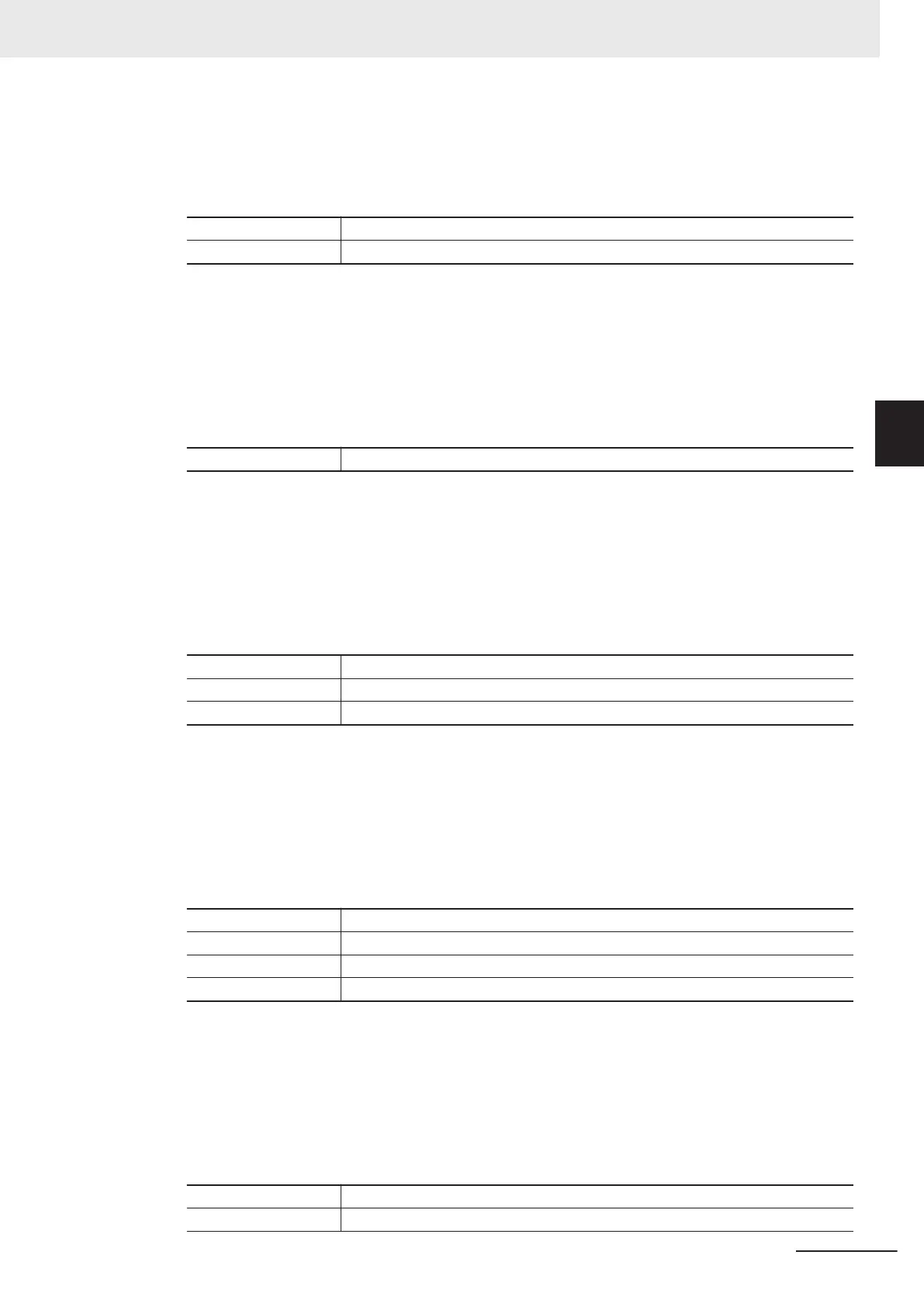l
File/Directory Name Change
• RenameFile
• Parameters:
oldFileName Old file/directory name
newFileName New file/directory name
• Return value:
If the file/directory name was changed successfully, returns 0.
Otherwise, returns value other than 0.
l
Deleting File/Directory
• RemoveFile
• Parameters:
pathName Path name
• Return value:
If the file/directory is deleted successfully, returns 0.
Otherwise, returns value other than 0.
l
Saving Security Related Settings
• SaveSecurityData
• Parameters:
_userName User name executed
_password User password executed
fileName File path to save to
• Return value:
If it succeeded, returns 0.
Otherwise, returns value other than 0.
l
Setting Operation Restrictions
• SetAccessControl
• Parameters:
_userName User name executed
_password User password executed
name Operation identifier name
userGroup User group enabled
• Return value:
If it succeeded, returns 0.
Otherwise, returns value other than 0.
l
Setting Security Related Parameters
• SetJudgeWindow
• Parameters:
handle Handle
locationX X coordinate of upper left of window
Appendices
A - 47
FH/FHV Series Vision System User’s Manual (Z365-E1)
A-13 Operation log input information list
A
