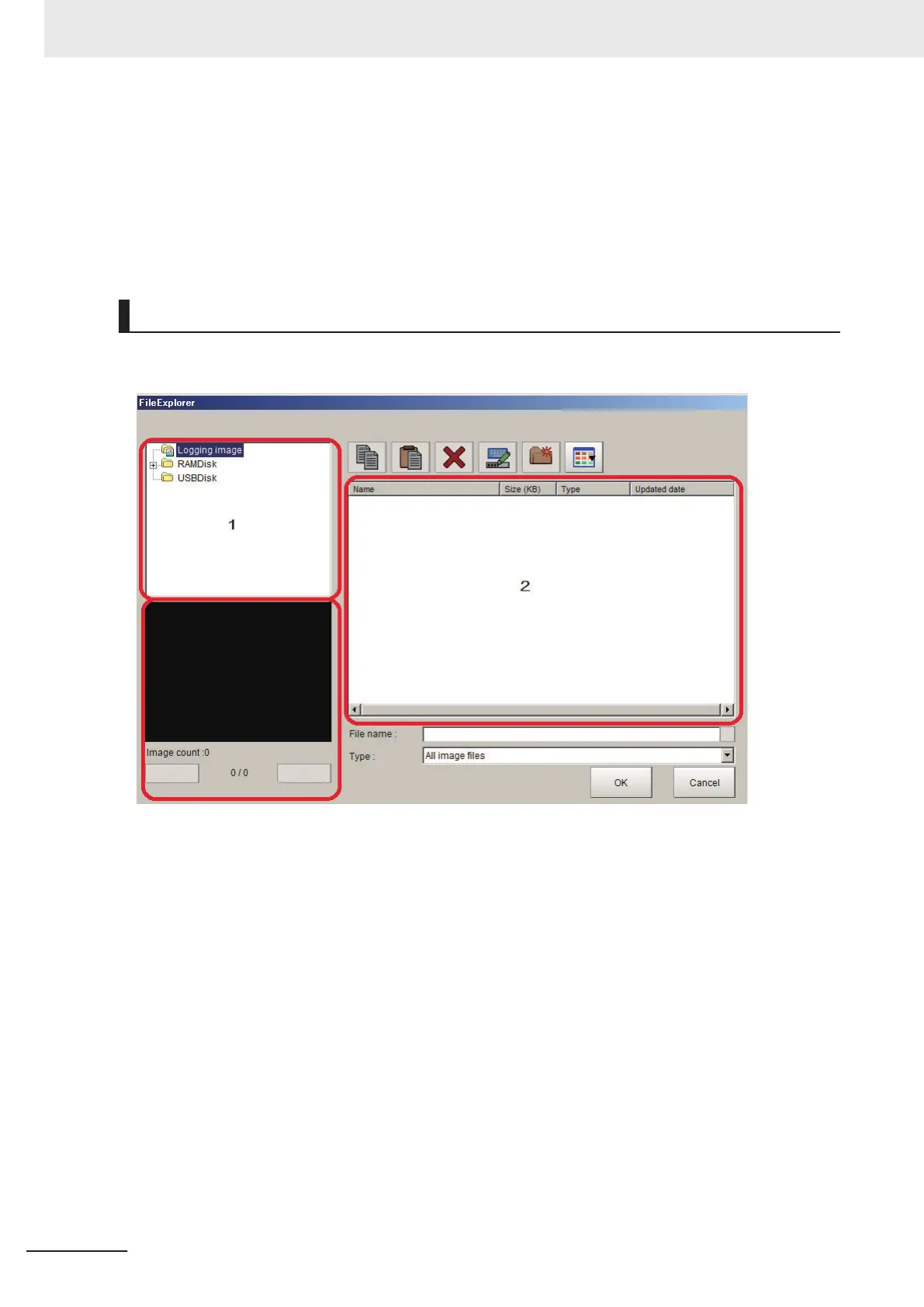Names of files selected in the List View area are displayed.
• Kind
Specifies the types of the file displayed (Scene data, System data, etc.) in the List View area.
Note that selection method of BMP(BFZ) file/JPG(JFZ) file type differs.
(Refer to 6-3-1 Logging Measurement Values and Measurement Images [Data Logging/Image
Logging] on page 6 - 7, Refer to A-6 Image file on page A - 21.)
BMP(BFZ) file selection in FileExplorer
BMP(BFZ) file type is a file type included in image file types. Therefore, note that when selecting
BMP(BFZ) file type in FileExplorer, the displayed contents may differ.
• When you select BMP(BFZ) file type on the 1 area.
(1) Selecting BFZ file type in FIleExplore, it is processed as a folder. BFZ file type cannot be select-
ed as a measurement object.
(2) If multiple images are saved to selected BFZ file, saved image will display on file select window.
3 Basic Operations
3 - 10
FH/FHV Series Vision System User’s Manual (Z365-E1)
