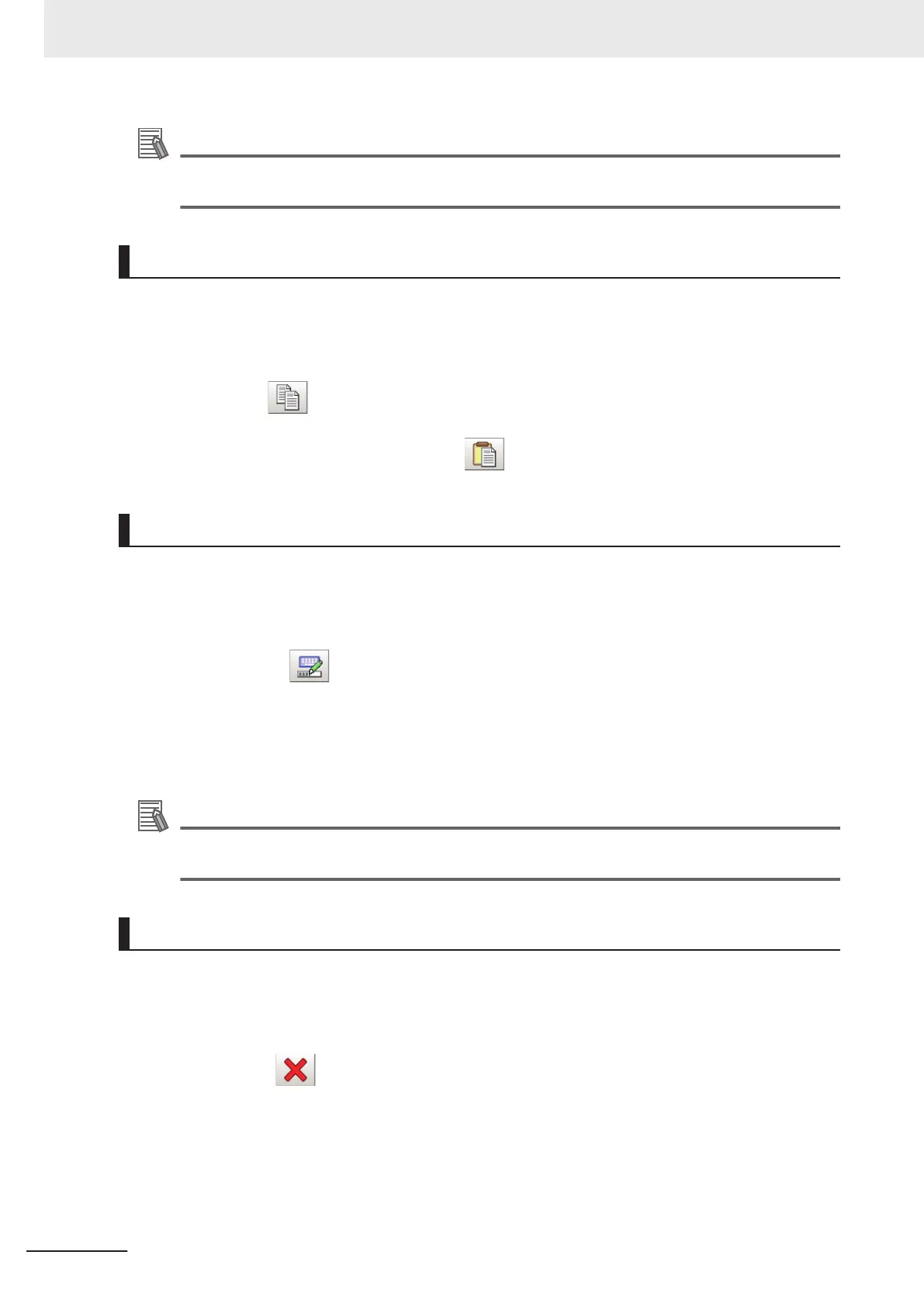Additional Information
If the target file is not displayed in the list view area when selecting a file, please check that the
file type of the target file is selected in Kind.
Copying/Pasting a File or Folder
1 Click the folder or file that you want to copy in the List View area.
The file or folder will be selected.
2 Click Copy .
3 Select the target folder, and Click Paste .
Renaming a Folder or a File
1 Click the name of file or folder to be renamed from the List View area.
The file or folder will be selected.
2 Click Rename .
The software keyboard is displayed.
3 Enter a new name.
Character input method: Refer to 3-2-2 Inputting Text on page 3 - 6.
Additional Information
When a file or folder with the same name exists within the folder, an error message will display
telling you that you cannot change the name.
Deleting a Folder or File
1 Click the name of file or folder to be deleted from the List View area.
The file or folder will be selected.
2 Click Delete .
A confirmation window is displayed.
3 Click OK.
The selected file or folder will be deleted.
3 Basic Operations
3 - 12
FH/FHV Series Vision System User’s Manual (Z365-E1)
