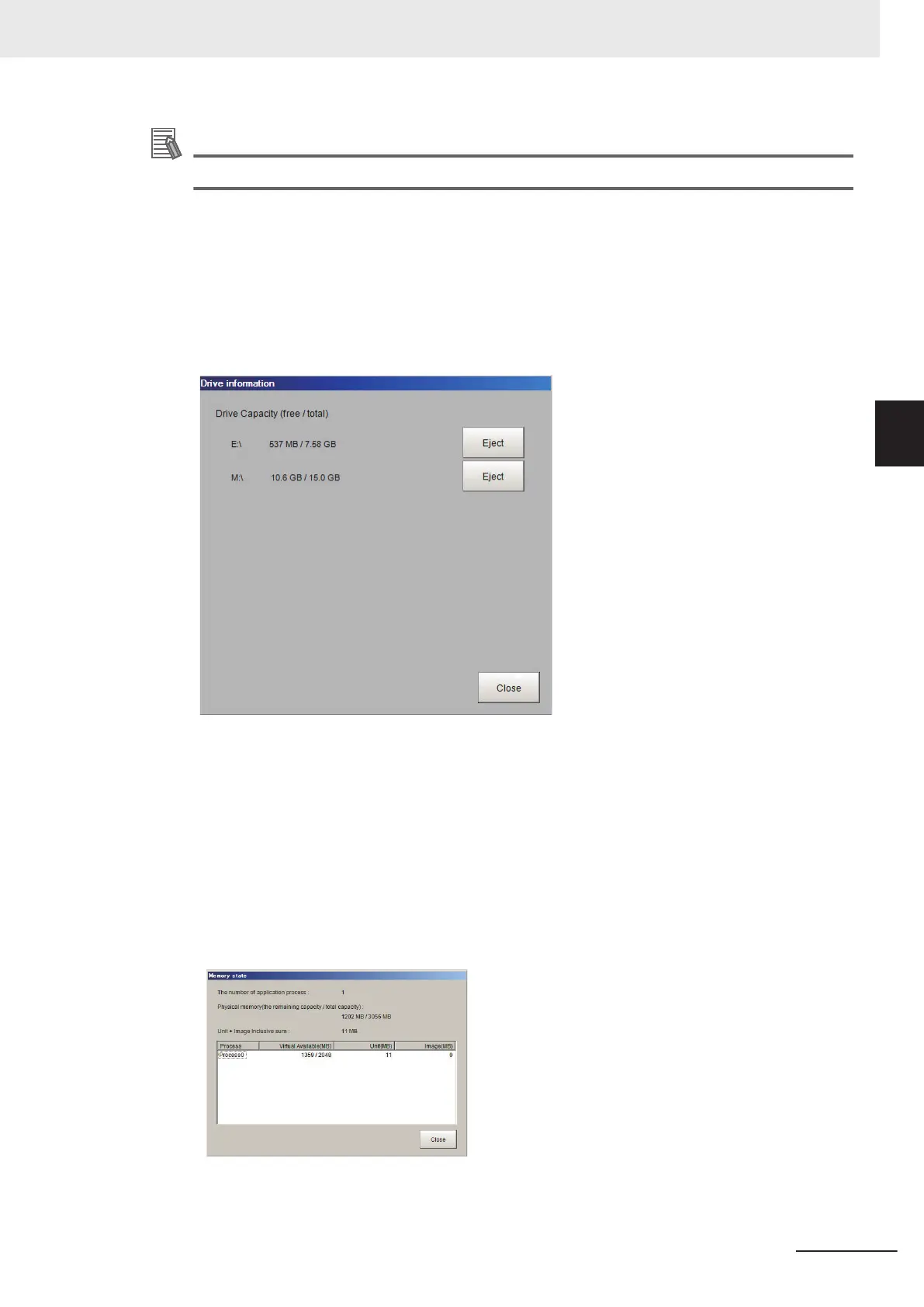Additional Information
In the FHV series, the hardware version is also displayed.
l
About Drive information button
1 Click the Drive information button.
The information of the drive that is connected to the Sensor Controller is can be checked.
Refer to 9-1-2 External Drive Names on page 9 - 5 and 9-1-3 Using External Storage Devi-
ces on page 9 - 5.
2 Click the Close button.
The Drive information window will be closed.
l
About Memory state button
1 Click the Memory state button.
Below information is displayed.
FH/FHV series
3 Basic Operations
3 - 25
FH/FHV Series Vision System User’s Manual (Z365-E1)
3-3 Checking System Information [System Information]
3
