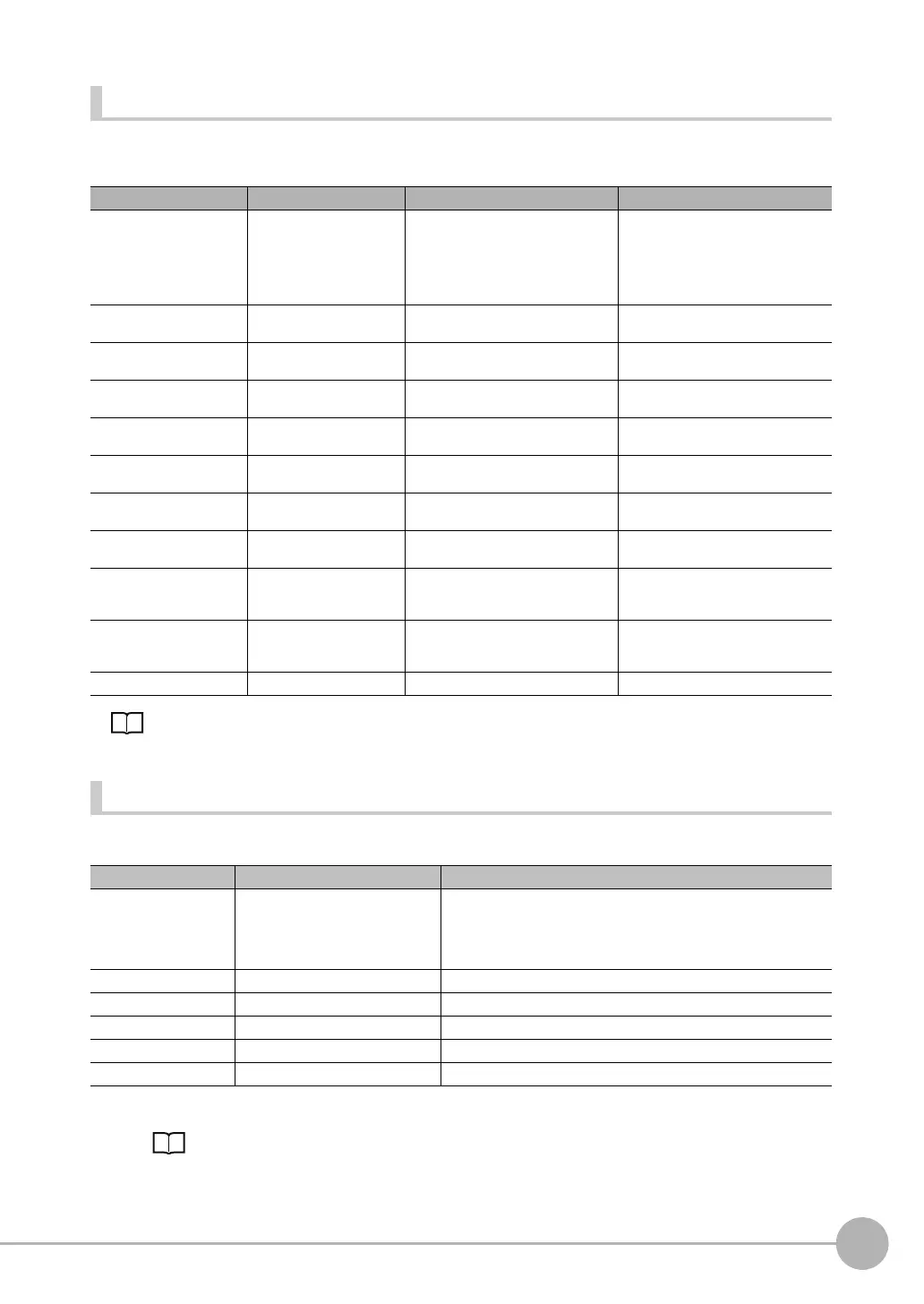Inspecting with the Search Inspection Item
FQ2 User’s Manual
4
Setting Up Inspections
103
Measurement Data That Can Be Used for External Outputs and Calculations
The following values can be used as measurement data and output to external devices via the Ethernet or used
in calculations.
4-13 Calculations and Judgements Using Inspection Item Data: p. 155
Measurement Data That Can Be Logged
The following values can be logged as measurement data.
* When logging data is output, the data is output in the order of the above table.
If more than one item is stored, results are output for each model.
7-6 Logging Measurement Data and Image Data: p. 208
Expression text string Data name Description Data range
JG Judgement This is the judgement result. −2: No judgement (not measured),
0: Judgement is OK,
−1: Judgement is NG,
−13: Teaching not performed error,
−14: Figure not registered error,
−15: Out of range error
CR[0] to CR[31] Correlation This is the correlation of the Nth
model that was found.
0 to 100
X[0] to X[31] Position X This is the X coordinate where the Nth
model was found.
−99,999.9999 to 99,999.9999
Y[0] to Y[31] Position Y This is the Y coordinate where the Nth
model was found.
−99,999.9999 to 99,999.9999
TH[0] to TH[31] Angle This is the angle in which the Nth
model was found.
−180 to 180
SX Reference X This is the X coordinate of the position
where the model was registered.
−99,999.9999 to 99,999.9999
SY Reference Y This is the Y coordinate of the position
where the model was registered.
−99,999.9999 to 99,999.9999
ST Reference angle This is the angle when the model was
registered.
−180 to 180
RX Detection coordinate X This is the X coordinate of the detec-
tion point when the model was regis-
tered.
−99,999.9999 to 99,999.9999
RY Detection coordinate Y This is the Y coordinate of the detec-
tion point when the model was regis-
tered.
−99,999.9999 to 99,999.9999
C Count This is the number of models found. 0 to 32
Parameter Range of value Description
Judgement 0: Judgement is OK
−1: Judgement is NG
−13: Teaching not performed error
−14: Figure not registered error
−15: Out of range error
This is the measurement judgement results.
Correlation 0 to 100 This is the measured correlation.
Position X −99999.999 to 99999.999 This is the measurement position X.
Position Y −99999.999 to 99999.999 This is the measurement position Y.
Angle −180 to 180 This is the measurement angle.
Count 0 to 32 This is the number of models found.