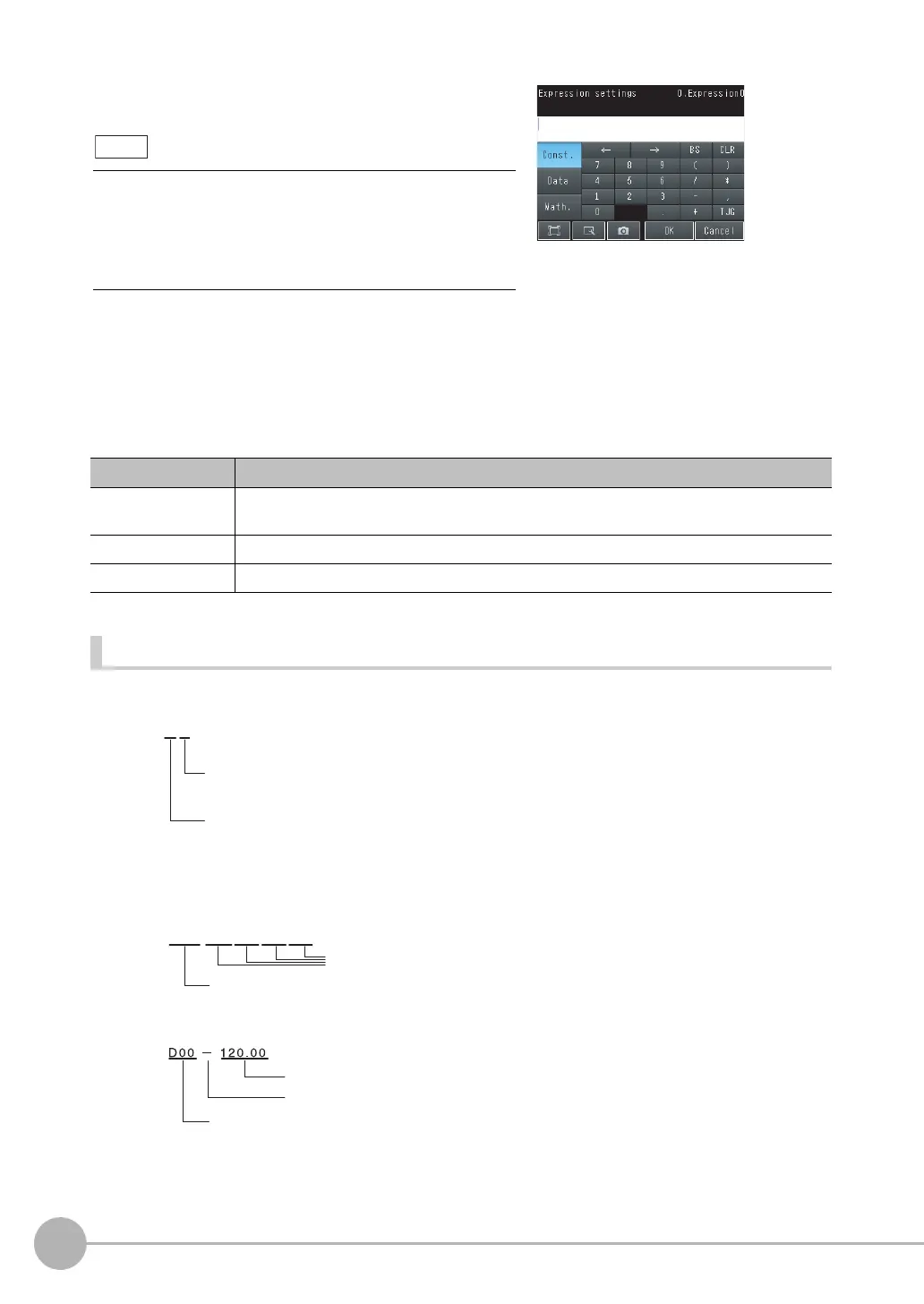Calculations and Judgements Using Inspection Item Data
158
FQ2 User’s Manual
Expression Notation
Expressions must have the following notation.
Example: Finding the distance between the centers of gravity of inspection item 1 and inspection item
2 using a function.
Example: Subtracting 120 from the calculation result of expression 0.
3 Press [Modify] on the menu.
4 Set the expression by selecting items from the [Da-
ta], [Const.], and [Math.] Tab Pages.
The expression will be displayed in the space under [Ex-
pression settings].
Do not exceed 255 characters in the expression.
Item Description
Const. Press this to input constants or a mathematical operator. The following operators can be used:
+ (addition), − (subtraction), × (multiplication), and / (division).
Data Press this to use measurement data, reference values, and judgement results of other items.
Math. Press this to use functions.
Performing Similar Calculations At Different Locations
• [Rename] The name of the calculation can be changed. (16
characters max.)
• [Copy] Previously registered calculation expressions can be
copied.
Note
I0.X
Text string corresponding to the item:
position correction data, inspection item,
or calculation settings.
Filter item or position compensation item: Enter “P” and the item number.
Inspection item: I + inspection item number
calculation settings data: Z0
DIST(I1.X,I1.Y,I2.X,I2.Y)
Inspection item data
Function
Constant
Mathematical operator
Result of expression 0