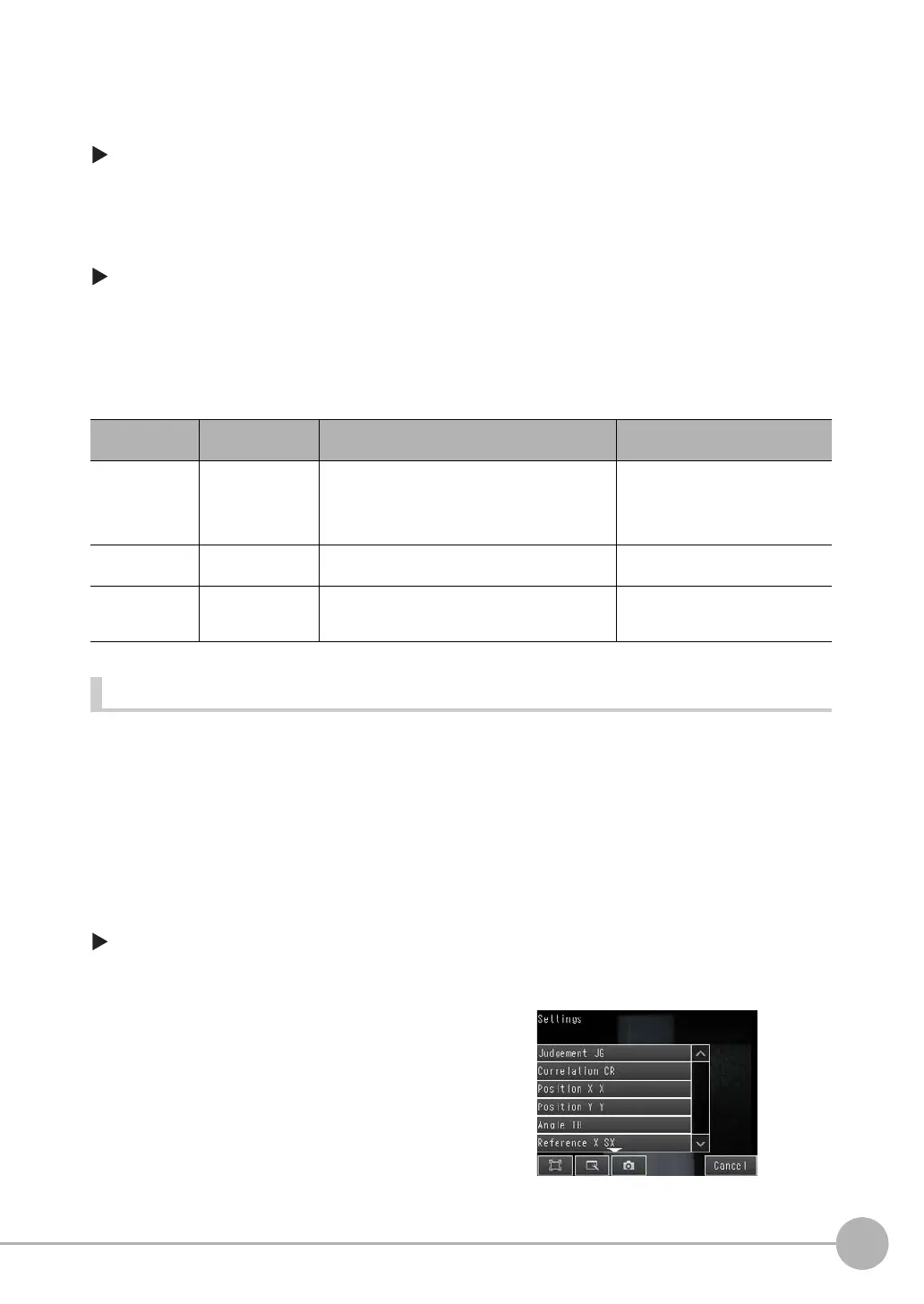Controlling Operation and Outputting Data with a Parallel Interface Sensor Data Unit
FQ2 User’s Manual
259
8
Controlling Operation and Outputting Data
with a Parallel Connection
● Reflecting Judgement Results to the Overall Judgement
You can specify whether to reflect the judgement result of a parallel judgement output in the overall judgement.
(The default is to reflect them.)
[In/Out] − [I/O setting] − [Output data set] − [Par. Jdg Output] − [Details] Tab Page − [Output
parameter] − [Reflect]
●
Stopping Data Output
You can also prevent the judgement results that are set from actually being output. (The default setting is [Yes].)
[In/Out] − [I/O setting] − [Output data set] − [Par. Jdg Output] − [Details] Tab Page − [Output
parameter] − [Data output]
●
Measurement Data That Can Be Used for External Outputs and Calculations
The following values can be used as measurement data and output to external devices via Ethernet or used in
calculations.
Parallel Data Output
You can output the following data as 16-bit data by setting them as the output data (data 0 to data 31):
measurement data from inspection items that can be output and the calculation results from the expression
settings.
● Setting the Data to Output
You can individually assign the parameters of the inspection items to output data (data 0 to data 31).
The following procedure shows how to assign the measured position X of [0. Search] to data 0 for a parallel
output.
[In/Out] − [I/O setting] − [Output data set] − [Par. Jdg Output] − [Basic] Tab Page
Expression text
string
Data name Description Data range
JG Judgement This is the judgement result. 0: Judgement is OK
−1: Judgement is NG
−13: Teaching not performed error
−14: Figure not registered error
−15: Out of range error
D0 to D15 Data 0 to 15 These are the results of the expressions that are set
for output judgement data 0 to 15.
−999,999,999.9999 to
999,999,999.9999
J00 to J15 Judgments 0 to 15 These are the judgement results of the expressions
that are set for output judgement data 0 to 15.
0: OK
−1: NG
−2: Not measured.
1 Press [Data settings].
2 Press [Data 0].
3 Press [I0. Search].
4 Press [Position X X].