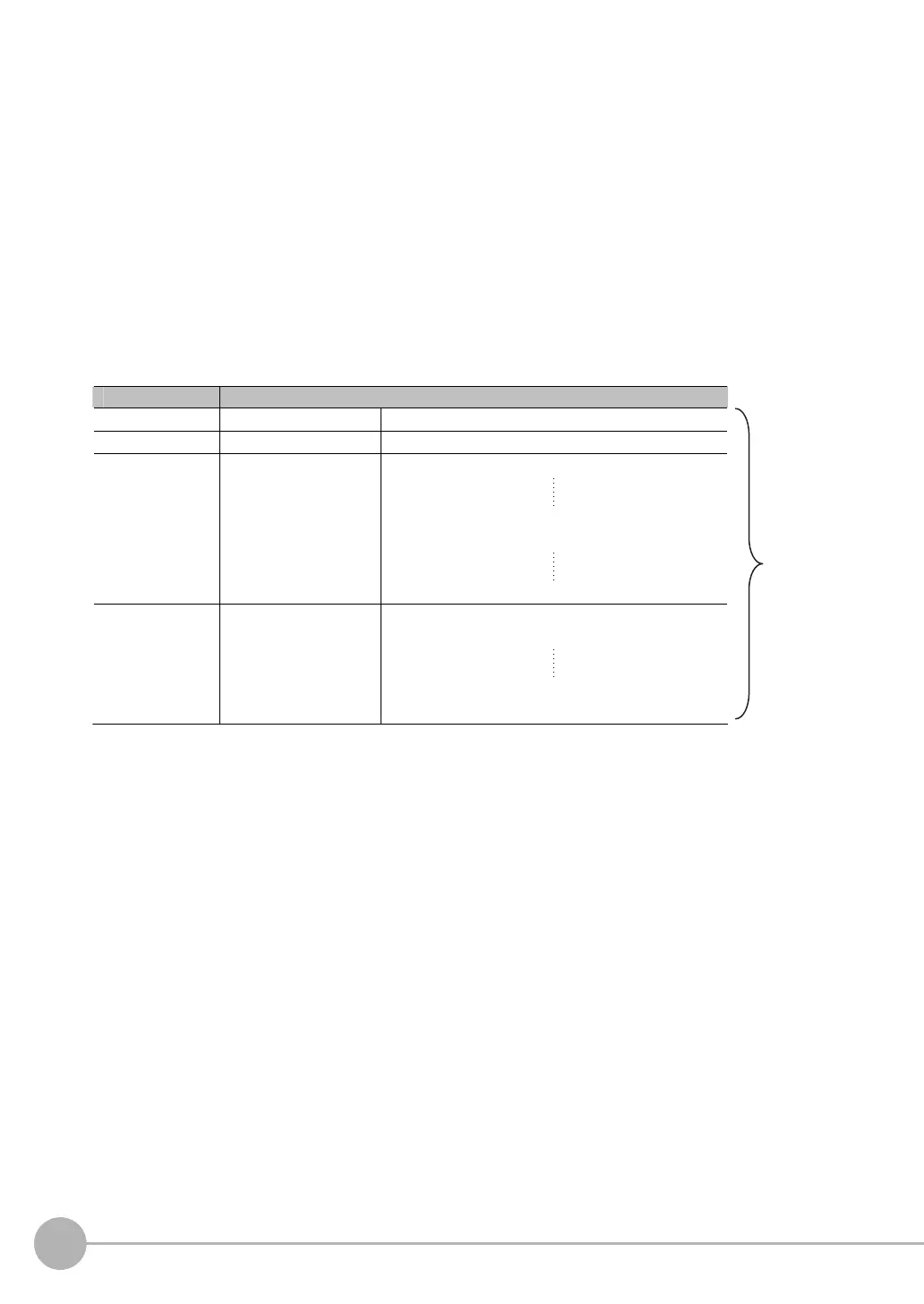Outputting Data and Controlling Operation through EtherNet/IP
298
FQ2 User’s Manual
● Output Data Size and Number of Output Data Upper Value Setting
When more than one inspection result is output, the size of the data that is output for the data output settings
could exceed the limit that is set in the [Max output data] (number of output data upper value) parameter
setting.
If that occurs, increase the set value of the output data size setting or adjust the output data settings so that
data output size is not exceeded.
If the size of data that is output does exceed the set value of the [Max output data] (number of output data
upper value) parameter setting, the remaining data will be discarded.
Example
Output data size: 328 bytes
Output data size setting: 256 bytes
Data Output Settings
Data 0
Output data Setting
Data 1
Data 2
I0.X[0] Inspection item 0: Position X for Search
I0.Y[0] Inspection item 0: Position Y for Search
LPC
(0,30,I1.X,I1.Y)
Inspection item 1: Position X 1st point for Shape Search II
Inspection item 1: Position X 30th point for Shape Search II
Inspection item 1: Position Y 1st point for Shape Search II
Inspection item 1: Position Y 30th point for Shape Search II
Data 3 LPR
(0,10,I2.X,I2.Y)
Inspection item 2: Position X 1st point for Shape Search II
Inspection item 2: Position Y 1st point for Shape Search II
Inspection item 2: Position X 10th point for Shape Search II
Inspection item 2: Position Y 10th point for Shape Search II
328
bytes