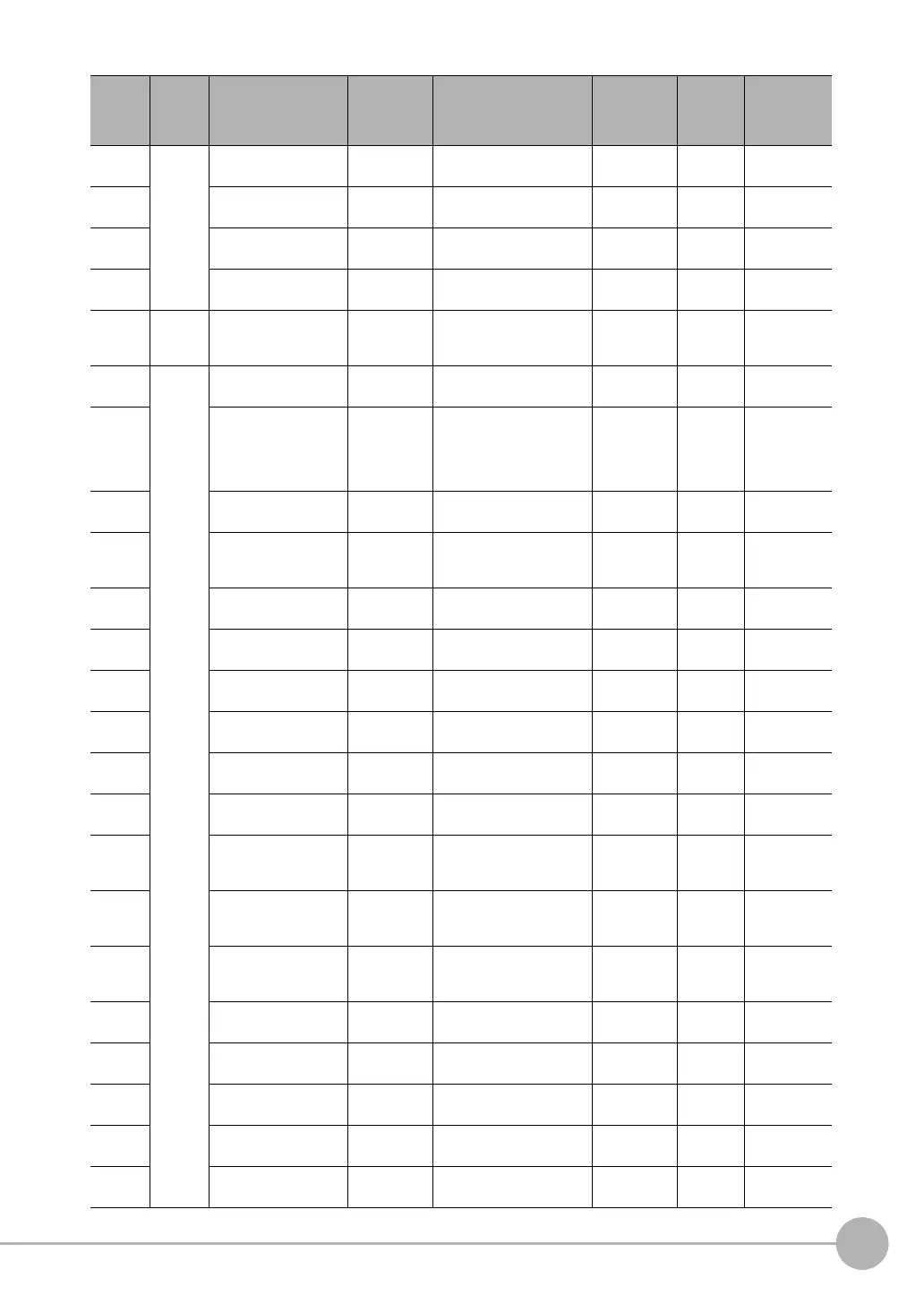External Reference Parameters
FQ2 User’s Manual
445
Appendices
12
15 Mea-
sure-
ment
result
Standard position X1 Acquisition
only
−99,999.9999 to
99,999.9999
0 SX1 Logged data
16 Standard position Y1 Acquisition
only
−99,999.9999 to
99,999.9999
0 SY1 Logged data
17 Standard midpoint
position X
Acquisition
only
−99,999.9999 to
99,999.9999
0 SMX Logged data
18 Standard midpoint
position Y
Acquisition
only
−99,999.9999 to
99,999.9999
0 SMY Logged data
103 Output
parame-
ter
Reflect Setting/Acqui-
sition
0: Yes, 1: No 0 --- ---
120 Mea-
sure-
ment
condi-
tions
Position compensation
precision
Setting/Acqui-
sition
0: None, 1: Bilinear 0 --- ---
121 Setting method Setting/Acqui-
sition
0: Cancel position compen-
sation,
1: Position compensation
based on internal edge
position measurement
1 --- ---
122 Position compensation
image
Setting/Acqui-
sition
0: Camera image,
1: Previous image
0 --- ---
140 Edge color specifica-
tion 0
Setting/Acqui-
sition
0: No edge color specifica-
tion,
1: Edge color specification
0 --- ---
141 Edge color R0 Setting/Acqui-
sition
0 to 255 255 --- ---
142 Edge color G0 Setting/Acqui-
sition
0 to 255 255 --- ---
143 Edge color B0 Setting/Acqui-
sition
0 to 255 255 --- ---
147 Density change 0 Setting/Acqui-
sition
0: Color IN, 1: Color OUT 0 --- ---
149 Edge level 0 Setting/Acqui-
sition
0 to 100(Monochrome
Cameras)
50 --- ---
150 Noise level 0 Setting/Acqui-
sition
0 to 442 5 --- ---
153 Monochrome density
change 0
Setting/Acqui-
sition
(Monochrome Cameras)
0: Light to Dark, 1: Dark to
Light
0 --- ---
157 Measurement method
0
Setting/Acqui-
sition
(Monochrome Cameras)
0: Projection, 1: Differentia-
tion
0
--- -
--
160 Edge color specifica-
tion 1
Setting/Acqui-
sition
0: No edge color specifica-
tion,
1: Edge color specification
0 --- ---
161 Edge color R1 Setting/Acqui-
sition
0 to 255 255 --- ---
162 Edge color G1 Setting/Acqui-
sition
0 to 255 255 --- ---
163 Edge color B1 Setting/Acqui-
sition
0 to 255 255 --- ---
167 Density change 1 Setting/Acqui-
sition
0: Color IN, 1: Color OUT 0 --- ---
169 Edge level 1 Setting/Acqui-
sition
0 to 100 50 --- ---
External
refer-
ence
number
Category Data name Setting/Acqui-
sition
Data range Default Expres-
sion text
string
Logged data/
Judgement
parameter