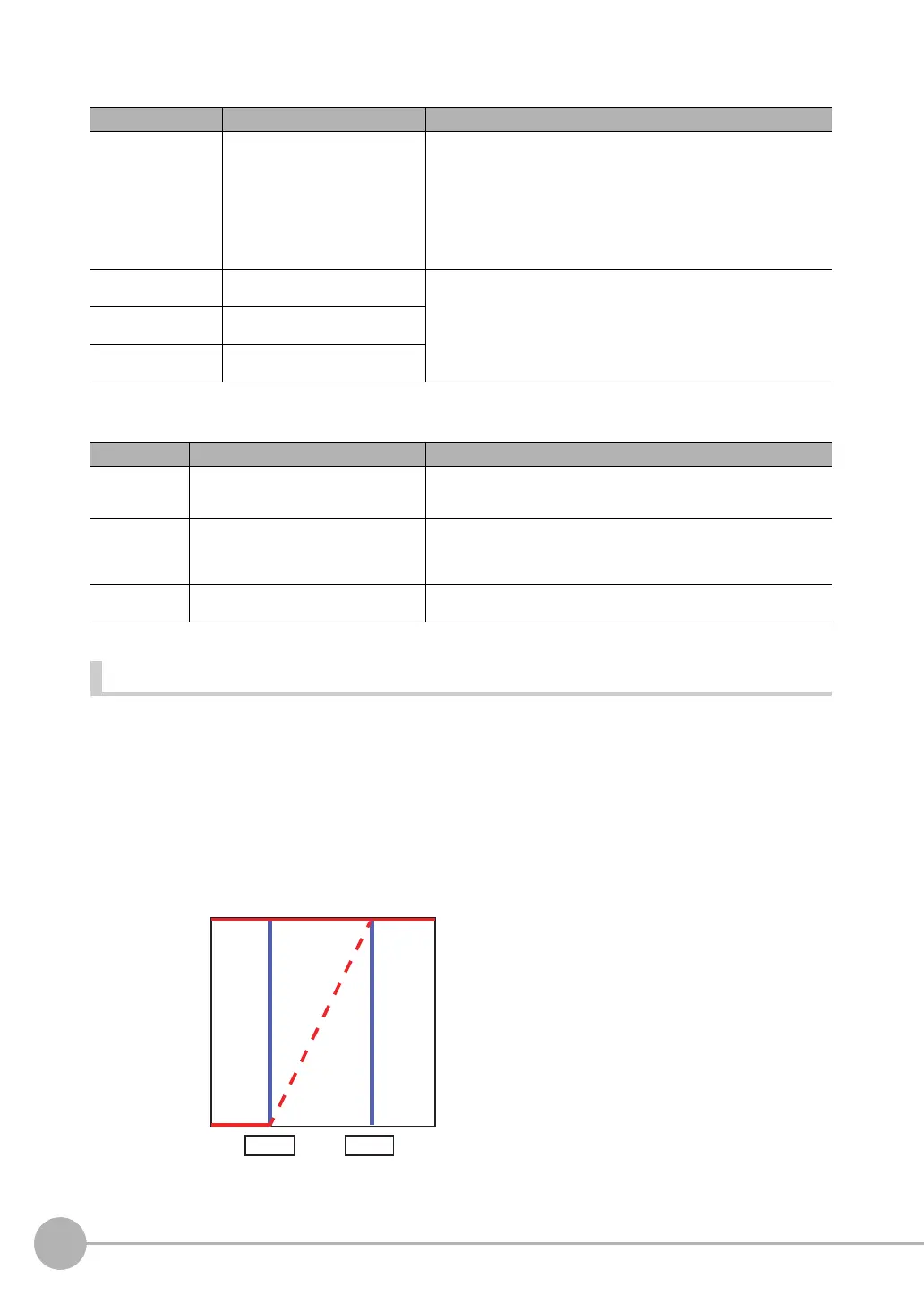Adjusting the Images That Were Taken
72
FQ2 User’s Manual
•RGB
•HSV
Setting the Brightness Range to Extract (for Background Suppression Item Only)
The range in which to enhance the contrast and the brightness range to extract are set for the Background
Suppression item. The Background Suppression item works as described below to suppress the background
for the specified brightness range.
• Enhancing Contrast
The range of the input brightness that is within the specified brightness range (0 to 255) is converted to 255 levels
to enhance the contrast.
• Background Suppression
Input values from 0 to the lower limit are converted to level 0 and input values between the upper limit and 255 are
converted to level 255 to remove as the background any places that are not within the specified brightness range.
You can use either of the following methods to set the upper and lower limits of the brightness range to extract
with the Background Suppression item.
Parameter Setting Description
Filter settings • Red filter (default)
• Green filter
• Blue filter
• Cyan filter
• Magenta filter
• Yellow filter
• Brgt.F (brightness filter) (R+G+B)
• Brgt.F (brightness filter) (R+2G+B)
• Custom filter
These filters achieve the same effect as when using the selected optical
filter.
R Range: 0.0001 to 9.9999
Default: 0.3000
These are the RGB gain settings for a custom filter.
Increase the gain to increase the density of that color component.
You can set the gains only if [Custom filter] is selected in the filter set-
tings.
G Range: 0.0001 to 9.9999
Default: 0.5900
B Range: 0.0001 to 9.9999
Default: 0.1100
Parameter Setting Description
Std. Hue (stan-
dard hue)
Range: 0 to 359
Default: 0
Sets the standard hue for the HSV filter.
The density will decrease as the difference between the hue and the
standard hue increases.
Hue range Range: 10 to 180
Default: 90
Sets the hue range for the HSV filter.
The hue range centered on the standard hue is divided into 255 levels to
find the difference in the hue. Hues that are outside the hue range will
have a density of 0.
Chroma (satura-
tion)
Range: 0 to 255
Defaults: Lower limit: 0, Upper limit: 255
Set the upper and lower limit values for the chroma (saturation).
255
255
Output value
Input value
0
0
Lower limit
Upper limit