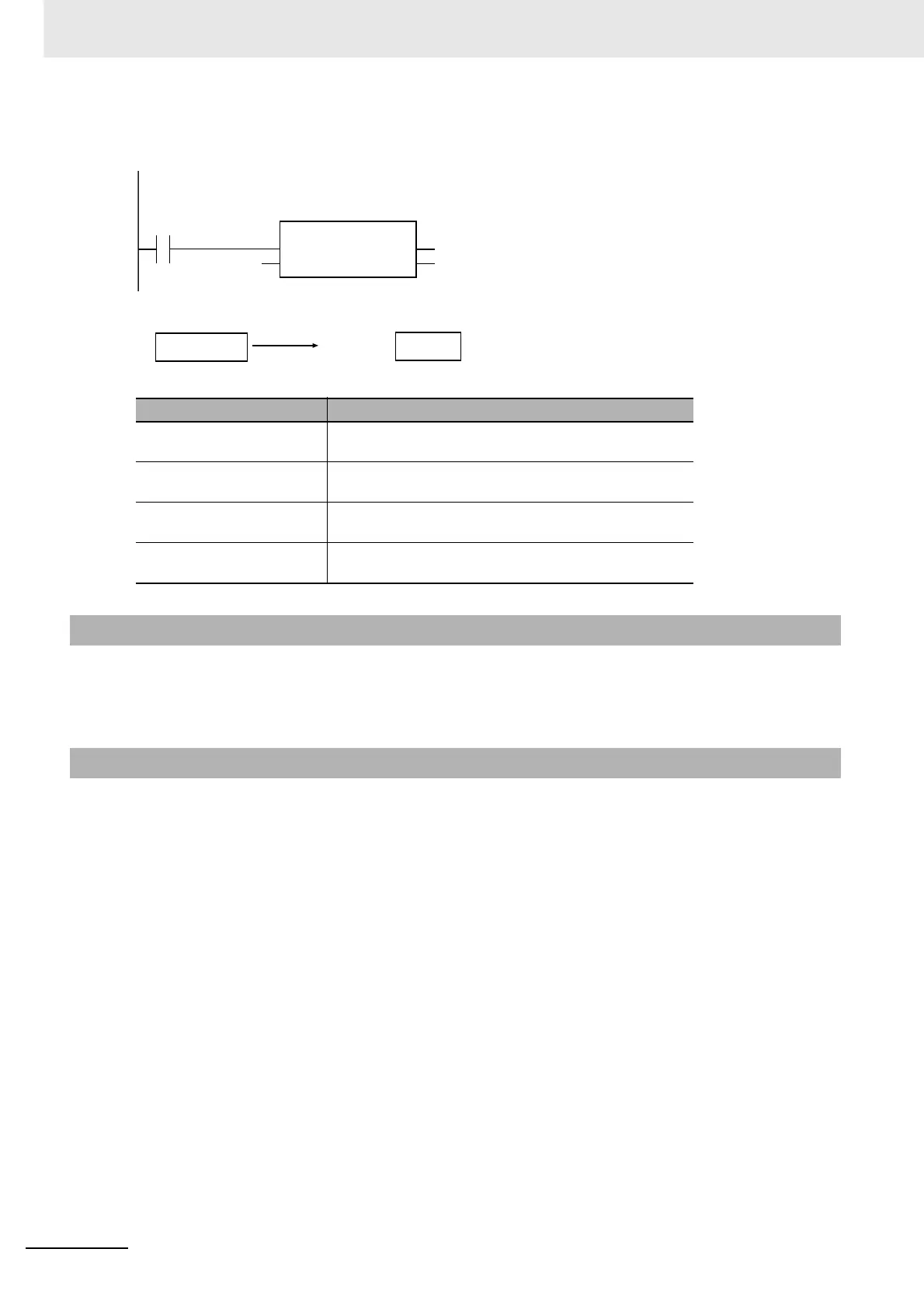2 Instruction Descriptions
2-256
NJ-series Instructions Reference Manual (W502)
The following example for the WORD_TO_STRING instruction is for when In is WORD#16#1F.
The valid range of Out depends on the data type of In as shown below:
To conver t In to a signed text string, first convert it to a signed integer using a **_TO_*** (Bit String-to-
Integer Conversion Group) instruction (page 2-239) and then use a **_TO_STRING (Integer-to-Text
String Conversion Group) instruction (page 2-253).
• Always use the correct instruction name for the data type of In.
• An error occurs in the following case. ENO will be FALSE, and Out will not change.
• The number of bytes in the conversion result exceeds the size of the output parameter that is con-
nected to Out.
Data type of In Valid range of Out (maximum number of bytes)
BYTE 3 bytes (two single-byte alphanumeric characters plus the
final NULL character)
WORD 5 bytes (four single-byte alphanumeric characters plus
the final NULL character)
DWORD 9 bytes (eight single-byte alphanumeric characters plus
the final NULL character)
LWORD 17 bytes (16 single-byte alphanumeric characters plus
the final NULL character)
Additional Information
Precautions for Correct Use
abc:=WORD_TO_STRING(WORD#16#1F);
LD
ST
abc
WORD#16#1F
WORD_TO_STRING
EN ENO
In
WORD data
STRING data
In Out=abc
WORD#16#1F
‘001F’
