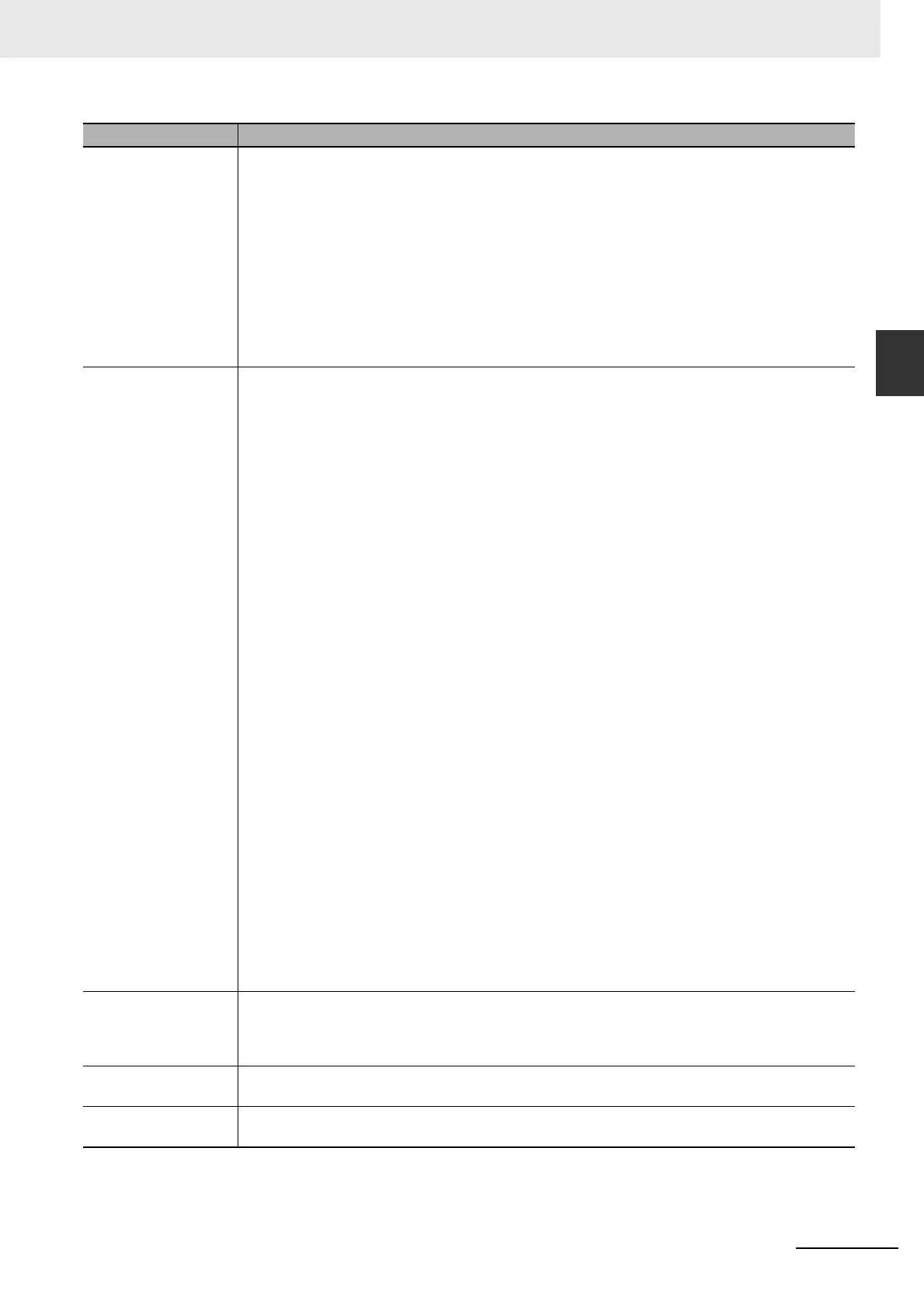2-3
2 Instruction Descriptions
NJ-series Instructions Reference Manual (W502)
Using this Section
2
ST expression The notation that represents the instruction in ST is given.
There are two ways that you can use to code an instruction in ST. These are described below.
1. Directly Specifying the Correspondence between the Parameters and the Input, Output, and In-
Out Variables
Example: MoveBit(In:=abc, InPos:=def, InOut:=ghi, InOutPos:=jkl);
2. Specifying Only the Parameters and Omitting the Input, Output, and In-Out Variables
Example: MoveBit(In, InPos, InOut, InOutPos);
Method 2 is used in this section.
You must assign an instance name to any instruction that is given as
“XX_instance(variable_name).”
Example: TON_instance (In, PT, Q, ET);
Variables • Name
The input variables, output variables, and in-out variables are given.
Example: In1
However, variables that are used by many instructions are not given on the pages that describe
individual instructions. The following eight variables are commonly used. The specifications of
these variables are given later.
(EN, ENO, Execute, Done, Busy, Error, ErrorID, and ErrorIDEx)
• Meaning
The name of the variable is given.
Example: Up-counter
• I/O
Whether the variable is an input variable, output variable, or in-out variable is given.
• Description
The meaning of the variable and any restrictions are given.
• Valid range
The range that the variable can take is given. “Depends on data type” indicates that the valid
range of the variable depends on the data type that you use. The valid ranges of the data types
are given later in this section.
• Unit
The unit of the value that is specified with the variable is given. “---” indicates that there is no unit.
Example: Bytes
• Default
The specified default value is automatically used for the variable if you do not assign a parameter
to the instruction before it is executed.
“---” indicates the following:
Input variables: The default value of the data type of the input variable is assigned. The
default values of the data types are given later in this section. If the input
variable is a structure, the default value is given in the specifications of the
structure in the description of the function of the instruction.
Output variables: Default values are not set.
In-out variables: Default values are not set.
• Data type
The data type of the variable is given. The use of enumerations, arrays, structures, and unions is
also given.
Function The function of the instruction is described. Variable names are given in italic text.
Example: In1
Array names are followed by “[]”.
Example: InOut[]
Related System-
defined Variables
The system-defined variables that are related to the instruction are given. Refer to the NJ-series
CPU Unit Software User's Manual (Cat. No. W501) for details on system-defined variables.
Related Semi-user-
defined Variables
The semi-user-defined variables and variable names that are related to the instruction are given.
Refer to the specified manuals for details on semi-user-defined variables.
Item Description
