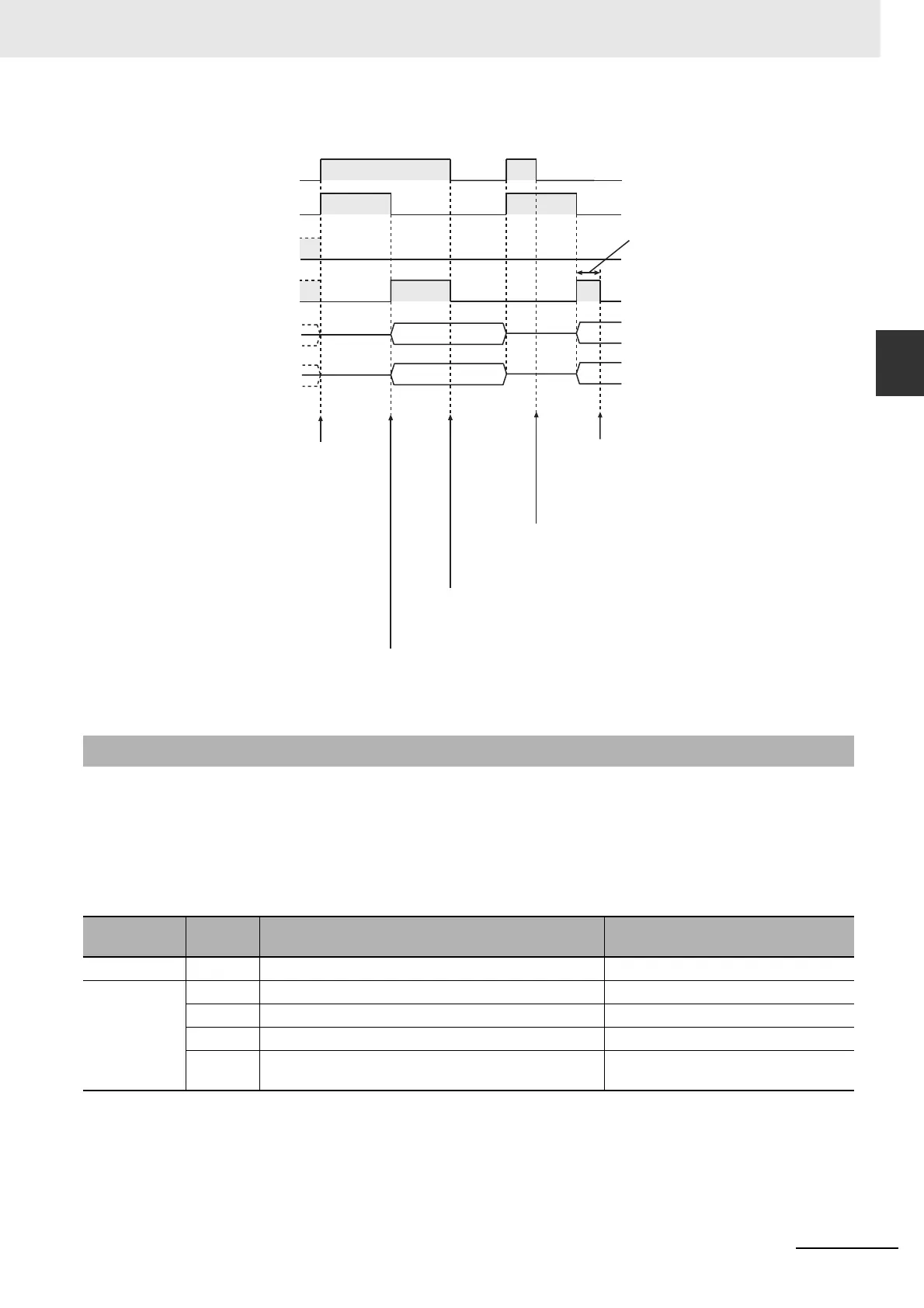2-7
2 Instruction Descriptions
NJ-series Instructions Reference Manual (W502)
Using this Section
2
z Error End
The valid range of a variable indicates the range of values that variable can take. The default value of a
variable indicates the value that is assigned to an input variable when the instruction is executed with-
out a parameter assigned to the input variable. These values are defined for each data type. If specific
values are not given for an instruction, then the valid ranges and default values of the data types are
applied. These variables are indicated by “depends on data type” in the valid range column and by “---”
in the input variable default column. The valid ranges and default values of the data types are given in
the following tables.
Valid Ranges and Default Values of Variables
Classifica-
tion
Data
type
Valid range Default
Boolean BOOL TRUE or FALSE FALSE
Bit string
BYTE BYTE#16#00 to FF BYTE#16#00
WORD WORD#16#0000 to FFFF WORD#16#0000
DWORD DWORD#16#00000000 to FFFFFFFF DWORD#16#0000_0000
LWORD LWORD#16#0000000000000000 to
FFFFFFFFFFFFFFFF
LWORD#16#0000_0000_0000_0000
Execute
Busy
Done
Error
ErrorID
ErrorIDEx
TRUE
FALSE
TRUE
FALSE
TRUE
FALSE
TRUE
FALSE
One task period
Execution starts when Execute
changes to TRUE. Busy changes to
TRUE, Done changes to FALSE,
Error changes to FALSE, ErrorID
changes to WORD#16#0, and
ErrorIDEx changes to
DWORD#16#0.
Execute is FALSE at the end of
execution, so Error is TRUE for one task
period and then changes to FALSE.
Instruction processing continues to the
end even if Execute changes to FALSE
during execution (when Busy is TRUE).
Execute changed to FALSE, so Error
changes to FALSE. ErroriD and
ErrorIDEx do not change.
Error end. Busy changes to FALSE and
Error changes to TRUE. Done does not
change (remains FALSE). ErrorID and
ErrorIDEx output error IDs.
