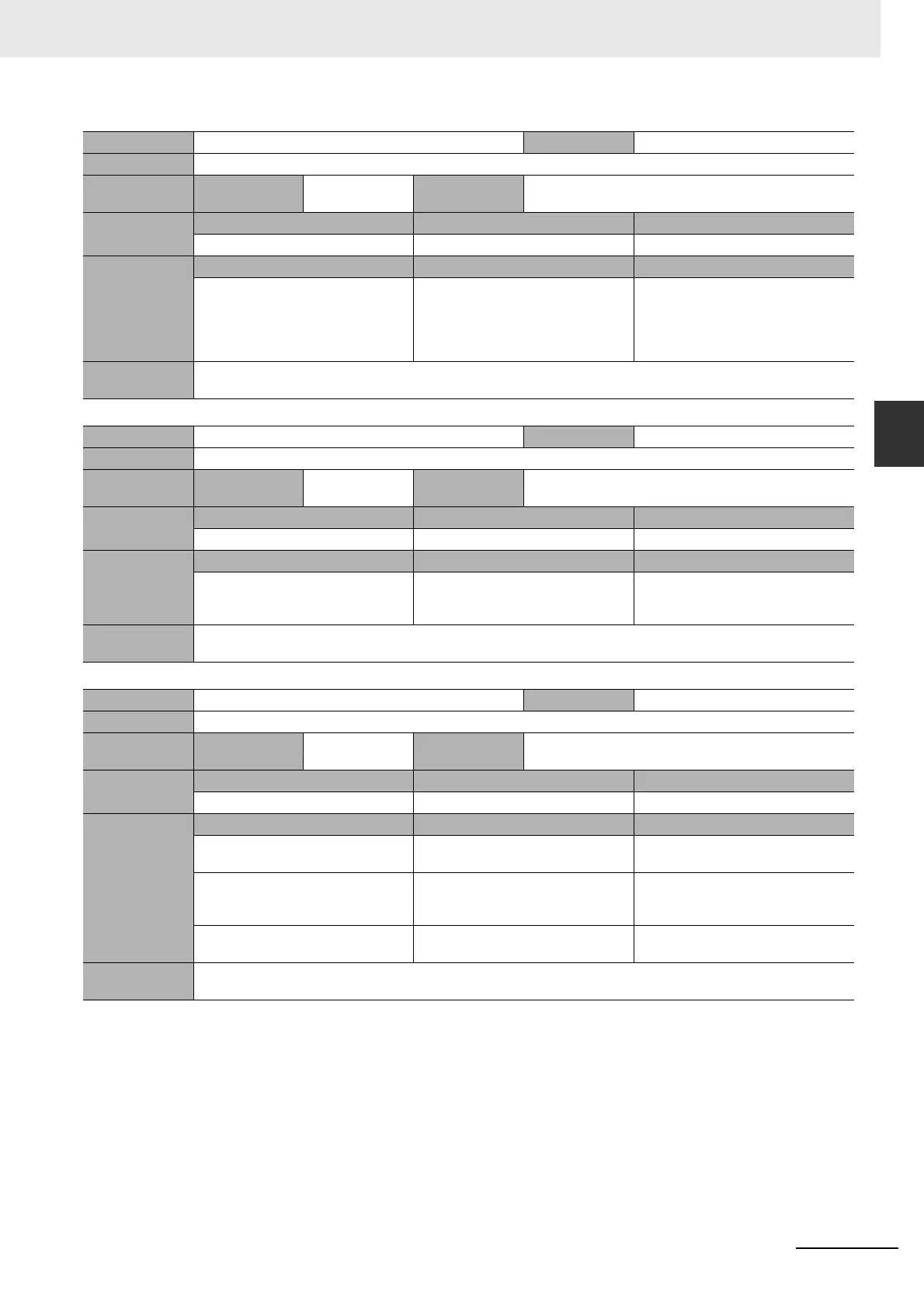A-43
Appendices
NJ-series Instructions Reference Manual (W502)
A-3 Error Code Details
App
Name Local IP Address Setting Error Error code 16#2000
Meaning An instruction was executed when there was a setting error in the local IP address.
Effects User program Continues. Operation The relevant instruction will end according to specifica-
tions.
System-defined
variables
Variable Data type Name
None --- ---
Cause and
correction
Assumed cause Correction Prevention
An instruction was executed when
there was a setting error in the local
IP address.
There was a TCP/IP Basic Setting
Error (IP Address Setting Error) when
the instruction was executed. Remove
the cause of the TCP/IP Basic Setting
Error.
Set the IP addresses correctly so that
a TCP/IP Basic Setting Error does not
occur.
Precautions/
Remarks
None
Name TCP/UDP Port Already in Use Error code 16#2001
Meaning The UDP or TCP port was already in use when the instruction was executed.
Effects User program Continues. Operation The relevant instruction will end according to specifica-
tions.
System-defined
variables
Variable Data type Name
None --- ---
Cause and
correction
Assumed cause Correction Prevention
The UDP or TCP port is already in
use.
Correct the user program so that an
unused port is specified for the
instruction.
Write the user program so that used
ports are not specified for instruc-
tions.
Precautions/
Remarks
None
Name Address Resolution Failed Error code 16#2002
Meaning Address resolution failed for a remote node with the domain name that was specified in the instruction.
Effects User program Continues. Operation The relevant instruction will end according to specifica-
tions.
System-defined
variables
Variable Data type Name
None --- ---
Cause and
correction
Assumed cause Correction Prevention
The domain name specified for the
instruction is not correct.
Correct the domain name that is
specified in the instruction.
Specify correct domain names in
instructions.
The hosts and DNS settings in the
Controller are incorrect.
Correct the hosts and DNS settings in
the Controller.
Check the hosts and DNS settings in
the Controller and make sure they are
correct.
The DNS server settings are incor-
rect.
Correct the DNS server settings. Check that there are no mistakes in
the DNS server settings.
Precautions/
Remarks
None
