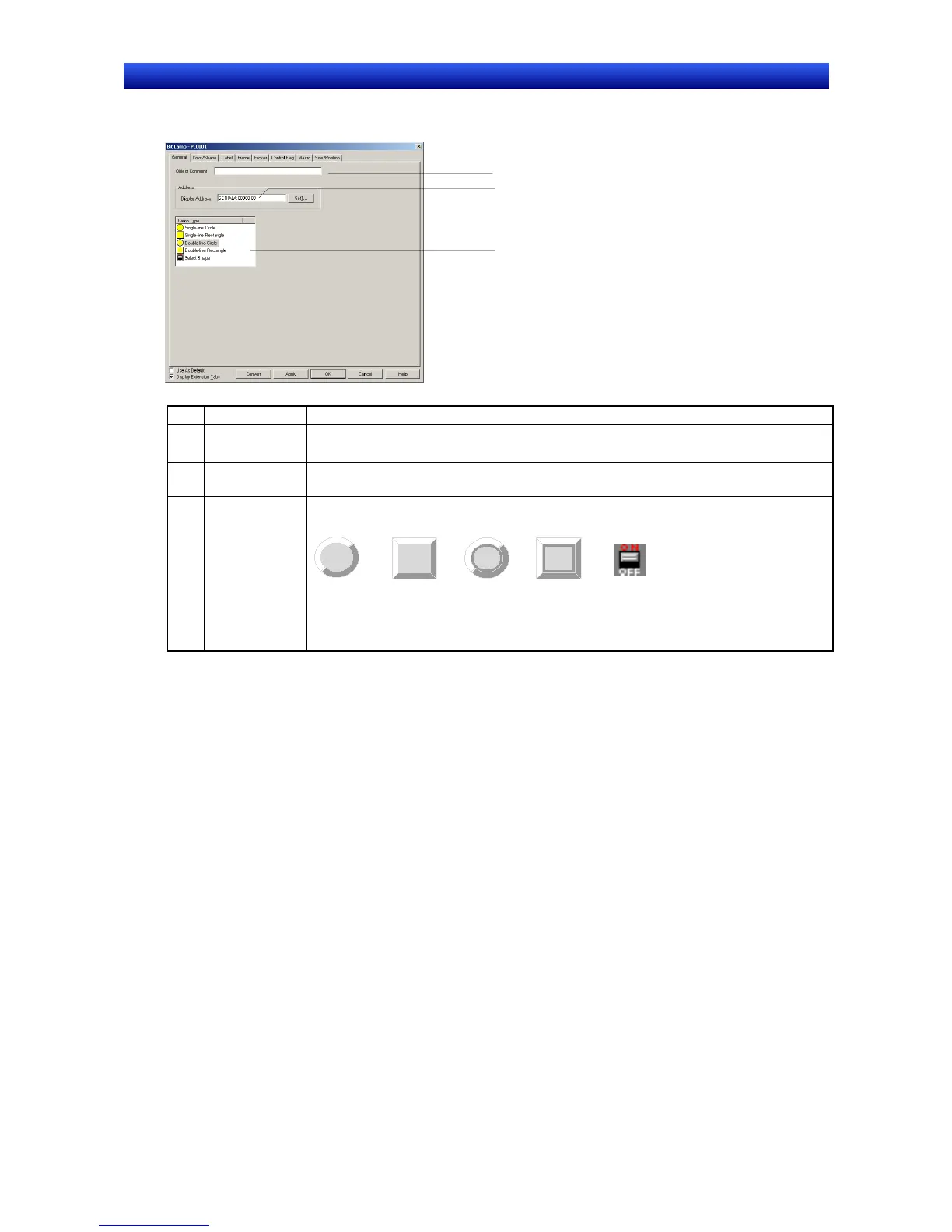Section 2 NS Series Functions 2-10 Lamps
2-154
NS Series Programming Manual
General Tab Page
Sets the lamp shape and address.
1
2
3
No. Setting Details
1 Object
Comment
Sets an explanatory comment for the pasted object.
(Up to 32 characters.)
2
Display Ad-
dress
Sets the address referenced for lamp display directly or by using the Set Button. Only
bits can be set.
3 Lamp type Select from the five lamp shapes shown below.
Single-lined
circle
Single-lined
rectangle
Double-lined
circle
Double-lined
rectangle
Select
shape
Various lamp shapes can be selected from the list and displayed when the shape is
specified. The image displayed in the Properties Dialog Box is a sample. The actual
display will depend on the settings made on the Color/shape Tab Page.
Color/Shape Tab Page
Specifies the shape and color when lamps are ON and OFF.
If a selection other than Select shape is made for the lamp type, one of 256 colors can be selected.
If Select shape is selected under Lamp type, select a display shape from the list.
