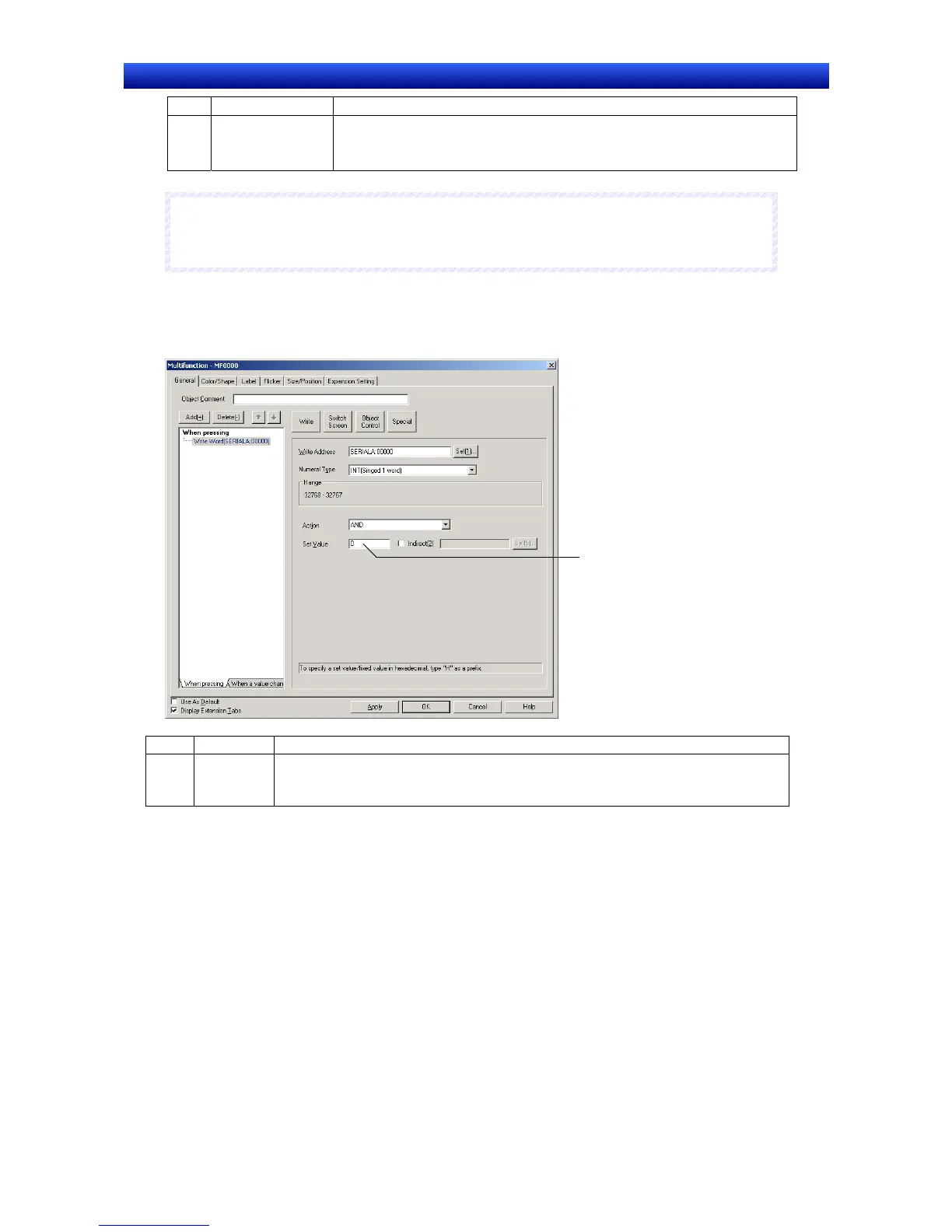Section 2 NS Series Functions 2-11 Multifunction Objects
2-183
NS Series Programming Manual
No. Item Details
7
Menu display
position
Sets one of the following display positions for the pop-up menu.
Above the button
Below the button
N
N
N
o
o
o
t
t
t
e
e
e
♦
When a row has been selected by clicking the row number, the row can be dragged and dropped
in another location to change its order in the list.
AND/OR/XOR
When the button is pressed, AND, OR, or XOR calculations are applied to the Set Value and the write
address value and the write address is set to the result.
1
No. Item Details
1 Set Value Sets the value to be used in the equation.
When indirect specification is selected, the contents of the set address becomes the
set value.
