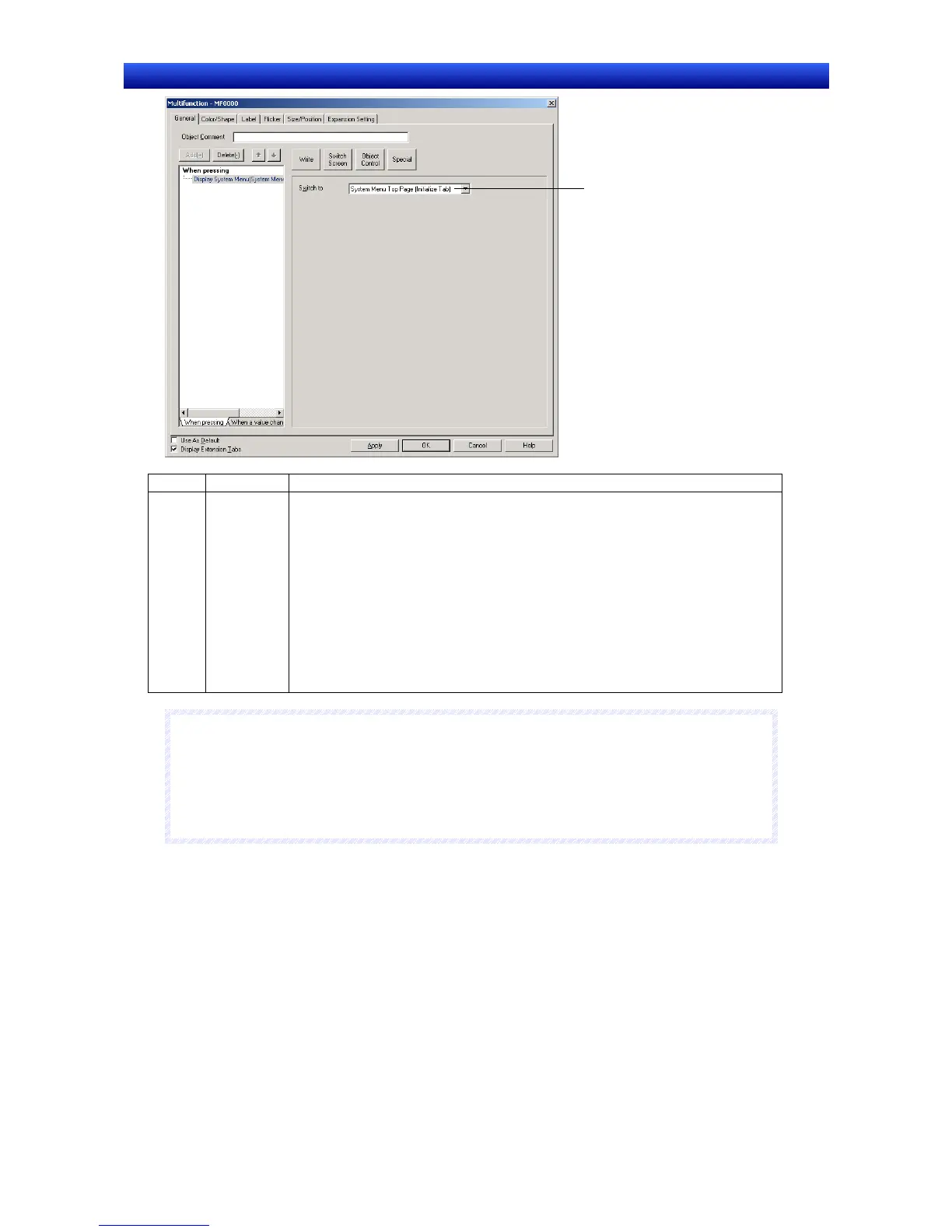Section 2 NS Series Functions 2-11 Multifunction Objects
2-190
NS Series Programming Manual
1
No. Item Details
1 Switch to Selects the switch destination.
• System Menu Top Page (Initialize Tab)
• Switch Box Functions
• Display Capture Data
• Ladder Monitor
• Programming Console (CS Series)
• Programming Console (C Series)
• PLC Data Trace
• Troubleshooting (Only if the NSJ Series is selected as the model.)
• Operation log (sort by occurrence)
• Operation log (sort by frequency)
N
N
N
o
o
o
t
t
t
e
e
e
♦
If the model is NS5, the System Menu top page will be displayed if a Multifunction Object set to
System Menu Top Page (initialize Tab) is executed.
♦
When the Ladder Monitor starts, communications addresses set for alarms and events can be
automatically searched for. Refer to 2-14-4 Searching for Alarms and Events with Ladder Moni-
tor.
