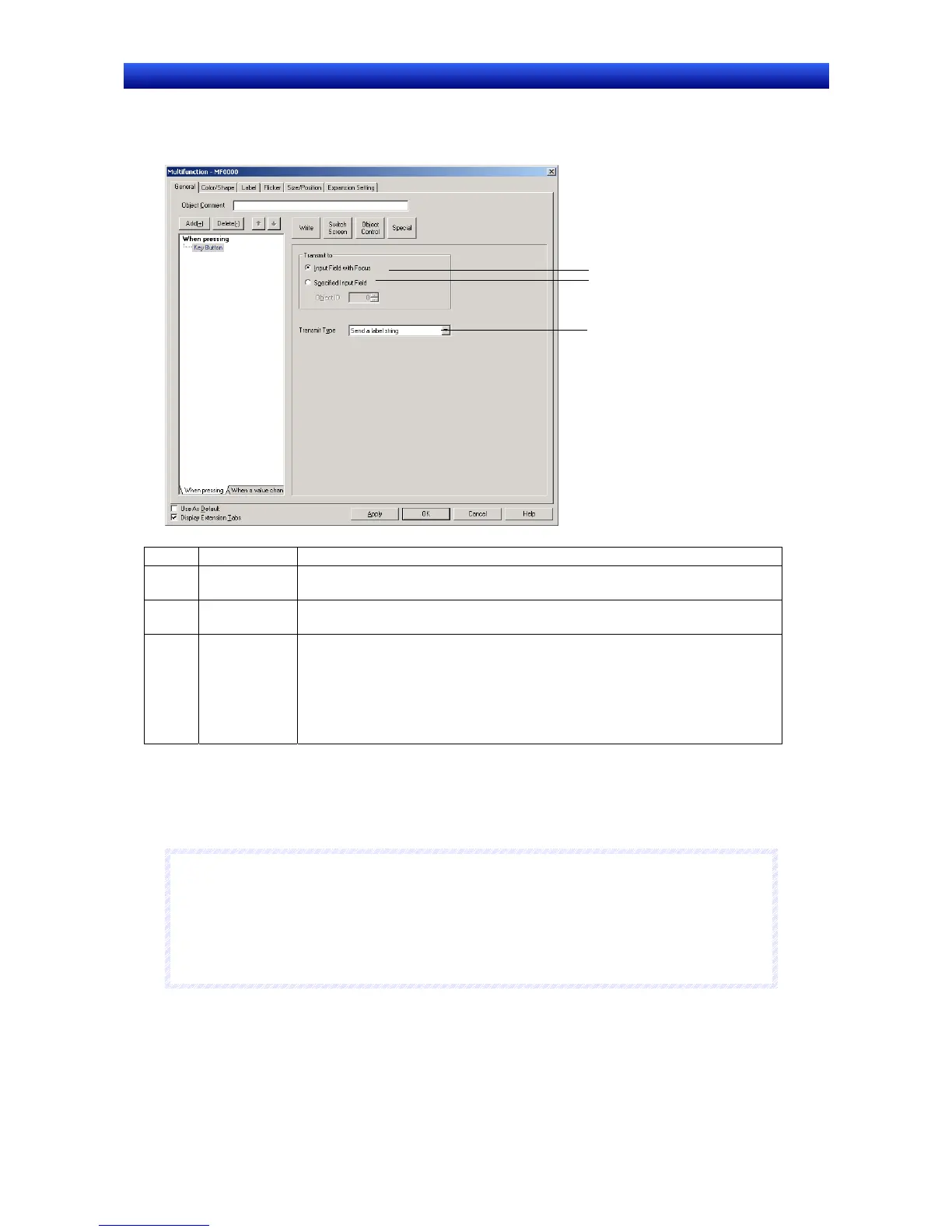Section 2 NS Series Functions 2-11 Multifunction Objects
2-191
NS Series Programming Manual
Key Buttons
A Key Button is an object that transmits a specified character code to the functional object in focus.
Press the Object Control Button and select Key Button from the list that is displayed.
1
2
3
No. Item Details
1
Input Field
with Focus
Transmits the character string to the input field (Numeral display and input or
String display and input) that is in focus.
2
Specified
Input Field
Sets functional object ID numbers when transmitting to a specific functional ob-
ject. (See note 1.)
3 Transmit Type Select one of the following transmission character codes.
• Send a label string.
• Send a control code.
• Send a special character string.
• Indirectly specify and send a special character string.
The setting items depend on the selected transmission type.
Note: A functional object on the base screen or pop-up screen must be set as the destination. The destination
cannot be a functional object on a different screen, e.g., a functional object on the base screen cannot be
used as the destination from a pop-up screen. Functional objects on sheets also cannot be used as the
destination. When creating a Multifunction Object on a sheet, the destination must be a functional object
with a specified ID number on a base screen or pop-up screen using that sheet.
N
N
N
o
o
o
t
t
t
e
e
e
♦
Multifunction Object processing will be canceled in the following cases.
When a Multifunction Object set to transmit to the Input Field with Focus is executed but there is
no object with the focus.
When a Multifunction Object set to transmit to the Specified Input Field is executed but no object
ID has been specified.
Send a Label String
Sends the character codes for the characters set for the Multifunction Object label. A string of up to 256
characters long can be sent. There are no settings required for this function.
