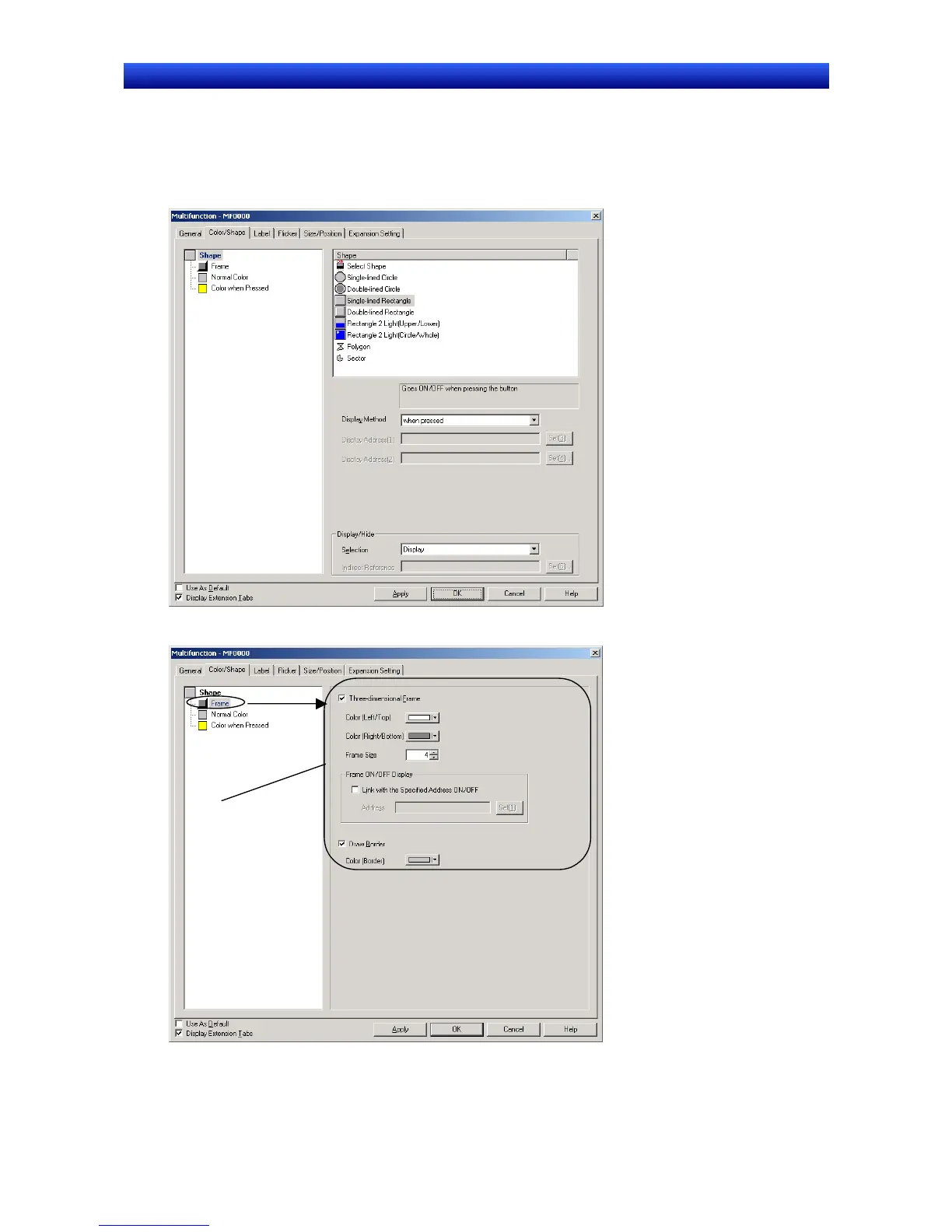Section 2 NS Series Functions 2-11 Multifunction Objects
2-229
NS Series Programming Manual
Setting Color/Shape
Method for Setting Color/Shape List
1. Displays the setting items in the Color/Shape List corresponding to the selected Shape and Display
Method.
2. Click the items to be set.
3. The detailed setting items are displayed. Make the required settings.
The detailed
settings for the
selected items will
be displayed.
4. Repeat steps 2 to 3 until all the settings have been made.
