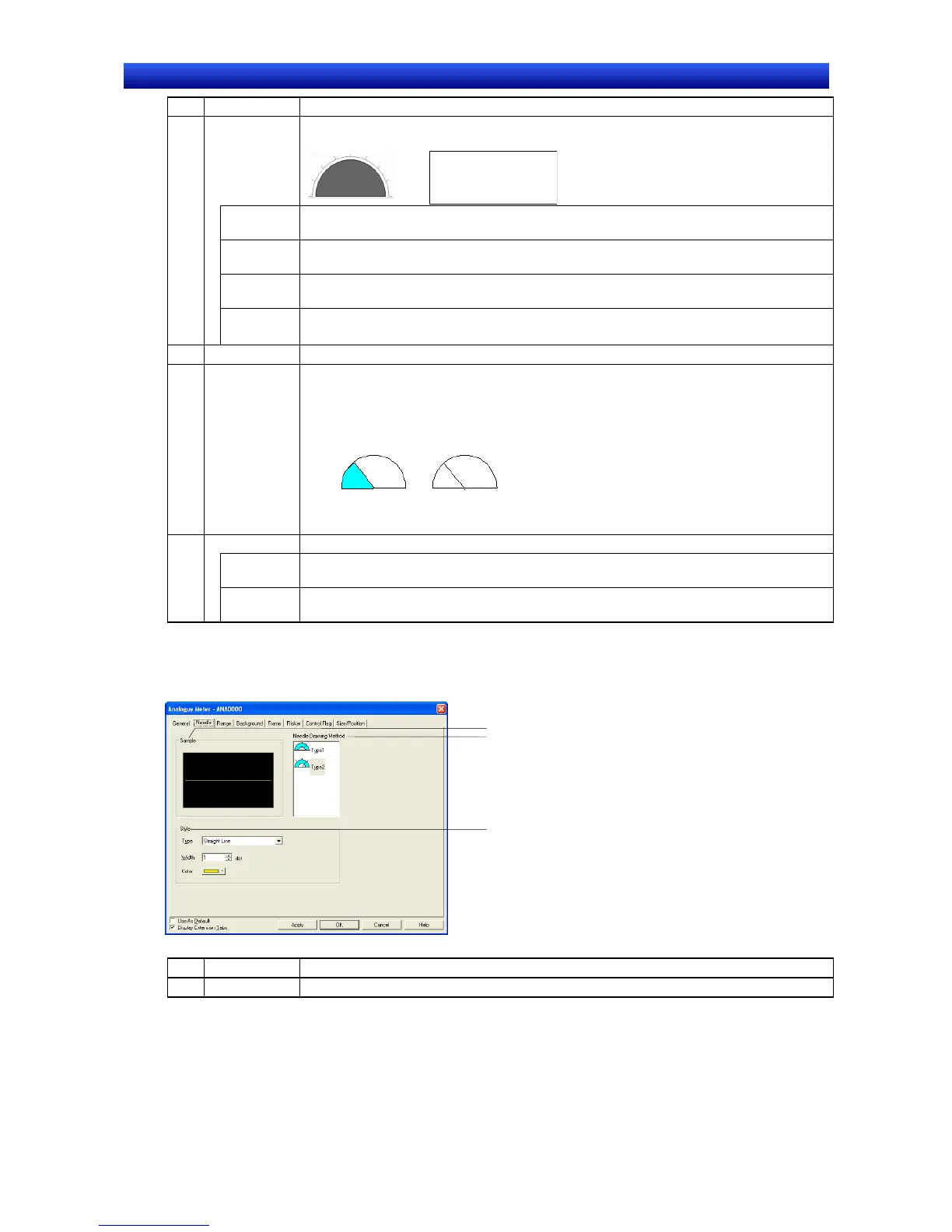Section 2 NS Series Functions 2-13 Display
2-288
NS Series Programming Manual
No. Setting Details
Scale
Sets whether or not the meter will have a scale. The number of scale lines and their
color, length, and position can be set.
Example:
Divisions: 8
Length of scale lines: 10
Position: 10
No. of
divisions
Separates the edge of the specified object into 1 to 99 gradations.
3
Scale
Color
Selects the scale color from 256 colors.
Scale
length
The scale lines can be set between –32 to 32 dots.
Position Sets the scale position between 0 and 999 dots (within the radius width).
"0" is on the meter line and + is toward the outside.
4 Color Sets the frame, inside meter, and needle colors.
5 Display type
Sets the display type for the meter. Selects whether up to the current value will be filled
or whether it will be indicated by the needle. If the origin is 0, select Set 0 as the Origin
(i.e., fill). If the origin is 0, 0 becomes the border and the meter is filled in the incremental
direction if the value is position and in the opposite direction if the value is negative. The
meter is filled from the starting point if the origin is not 0.
Fill Needle
Address Specifies the address and the storage type. 6
Address
Specifies the address for obtaining the current value for the meter. Only word addresses
can be set.
Storage
type
Select and set the storage type from the pull-down list.
Needle
Sets the needle type and style.
Can be set only when Needle is selected as the display method on the General Tab Page.
1
2
3
No. Setting Details
1 Sample Displays a sample of the currently set needle shape.
