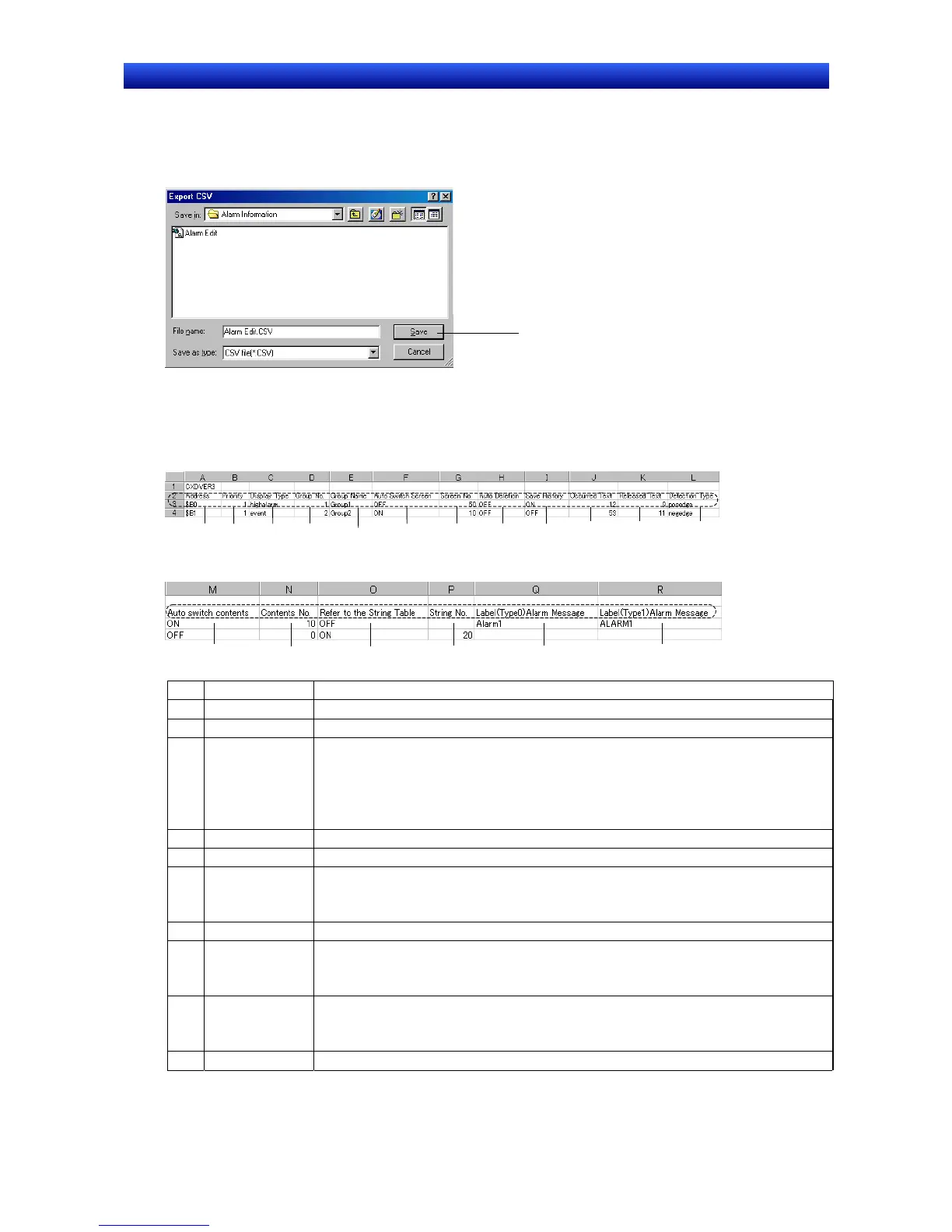Section 2 NS Series Functions 2-14 Alarms and Events
2-303
NS Series Programming Manual
Importing and Exporting CSV Files
The CSV import and export functions are useful when there are numerous alarms or events registered
and they need to be edited efficiently.
Click the Import CSV or Export CSV Button in the Alarm/Event Settings Dialog Box.
Changes to Open
when importing CSV
files.
A File Selection Dialog Box will be displayed. If exporting to a CSV file, enter the name of the file in the
File name input field and click the Save Button. If importing from a CSV file, select the name of the file
to be imported and press the Open Button. The output CSV file will be displayed in the following format.
Display for Microsoft Excel
1 2
3 4
5
6
7 9
10 11
12
8
13
14 15
16 17
18
No. Setting Details
1 Address Sets the communications address. Only bit addresses can be set.
2 Priority Sets the priority order (1 to 9,999).
3 Display Type Sets the display type.
highalarm: High alarm
middlealarm: Middle alarm
lowalarm: Low alarm
Event: event
4 Group No. Set the group number (0 to 99).
5 Group Name Sets the group name (up to 32 characters long).
6
Auto switch
screen
Select whether or not to switch screens automatically.
ON: Automatic screen switch
OFF: No automatic screen switch
7 Screen No. Select the destination for automatic screen switching (0 to 3999).
8 Auto deletion Sets whether or not to automatically delete alarms/events.
ON: Automatic delete
OFF: No automatic delete
9 Save history Sets whether or not to save alarm/event history.
ON: Save
OFF: No save
10 Occurred Text Sets the character color displayed when alarms or events occur (0 to 255).
