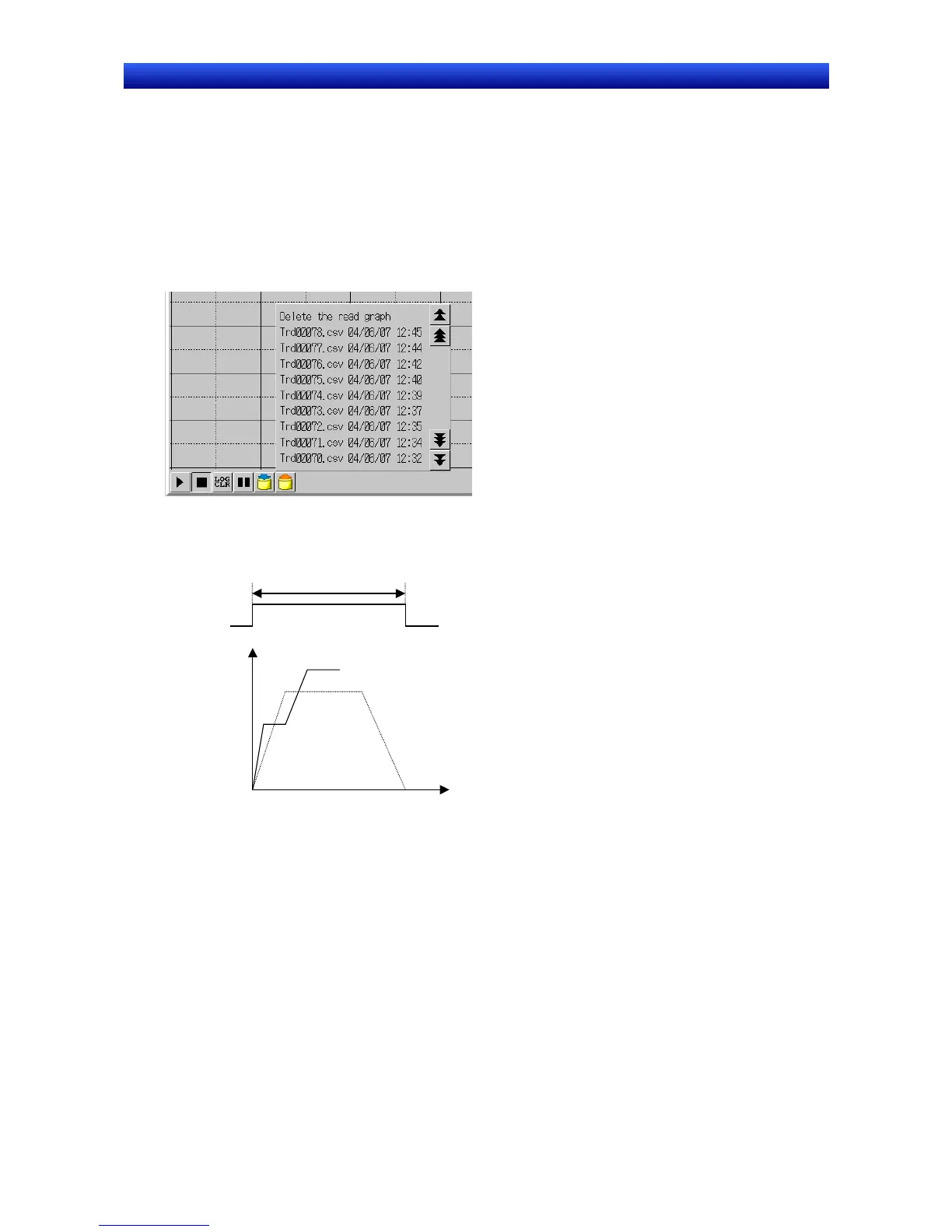Section 2 NS Series Functions 2-15 Data Logs
2-358
NS Series Programming Manual
Operations on the NS Hardware
1. Insert the Memory Card into the NS hardware.
2. Start the NS hardware, which now has the project created using the procedures described in the
last section.
When address $B100 changes from OFF to ON, data is logged for 100 s (1 min 40 s).
When the Start icon is pressed, $B100 changes to ON and logging starts.
When the Stop icon is pressed, $B100 changes to OFF and logging stops.
To read saved data, press the Read File icon on the object while logging is stopped and select the de-
sired file from the pop-up menu.
Example 2: Allocation of an Externally Controlled Address (Serial A: CIO00100.00) to the
Specified Address
Serial A:
CIO00100.00
ON
OFF
Standard data
Measured data
Time
Numeral value
Display direction: Right
100 s
Setting Data Log File Output Formats
The method for setting data log file output formats is shown below.
1. Select PT – System setting to display the System Settings Dialog Box.
2. Click the History Tab.
3. Set Logfile Output Format to “Vertical Axis: Time/ Horizontal Axis: Address.”
4. Set the Data Log/Broken-line History to “Hold data of always logging (Data Log).”
