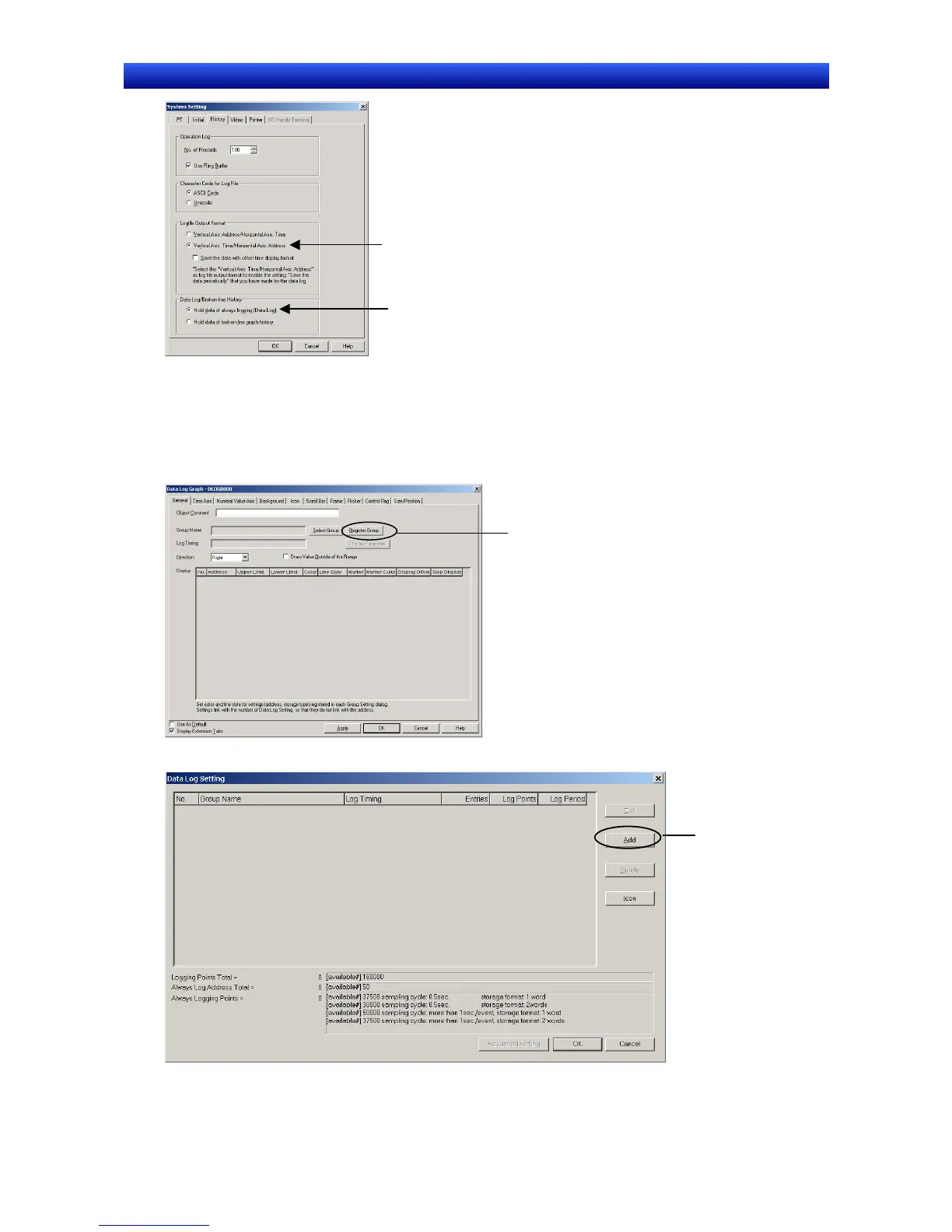Section 2 NS Series Functions 2-15 Data Logs
2-359
NS Series Programming Manual
3. Set Logfile Output Format to
“Vertical Axis: Time/ Horizontal
Axis: Address”.
4. Set Data Log/Broken-line History
to “Hold data of always logging
(Data Log)”.
5. Click the OK Button.
Settings for Data Logging Group Registration
1. Select PT – Data Log Setting, or click the Register Group Button on the General Tab Page in the
data log Functional Object Properties Dialog Box, to display the Data Log Settings Dialog Box.
1
2. Click the Add Button to display the Data Log Group Setting Dialog Box.
2
3. Set the log timing. In this example, the sampling cycle is “1” (s).
4. De-select both Save the data periodically and Save with Ring Buffer.
5. Set the number of logging points. In this example, the logging period is 100 s and the sampling cy-
