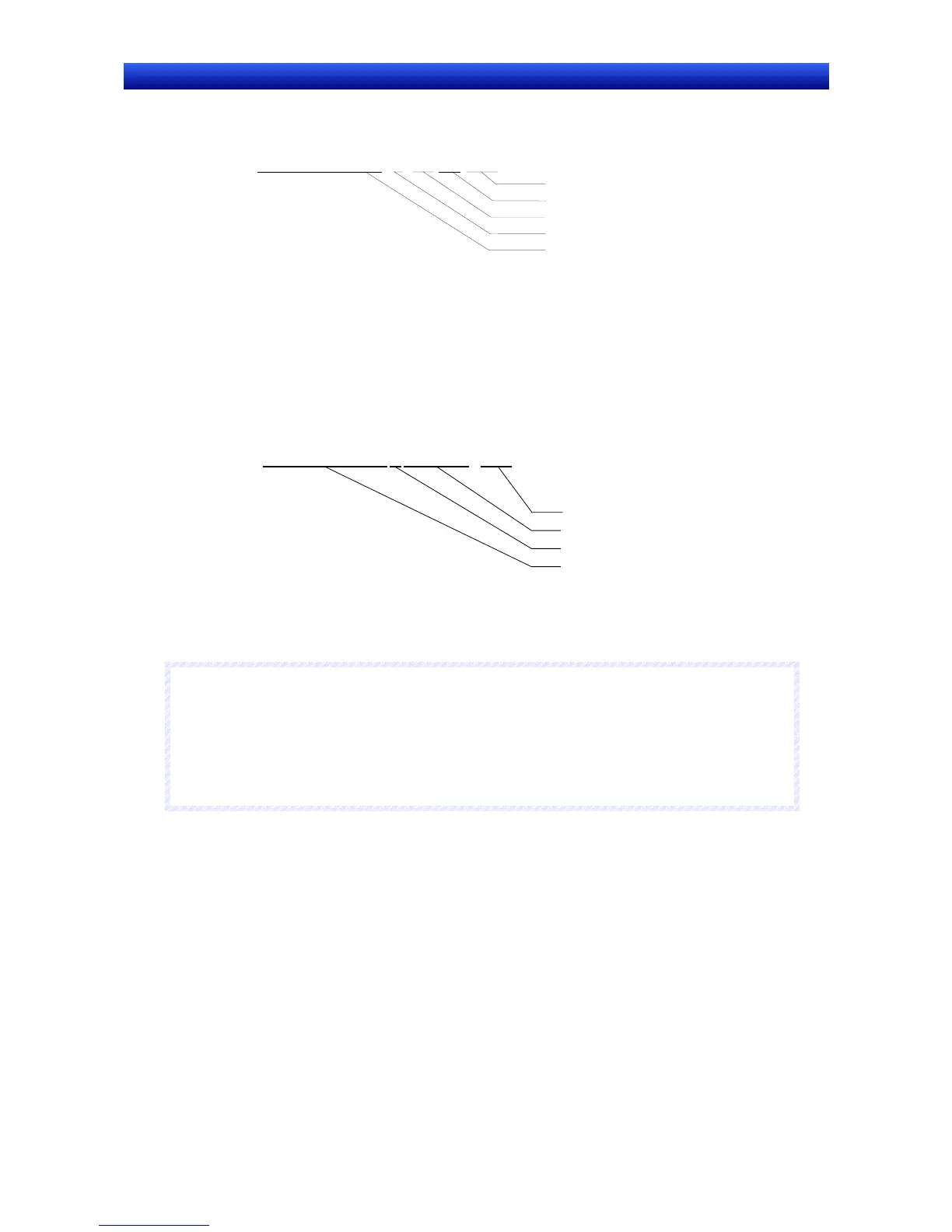Section 2 NS Series Functions 2-20 Special Functions
2-435
NS Series Programming Manual
31: When selecting an Alarm/Event
Example: How to read macro execution histories saved as CSV files.
Example:
2000/02/24 12:48:25, M, ,P0, ID2, EV20
Macro execution type
Functional object ID
Screen number
History type
Date macro executed
Meaning:
Macro executed when the touch switch for functional object with ID 2 turned ON in screen 0 on
2000/02/24 at 12:48:25.
4. Communications address value change history
• Time and date of occurrence
• History type
• Message
• Event type (40: Address ON, 41: Address OFF)
Interpreting CSV Files Containing Communications Address Value Change Histories
Example:
2008/02/24 12:48:20,O, Stop Button,EV40
Event
Message
History type
Date and time
of operation
Meaning:
The stop button was turned ON at 12:48:20 on 2008/02/24.
N
N
N
o
o
o
t
t
t
e
e
e
♦
CSV files are saved to directory \LOG\OPERAT on the Memory Card.
♦
The CSV file name is fixed to Operat.csv, so any previously output Operat.csv file will be overwritten.
♦
For project versions lower than version 8.0, operation log data is output to a file called Operat.SCV
file in /log/ direction on the Memory Card. The file name is always the same, so any previously output
data will be overwritten.
