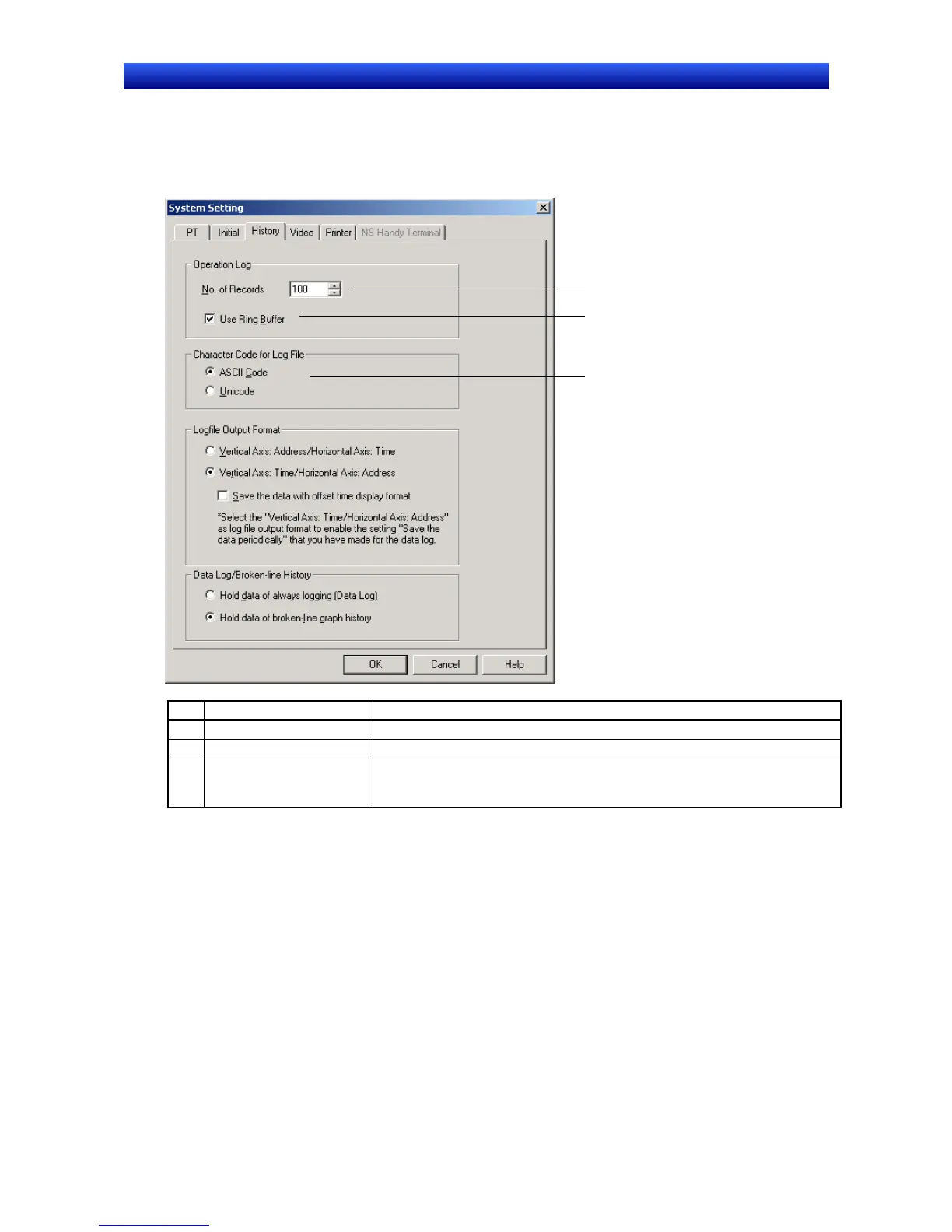Section 2 NS Series Functions 2-20 Special Functions
2-436
NS Series Programming Manual
Maximum Number of Records
Up to 1,024 operations can be recorded.
Set the maximum number to be recorded under the History Tab Page under PT - System Setting on
the CX-Designer.
1
2
3
No. Setting Details
1 No. of records Sets the number of operations to be recorded.
2 Use Ring Buffer Select this option to save in ring buffer format.
3
Character Code for Log
file
Select the character format to output the log file from multibyte or Unicode.
“Log file” includes the alarm/event summary and history, data log, operation
log, and error log.
If Use Ring Buffer is selected, the oldest records will be deleted in order when the set maximum has
been exceeded and new data will be saved. If Use Ring Buffer is not selected, no more records will be
kept when the set maximum is reached. The set record format can be checked under the System
Menu.
