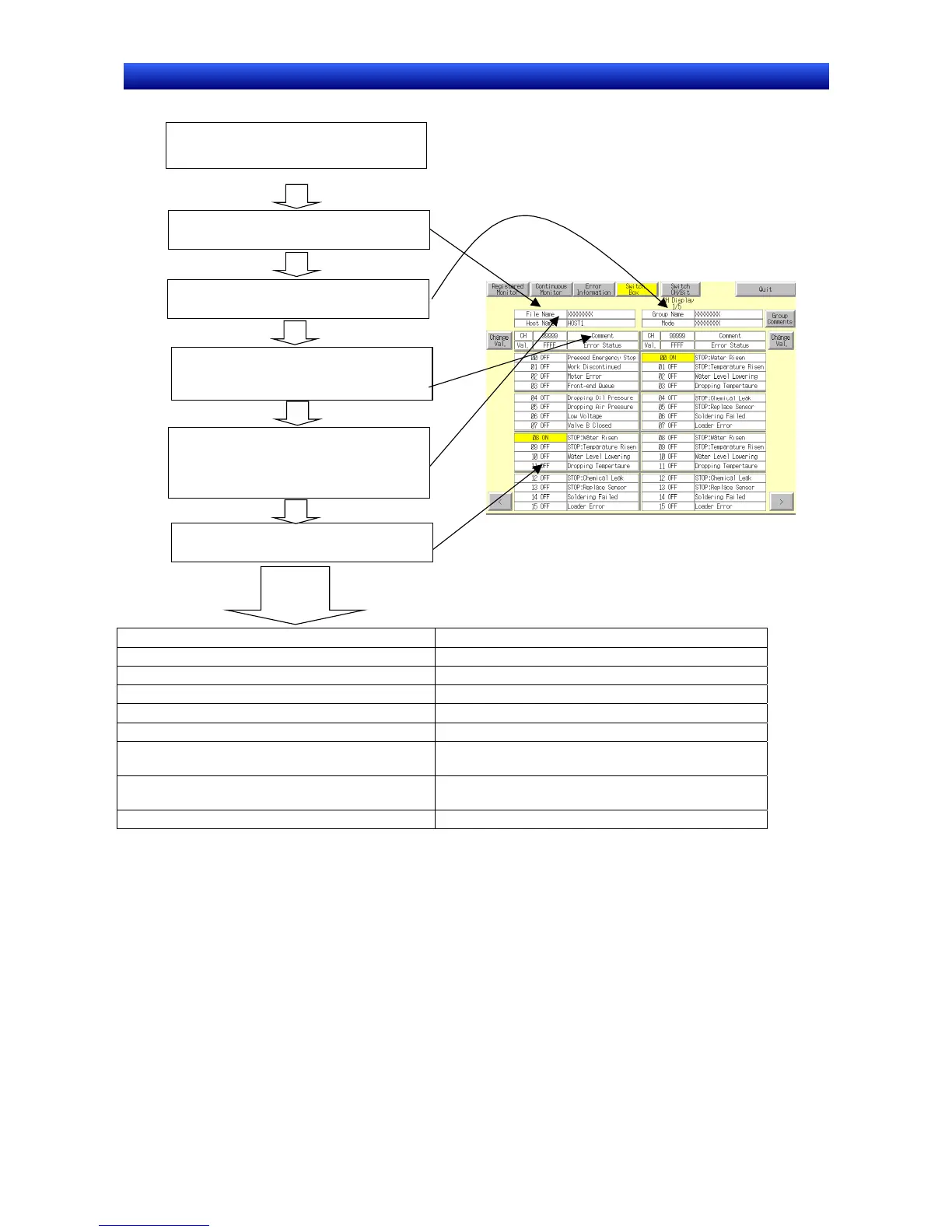Section 2 NS Series Functions 2-20 Special Functions
2-472
NS Series Programming Manual
Procedure for Using the Switch Box Screen
Switch to Switch Box Screen (
Go to Syste
Menu - Special Screen
- Device Monitor or
operate Command Buttons).
1. Select the Switch Box File for NS
2. Select the group name.
3. Display the bit status and comments in the
specified group.
4. Select the host to be monitored. (Use the
same pro
cedure as selecting host on the
Registered Monitor and the Continuous Monitor.)
Display ON/OFF bit status.
Goal Refer to (Sections on the next page onward)
Want to change the Switch Box File for NS 1. Changing the File Name
Want to change the group name 2. Changing the Group Name
Want to display the group comments 3. Displaying the Group Comments
Want to change the ON/OFF status 4. Changing the ON/OFF Status
Want to change a current value 5. Changing the Current Value
Want to change the monitor type (from the Bit
Monitor to the Watch Monitor and vice versa)
6. Switching the Monitor Type
Want to change the mode type
Common Screen Operation – Switching PLC Opera-
tion Mode
Want to change the host name Common Screen Operation – Selecting Hosts
