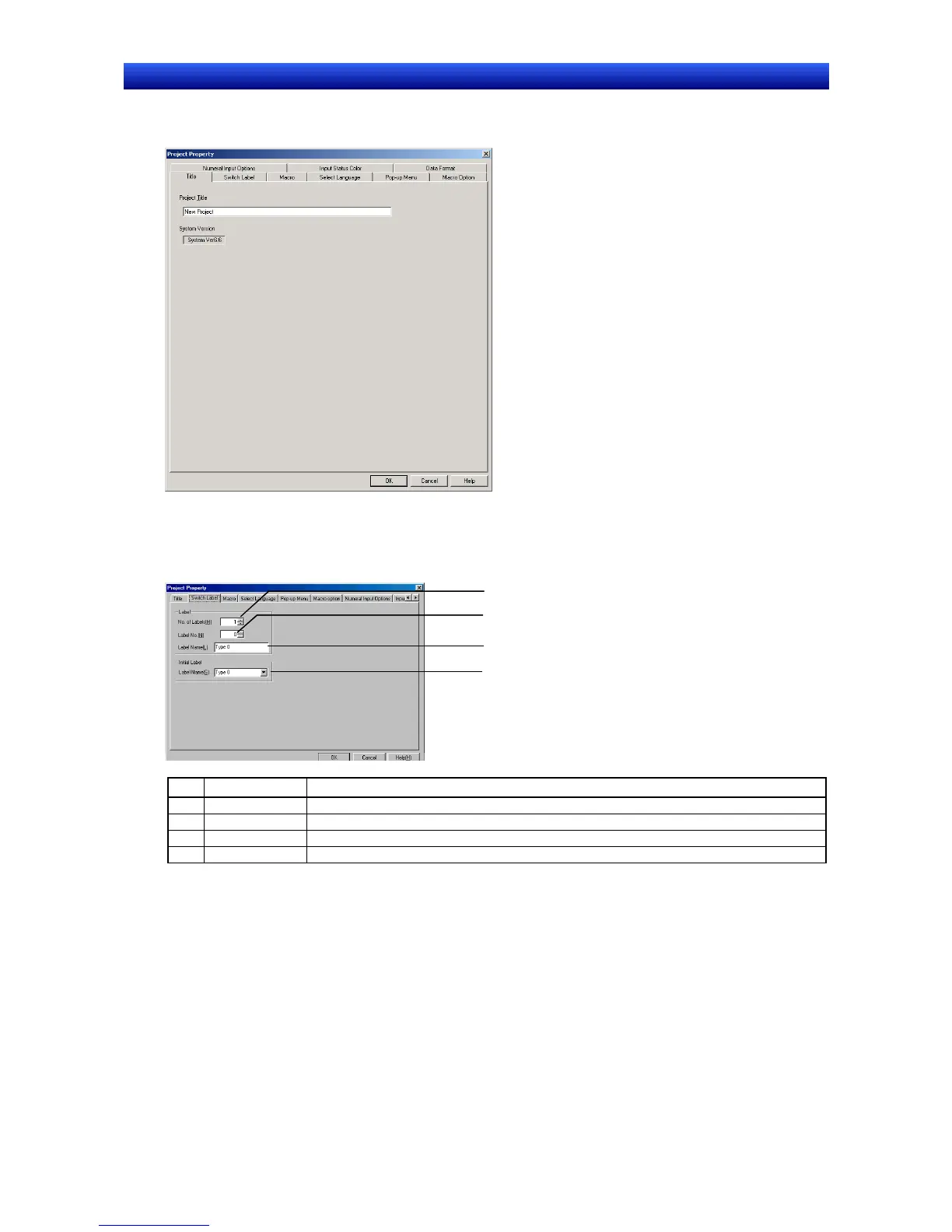Section 2 NS Series Functions 2-1 Project Data
2-4
NS Series Programming Manual
Title
Select the Title Tab. Set a title up to 64 characters.
Switching Labels
1. Select the Switch label Tab.
2. Make the switch label settings.
1
2
3
4
No. Settings Contents
1 Number of labels Set how many labels can be switched (1 to 16).
2 Switch No. Set the label number.
3 Label name Set the name for each label number (up to 15 characters).
4 Initial label Set the label number to show on the screen after power to the PT is turned ON. The default setting is 0.
