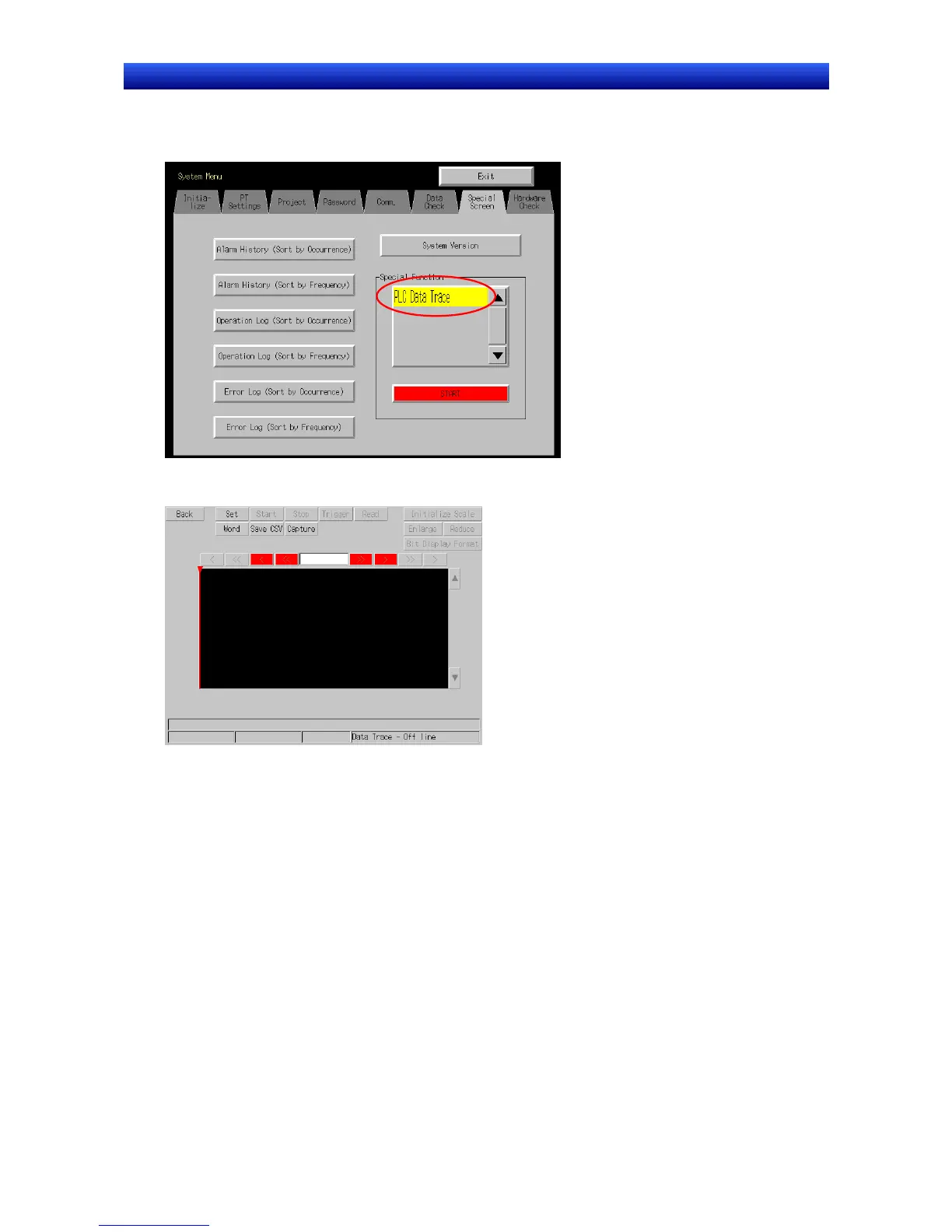Section 2 NS Series Functions 2-20 Special Functions
2-487
NS Series Programming Manual
Starting from the System Menu
1. Select PLC Data Trace from the Special Function list on the System Menu’s Special Screen Tab
Page and press the START Button.
2. The PLC Data Trace function will start.
