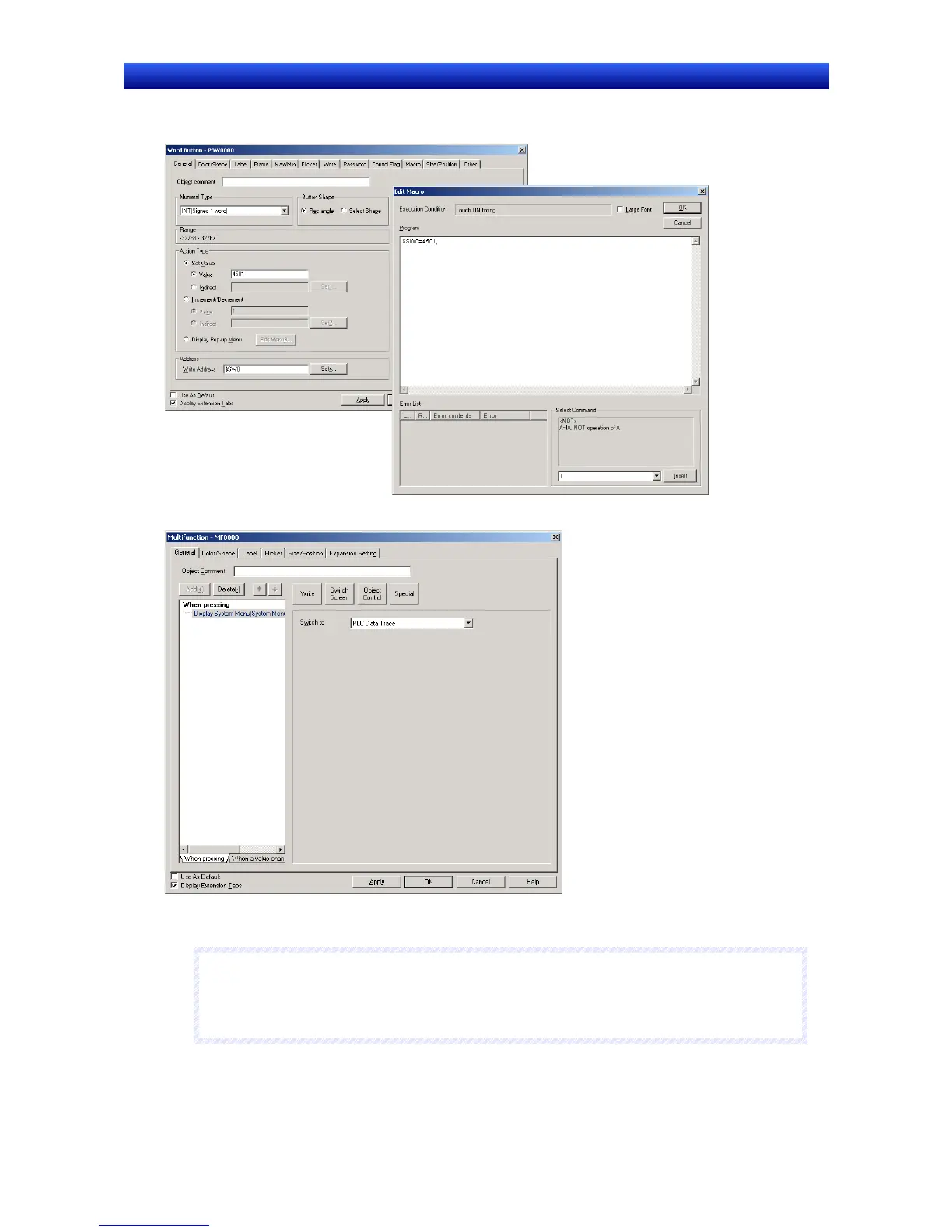Section 2 NS Series Functions 2-20 Special Functions
2-488
NS Series Programming Manual
Starting from a User Screen
1. Use a Macro or Word Button to set 4501 BCD or 1195 binary in $SW0.
Or set a Multifunction Object to Display System Menu - PLC Data Trace.
2. Operate the object (created in step 1) on the PT’s screen.
3. The PLC Data Trace function will start.
N
N
N
o
o
o
t
t
t
e
e
e
♦
The data storage format (binary or BCD) of the values set in $SW0 is determined by the
BCD/Binary setting in the System Memory List, which can be displayed by selecting
PT - System
Setting
, clicking the Initial Tab, and clicking the System Memory List Button.
Exiting the PLC Data Trace Function
1. Press the Back Button in the PLC Data Trace Screen.
