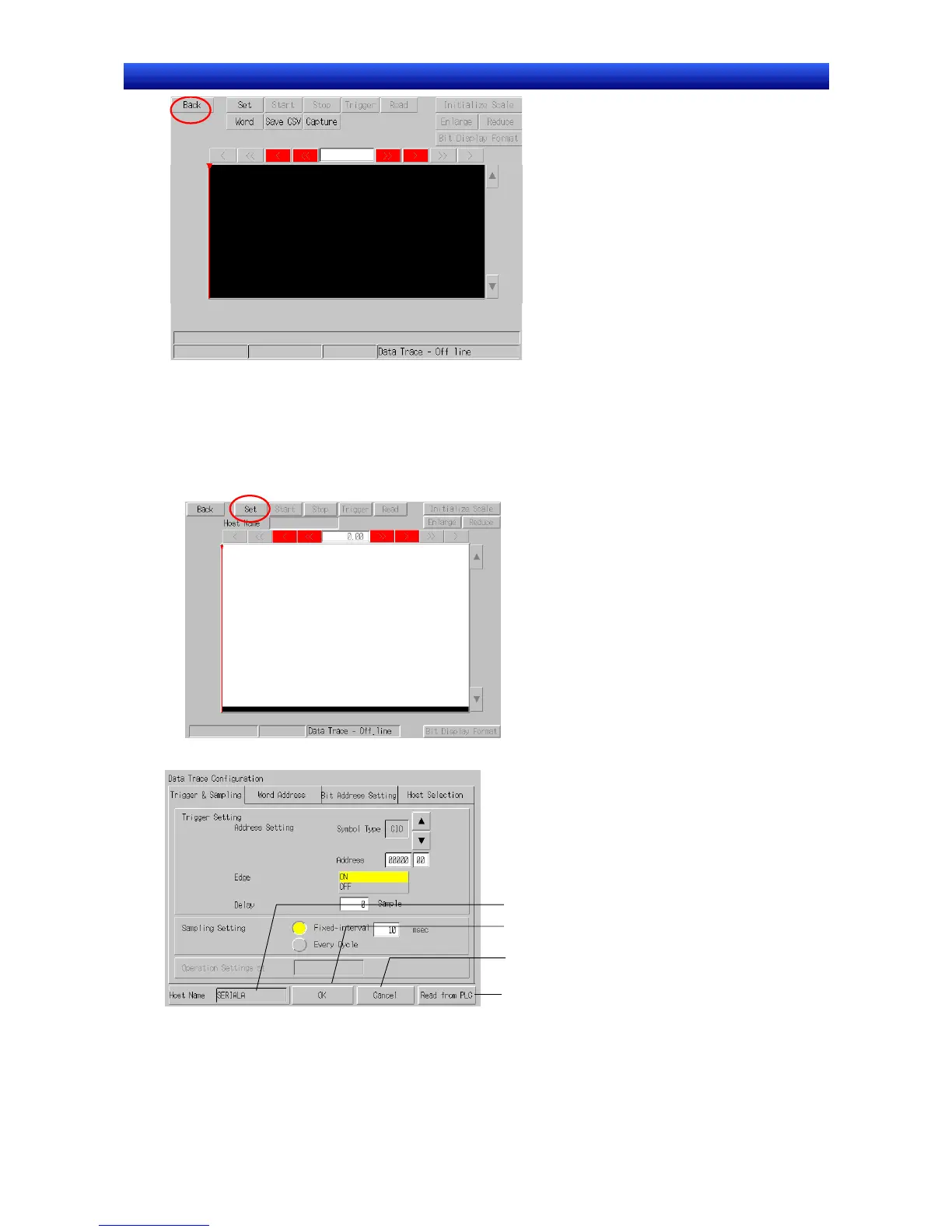Section 2 NS Series Functions 2-20 Special Functions
2-489
NS Series Programming Manual
2. The PT will revert to the user screen that was displayed before the PLC Data Trace function started.
If the PLC Data Trace function was started from the system menu, the PT will revert to the user
screen displayed before the system menu.
Data Trace Parameter Settings
The Data Trace function’s parameters are set in the Data Trace Configuration Screen.
Press the Set Button in the PLC Data Trace Screen.
1. The Data Trace Configuration Screen will be displayed.
1
2
3
4
