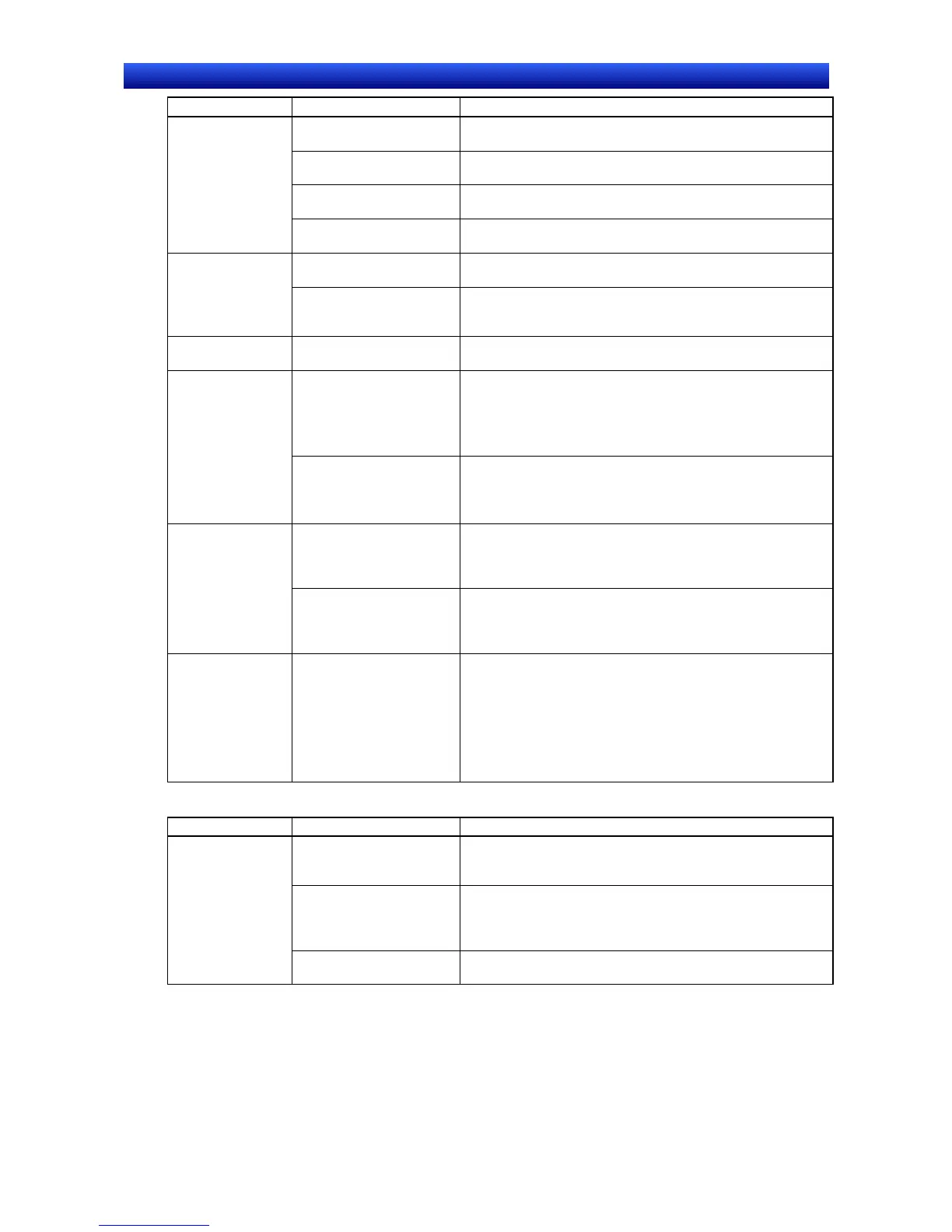Section 5 Troubleshooting and Maintenance 5-1 Errors
5-4
NS Series Programming Manual
Symptoms Cause Possible countermeasure
Waiting for system
startup.
This is not an error. The screen will be empty if the wait time
has been exceeded.
Screen saver operating.
This is not an error. Touch the screen to display the screen
data.
Backlight is OFF.
Screen saver is started up. Please turn OFF the screen
saver.
Screen is empty.
Backlight failure.
Replace the backlight. Contact your nearest OMRON
representative.
Touch panel malfunction-
ing due to external noise.
Wire the ground wire to suit the conditions.
No response from
the touch panel.
Touch panel malfunction.
Test the touch panel by using Hardware Check under the
System Menu. Contact your nearest OMRON representative
if there is an error.
Display is dark.
Backlight defective or
service life over.
Replace the backlight. Contact your nearest OMRON
representative.
Incorrect communications
settings.
Make the following communications settings to use the device
monitor function.
For C-series PLCs: 1:1 NT Link or 1:N NT Link
For CS/CJ-series PLCs: 1:N NT Link (standard or high
speed)
Cannot open
device monitor
function.
Not device monitor func-
tion PLC.
The PLCs that can be used with the device monitor function
are limited. Check the model of the PLC being used.
(Refer to 6-8-4 Device Monitor in the NS Series Setup
Manual.)
Slow display
refresh.
Frequent opening/closing
of screens and pop-up
screens or frequent
switching of frames.
If screens or frames are switched or pop-up screens are
opened and closed too frequently, the display may update
slowly and communications may be delayed. Adjust the
interval between screen switches to prevent system overload.
Message communications
interval is too long.
Select PT – Communications Setting in the CX-Designer,
click Comm-All, and set a shorter interval in the Intervals of
Message-Comm. Field. (Refer to Making Communications
Settings in the CX-Designer Online Help.)
Slow screen
switching.
Unable to communicate
with host.
When a communications error is displayed, refer to 5-2-7
Communications Errors and Countermeasures.
Communications errors will not be displayed when commu-
nications are set to recover automatically (Comm. Auto-return
set to ON). In this case, verify that the PT can communicate
with the host by performing a communications test from the
system menu. If two or more hosts are registered, test com-
munications with all of the hosts.
Errors During Object Operation
Symptoms Cause Possible countermeasure
Communications unstable
due to external noise.
Reset the power supply and wire the ground wire to suit the
conditions. (Refer to 3-1 Installing the PT in the NS Series
Setup Manual (Cat. No. V083).)
Too many numeral
display and input or string
display and input objects
on the current screen.
Reduce the number of numeral display and input objects or
string display and input objects on the screen with the slow
refresh.
Slow numeral or
string refresh.
Host processing slow,
increasing cycle time.
Shorten the host cycle time.
