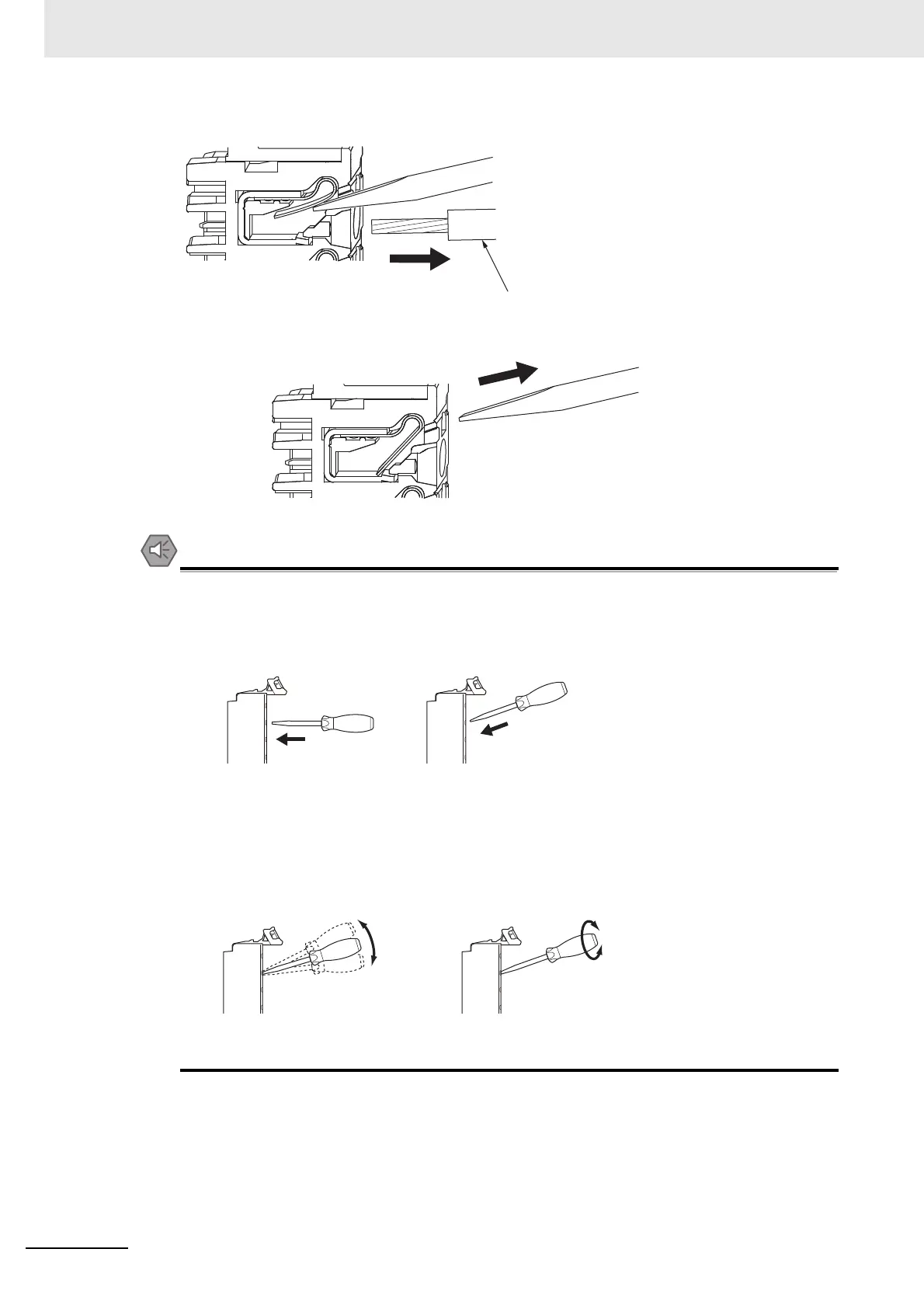5 Installation and Wiring
5 - 20
NX-series Safety Control Unit User’s Manual (Z930)
2 Leave the flat-blade screwdriver pressed into the release hole and pull out the wire.
3 Remove the flat-blade screwdriver from the release hole.
• Do not press the flat-blade screwdriver straight into the release hole. Doing so may break the
terminal block.
• When you insert a flat-blade screwdriver into a release hole, press it down with a force of 30
N or less. Applying excessive force may damage the terminal block.
• Do not tilt or twist the flat-blade screwdriver while it is pressed into the release hole. Doing so
may break the terminal block.
• Make sure that all wiring is correct.
• Do not bend the cable forcibly. Doing so may severe the cable.
NG
OK