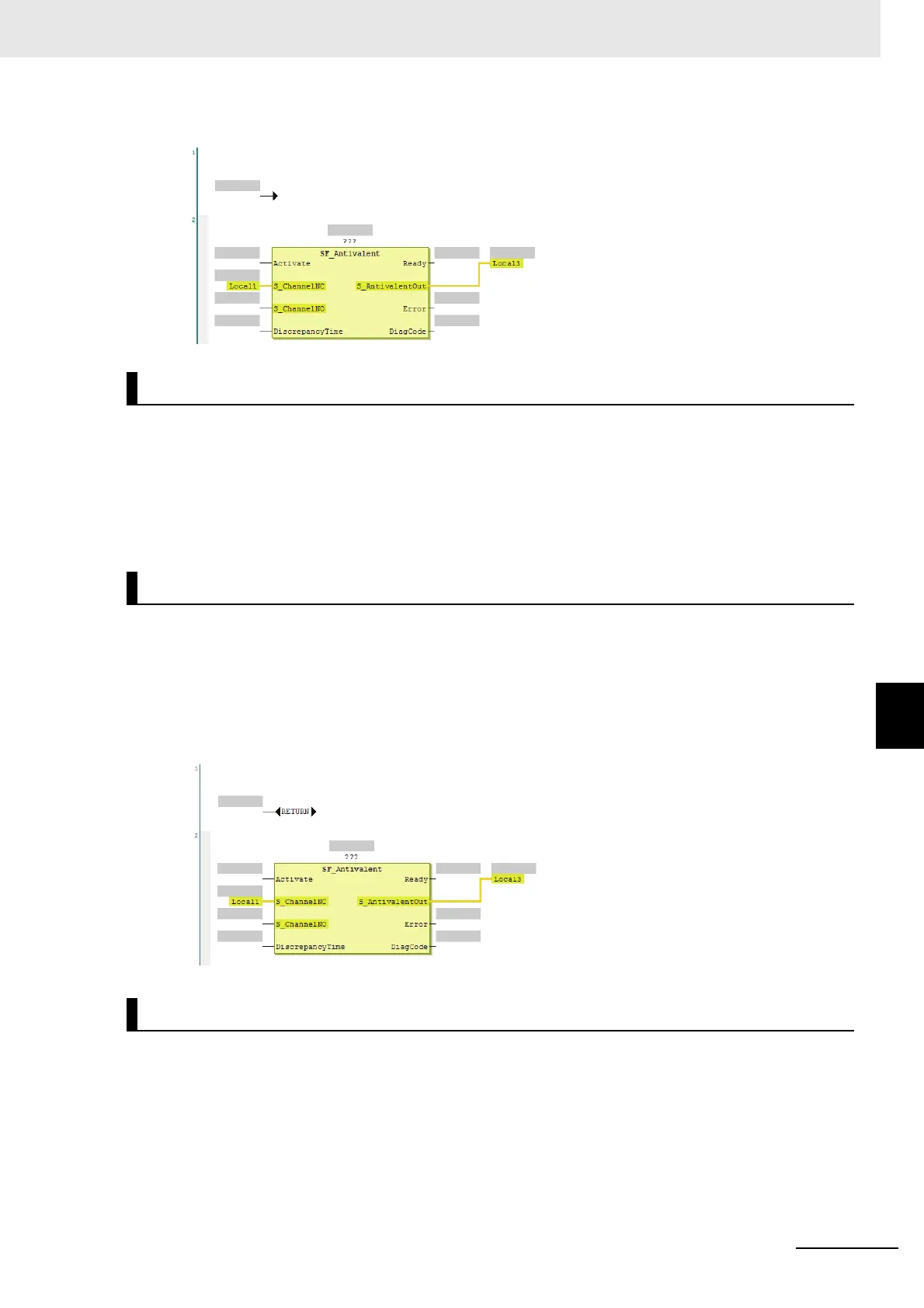7 - 59
7 Programming
NX-series Safety Control Unit User’s Manual (Z930)
7-5 Programming Operations
7
7-5-4 FBD Programming
• After Jump Instruction Is Inserted
Use one of the following procedures to delete a Jump instruction.
Method 1: Right-click the Jump instruction and select Delete from the menu.
Method 2: Select the Jump instruction and press the Delete Key.
• The selected Jump instruction is deleted.
Use one of the following procedures to insert a Return instruction in a network.
Method 1: Drag Return from General in the Toolbox to a terminal in the FBD editor., or to a new FBD
network where the words Start here are displayed.
Method 2: Right-click the FBD network and select Insert Return from the menu.
• The Return instruction is inserted in the network.
• After Inserting Return Instruction
Use one of the following procedures to delete a Return instruction.
Method 1: Right-click the Return instruction and select Delete from the menu.
Method 2: Select the Return instruction and press the Delete Key.
• The selected Return instruction is deleted.
Deleting Jump Instructions
Inserting Return Instructions
Deleting Return Instructions