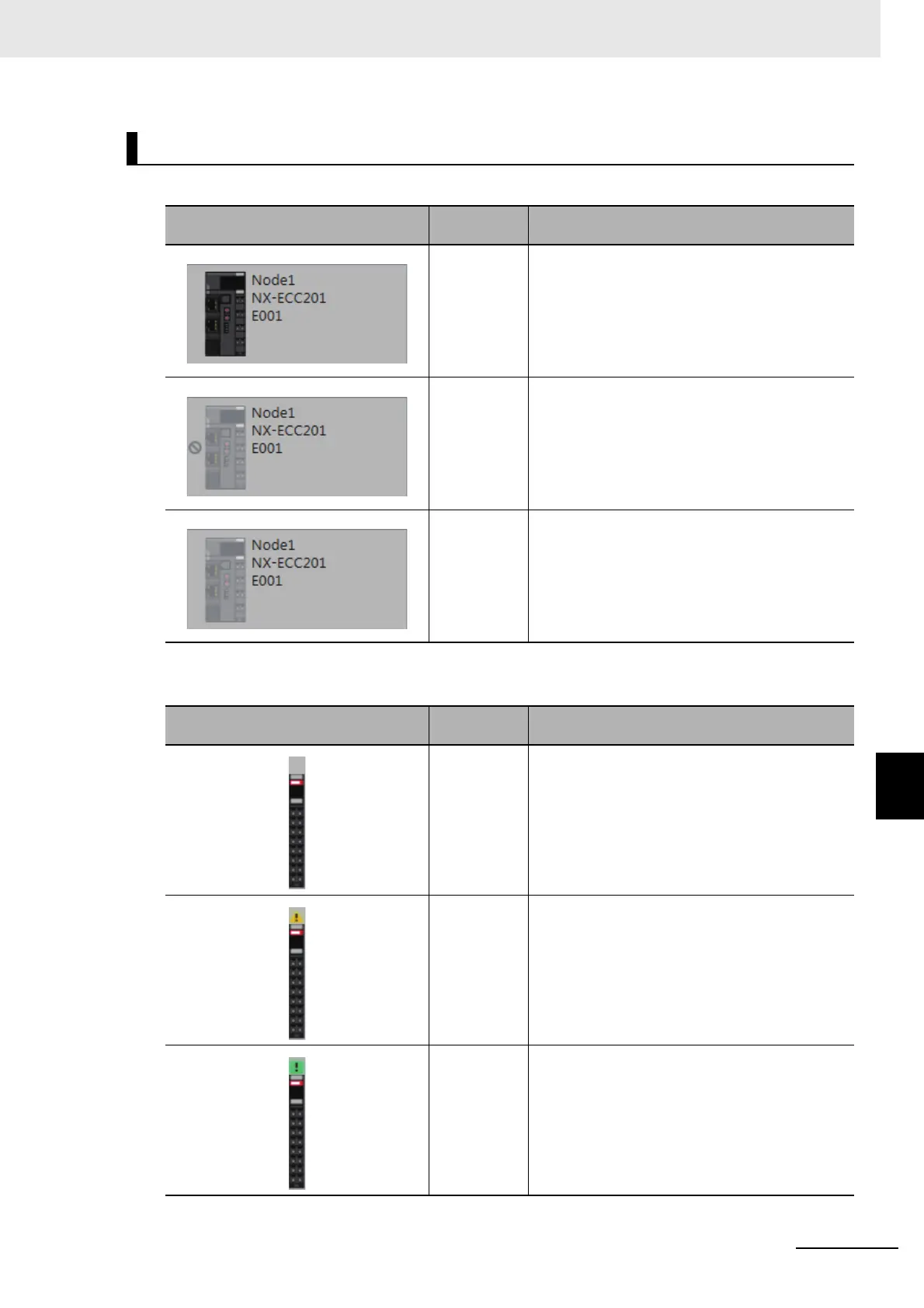8 - 23
8 Checking Operation and Actual Operation
NX-series Safety Control Unit User’s Manual (Z930)
8-5 Checking External Device Wiring
8
8-5-2 Monitoring a Safety I/O Unit
• Communications Coupler Unit Displays
• NX Unit Displays
Description of Monitor Tab Page
Display
Monitor
function
Description
Enabled The Communications Coupler Unit is present in the
actual configuration and communications are
established with it.
Disabled The Communications Coupler Unit is disabled in
the EtherCAT network configuration.
Safety I/O Units connected to this Communications
Coupler Unit are not monitored.
Disabled Either the Communications Coupler Unit is not
present in the actual configuration or communica-
tions cannot be established with it.
Safety I/O Units connected to this Communications
Coupler Unit are not monitored.
Display
Monitor
function
Description
Enabled The Safety I/O Unit is present in the actual configu-
ration and communications are established with it.
This shows that there is no error at the safety I/O
terminals of the Safety I/O Unit.
Enabled The Safety I/O Unit is present in the actual configu-
ration and communications are established with it.
This shows that there is an error at a safety I/O ter-
minal of the Safety I/O Unit.
Disabled The Safety I/O Unit is present in the actual configu-
ration and safety process data communications are
disabled for it.
The Safety I/O Unit is not monitored.