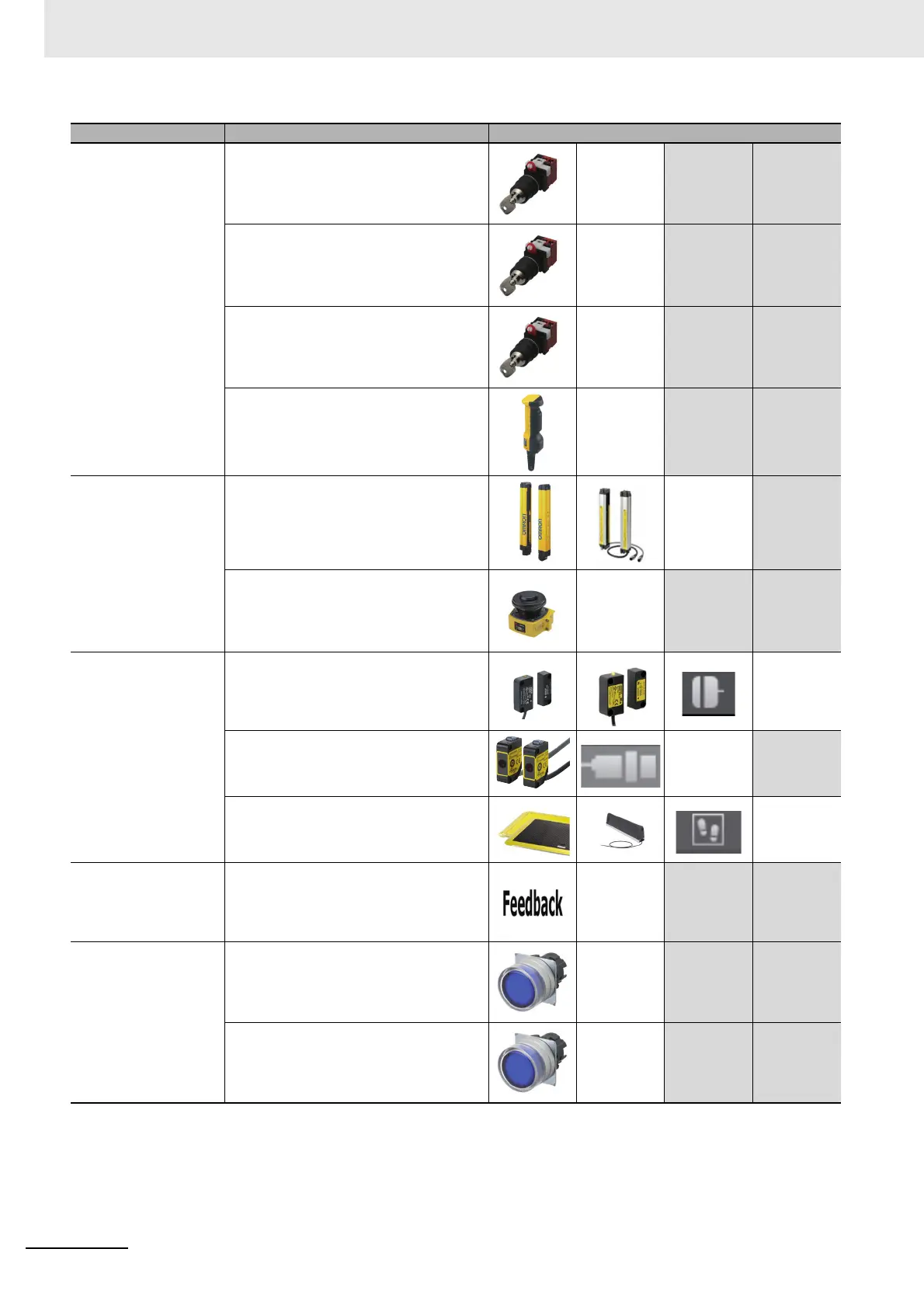Appendix
A - 70
NX-series Safety Control Unit User’s Manual (Z930)
Safety Switch Safety key selector switch for dual chan-
nel equivalent input
Safety key selector switch for dual chan-
nel complementary input
Safety key selector switch for single
channel
Enabling switch
Safety Sensor Safety light curtain
Safety laser scanner
Specialty device Non-contact Door Switch
Single Beam Safety Sensor
Safety Mat/Safety Edge
EDM Feedback EDM feedback
Standard Input Device Reset switch with test pulse
Reset switch without test pulse
Category Device Settable external device icons