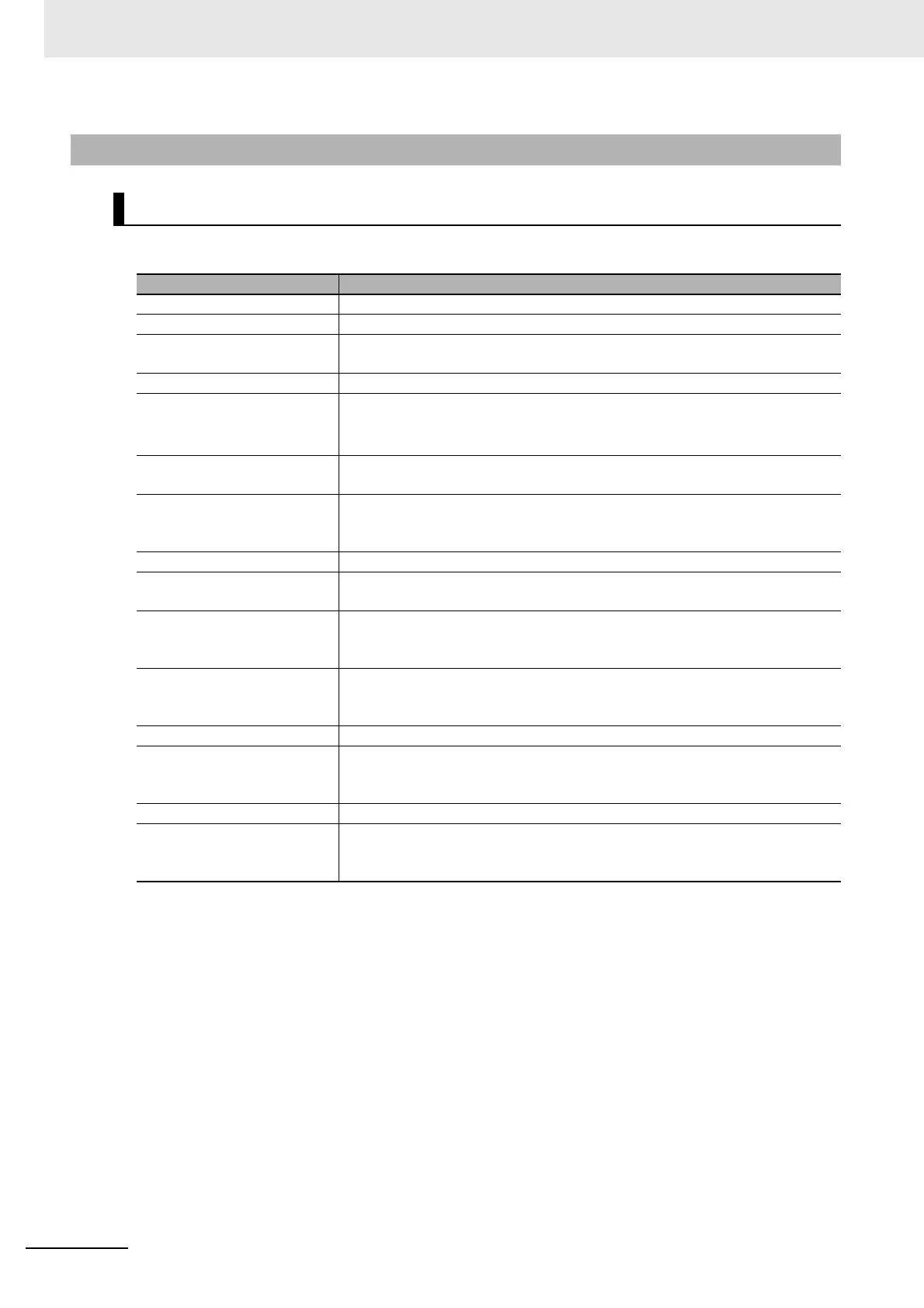2 Specifications
2 - 4
NX-series Safety Control Unit User’s Manual (Z930)
The following table gives the meaning of the datasheet items for the Safety CPU Unit.
2-2-2 Safety CPU Unit
Datasheet Items for the Safety CPU Unit
Item Description
Unit name This is the name of the Unit.
Model This is the model number of the Unit.
Maximum number of safety I/O
points
This is the number of safety I/O points that the Unit can control.
Program capacity This is the capacity of the safety programs in the Unit.
Number of safety master con-
nections
This is the number of safety master connections that the Unit can have through
FSoE.
You can connect one Safety I/O Unit for each safety master connection.
I/O refreshing method This is the I/O refreshing method for the Unit. There are two methods: Free-Run
refreshing and synchronous I/O refreshing.
External connection terminals This is the type of terminal block or connector that is used to wire the Unit. This
specification includes the number of terminals for a screwless clamping terminal
block.
Indicators This gives the names and the layout of the indicators on the Unit.
Dimensions These are the external dimensions of the Unit. The dimensions are given in the
form W × H × D. The dimensions are given in millimeters.
I/O power supply method This is the method that is used to supply I/O power to the Unit. Each Unit has its
own method for supplying power. The power can be supplied either from the NX
bus or from an external source.
Current capacity of I/O power
supply terminals
This is the current capacity of the I/O power supply terminals (IOV and IOG) on
the Unit. When you supply I/O power to external devices that are connected to
the Unit, make sure that the total power does not exceed this value.
NX Unit power consumption This is the power consumption of the Unit from the NX bus power supply.
Current consumption from I/O
power supply
This is the current consumption of the Unit from the I/O power supply. This
value does not include the load current of any external connection loads or the
current consumption of any connected external devices.
Weight This is the weight of the Unit.
Installation orientation and
restrictions
This is the installation orientation of the Slave Terminal that includes this Unit. If
the installation orientation imposes any restrictions on the specifications, those
restrictions are also described.