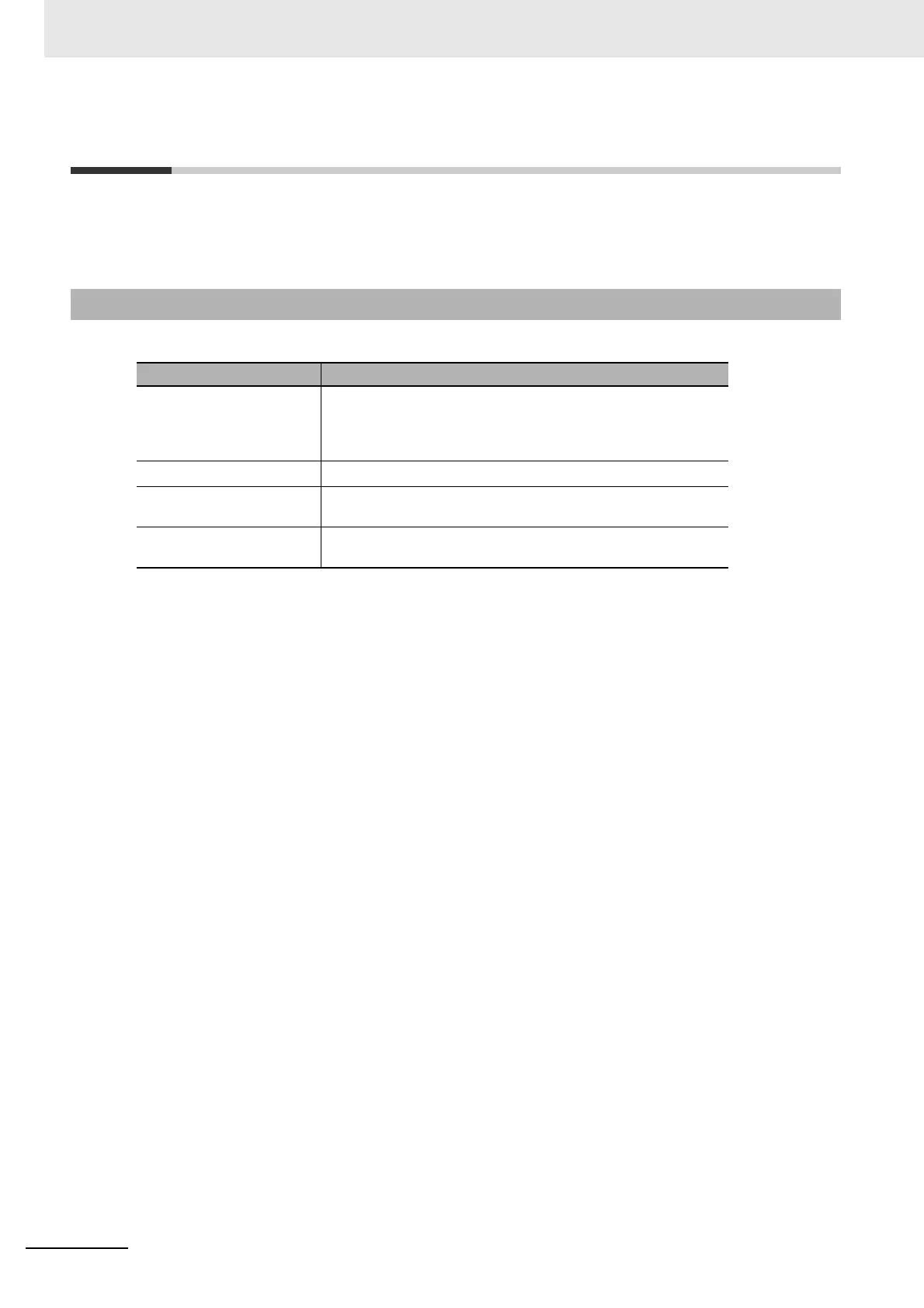6 Motion Control Programming
6-6
NJ/NX-series CPU Unit Motion Control User’s Manual (W507)
6-3 State Transitions
The states of axes and axes groups and state transitions caused by the execution of instructions are
based on the technical specifications of function blocks for PLCopen
®
motion control. This section pro-
vides an overall description of the MC Function Module, states, and state transitions.
The overall states of the MC Function Module are described in the following table.
*1 This state can be monitored with the MC Common Variable _MC_COM.Status.RunMode.
*2 This state can be monitored with the MC Common Variable _MC_COM.Status.TestMode.
*3 This state can be monitored with the MC Common Variable _MC_COM.Status.CamTableBusy.
*4 This state can be monitored with the MC Common Variable _MC_COM.Status.GenerateCamBusy.
*5 When you turn OFF the power supply for the CPU Unit, make sure that generation of the cam table is not in
progress. If you turn OFF the power supply for the CPU Unit while generation of the cam table is in progress,
the cam table will not be generated correctly.
6-3-1 Status of the Motion Control Function Module
State name Definition
MC Run Mode
*1
Motion control instructions are enabled. The motion control
instructions in the user program are interpreted and motion con-
trol is performed. You can set the MC Run Mode state regard-
less of the operating mode of the CPU Unit.
MC Test Mode
*2
In this state, you can execute a test run from the Sysmac Studio.
Saving Cam Table File
*3
This state exists while the system performs save or wait pro-
cessing for a cam table file.
Generating Cam Table
*4
This state exists while the system is generating the came
table.
*5
