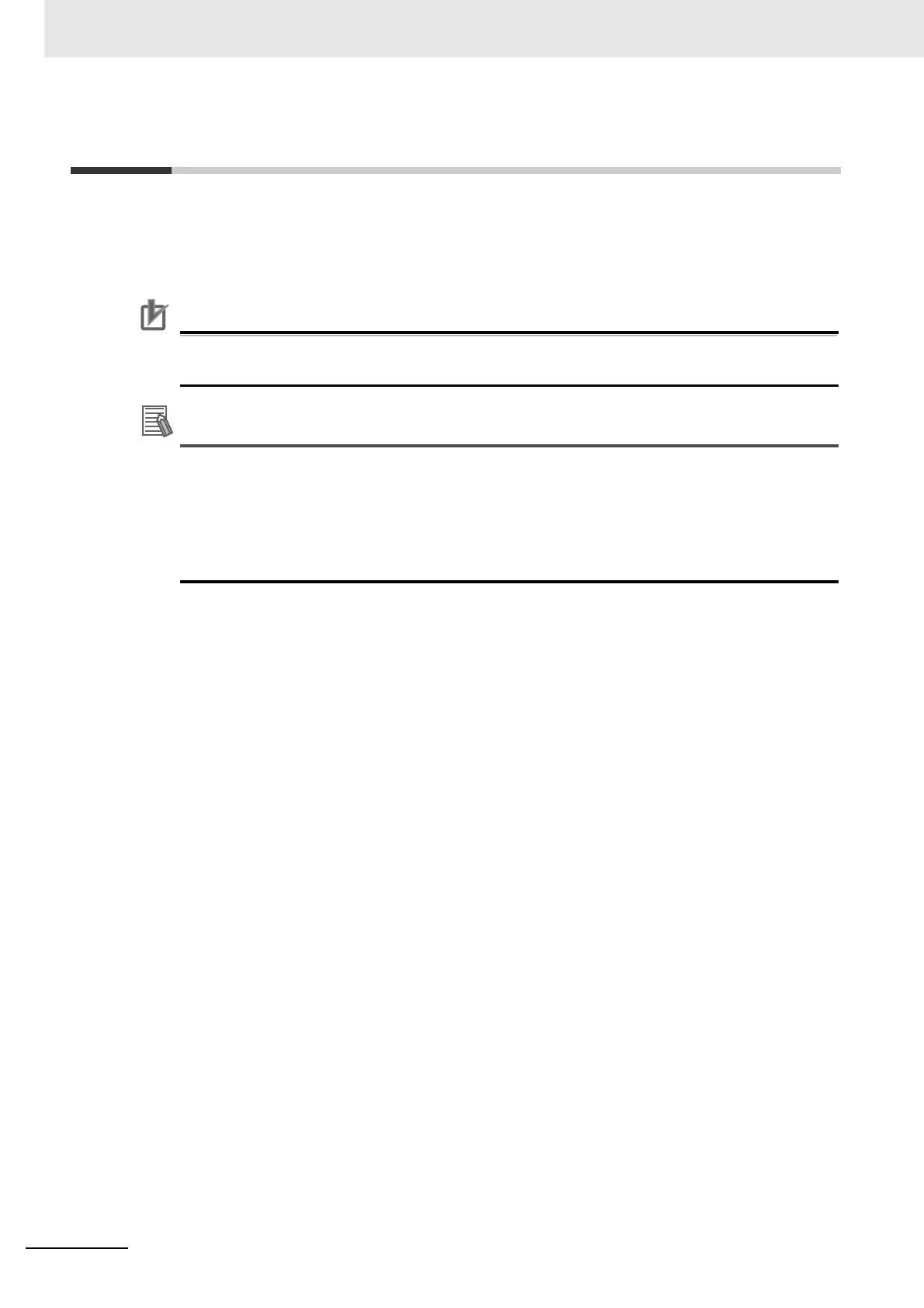7 Manual Operation
7-2
NJ/NX-series CPU Unit Motion Control User’s Manual (W507)
7-1 Outline
This section describes how to combine the MC Function Module and OMRON 1S-series Servo Drives
together and use motion control instructions from the user program to perform manual operations.
The motion control instructions for manual operation are MC_Power and MC_MoveJog. MC_Power
changes the Servo Drive to the Servo ON state and MC_MoveJog performs jogging.
Precautions for Correct UsePrecautions for Correct Use
You must set the axes to perform manual operation. Refer to Section 3 Configuring Axes and
Axes Groups for details on how to set axes.
• Use the Sysmac Studio if you want to perform manual operation without programming. Refer
to 4-3 Checking Motor Operation for information on how to use the Sysmac Studio to perform
manual operation.
• Refer to Section 6 Motion Control Programming for information on how to create user pro-
grams.
• The same procedures and operations are applicable to an OMRON G5-series Servo Drive.
